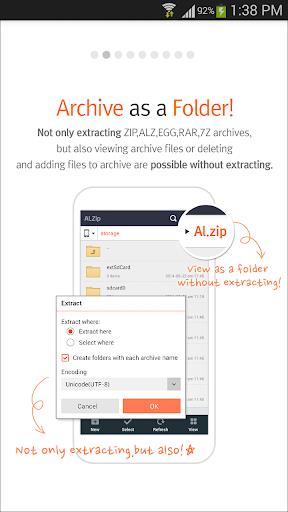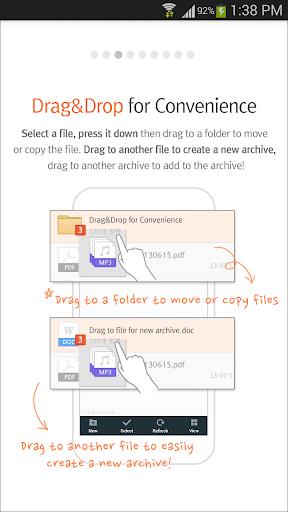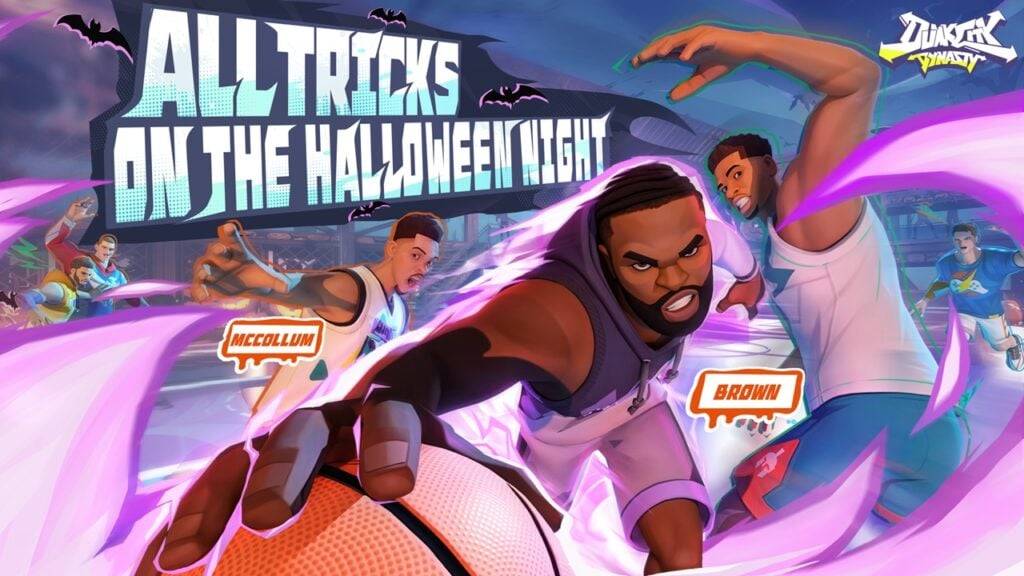Introducing ALZip: The Ultimate File Manager and Compression Tool for Android
ALZip is the ultimate file manager and compression tool for Android, designed to simplify your file management experience. With ALZip, you can effortlessly zip and unzip files, manage them with ease, and support various formats including rar, egg, and more.
Key Features:
- File Compression and Extraction: ALZip allows you to compress files into zip, egg, and alz formats, as well as extract various file formats including zip, rar, 7z, egg, alz, tar, tbz, tbz2, tgz, lzh, jar, gz, bz, bz2 lha files and split archives of alz, egg, and rar. It also supports decompressing files larger than 4GB.
- File Manager: ALZip functions as a comprehensive file manager, allowing you to create folders, delete, copy, move, and rename files. It offers all the necessary features to manage files effectively, similar to a PC file manager.
- Convenient File Explorer: ALZip provides a user-friendly file explorer interface, making it easy for you to locate and access local files without any difficulties.
- Archive Image Viewer: You can view image files within archives without the need to extract them. This feature saves time and enhances convenience.
- File Search: ALZip's file explorer allows you to search for files or folders, including those in subfolders. Once the desired files are found, the App also provides file management functionalities.
- Drag & Drop Functions: ALZip supports drag and drop functionality, allowing you to easily move or copy files and folders within the file explorer. Files can be compressed into archives by dragging and dropping, and compressed archives can also be added to existing archives.
Conclusion:
ALZip consolidates file management and compression tools, offering convenience, efficiency, and versatility for Android users. Simplify your file tasks with ALZip and experience seamless file management on your device.