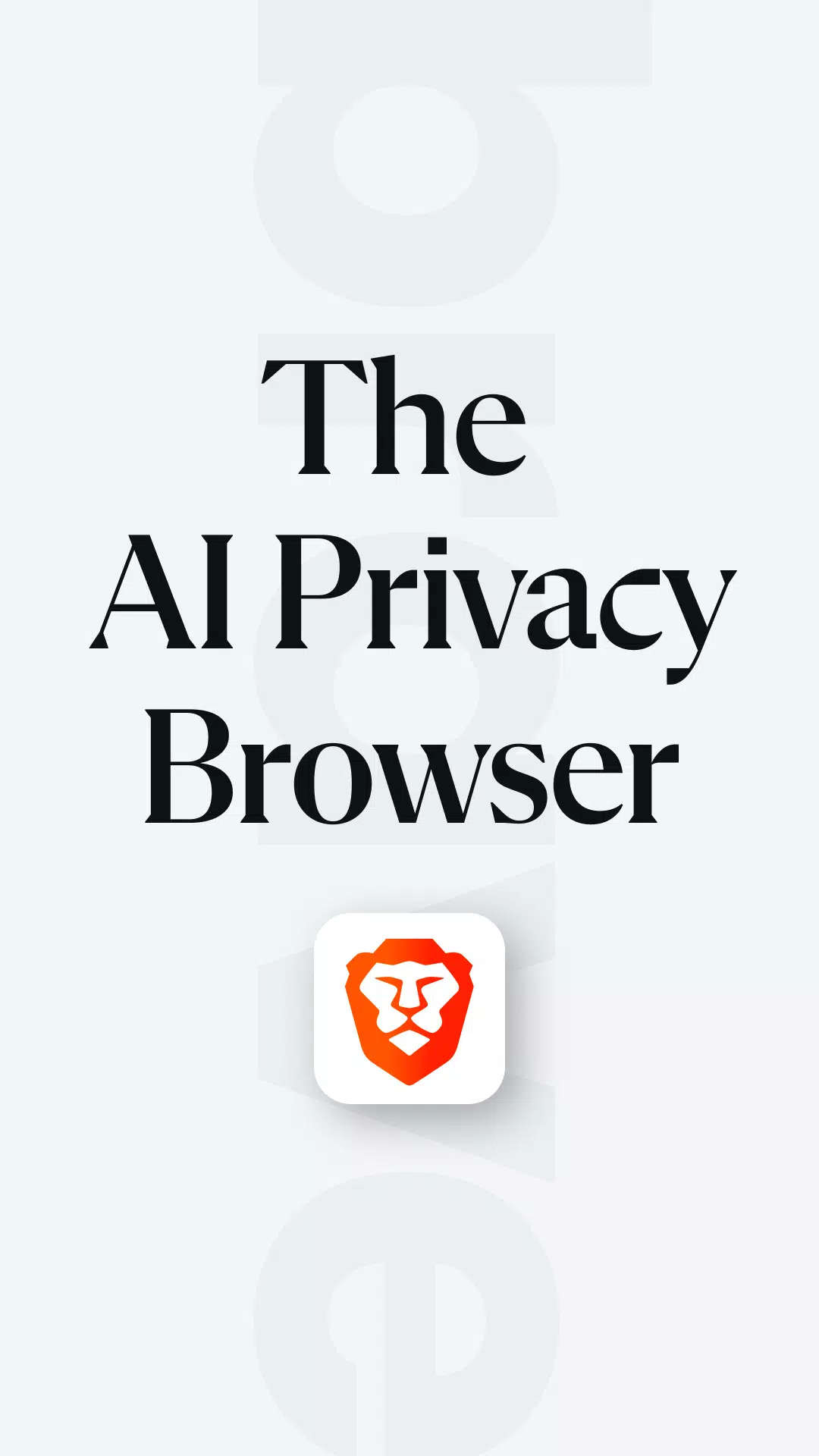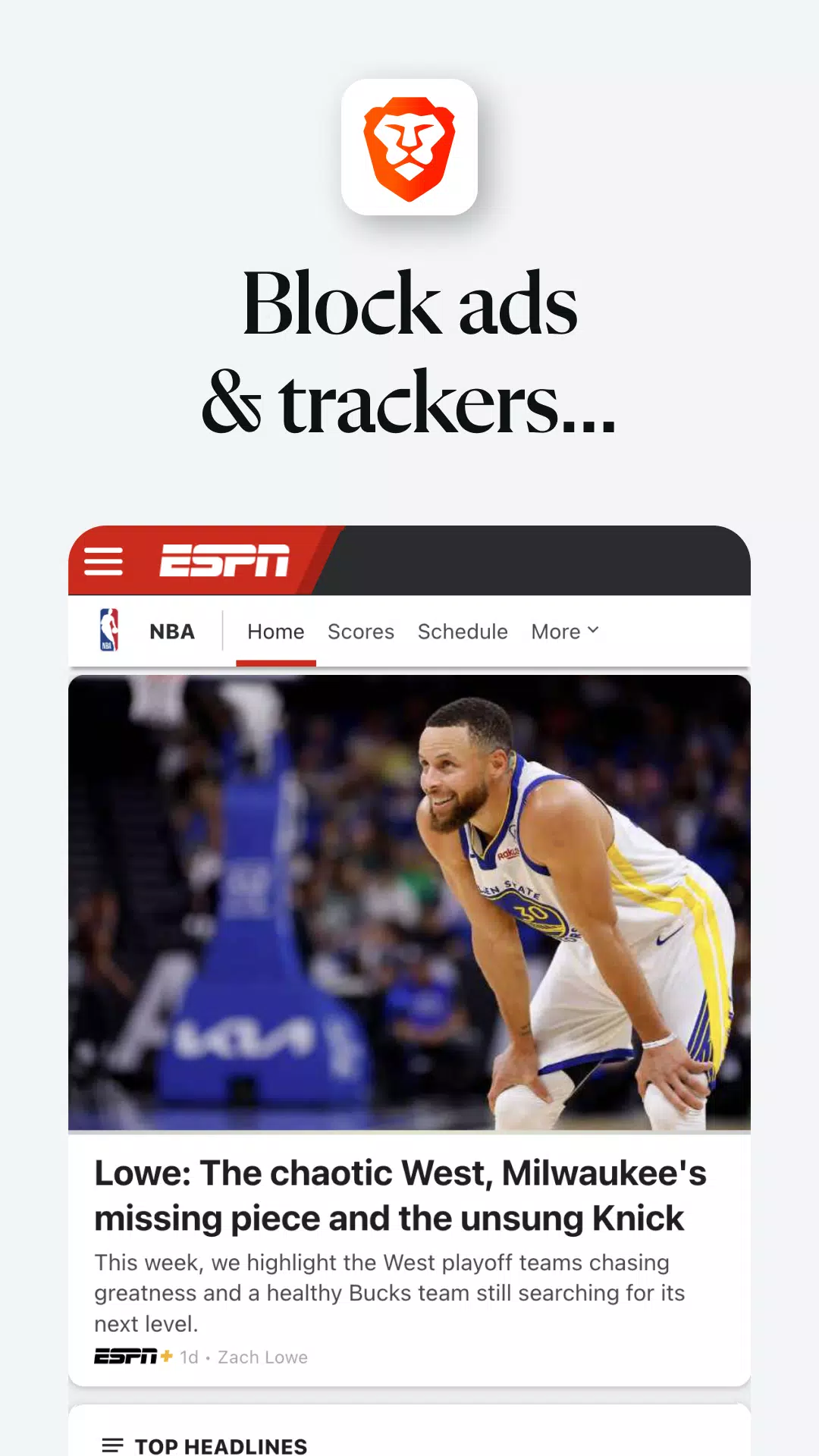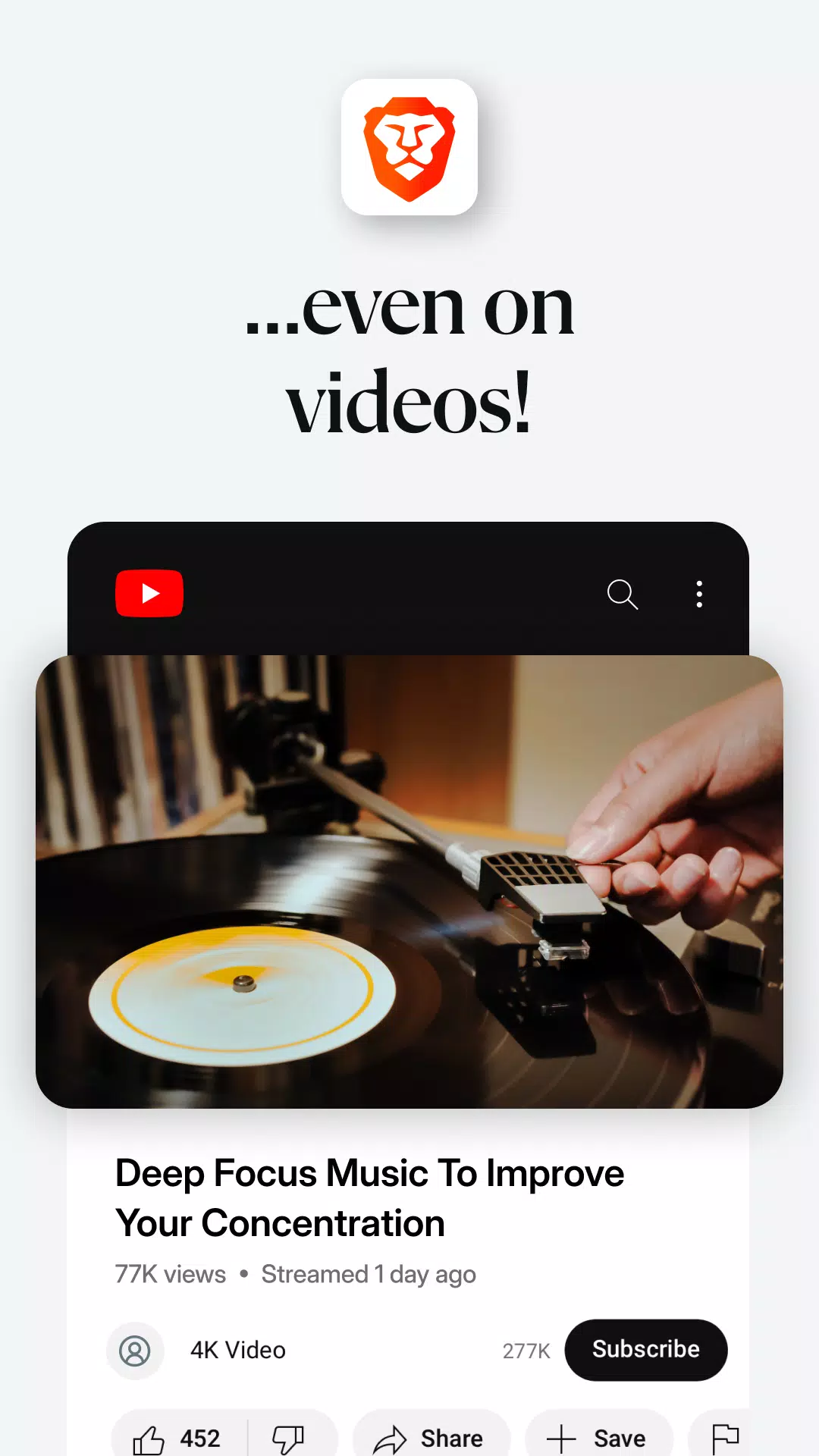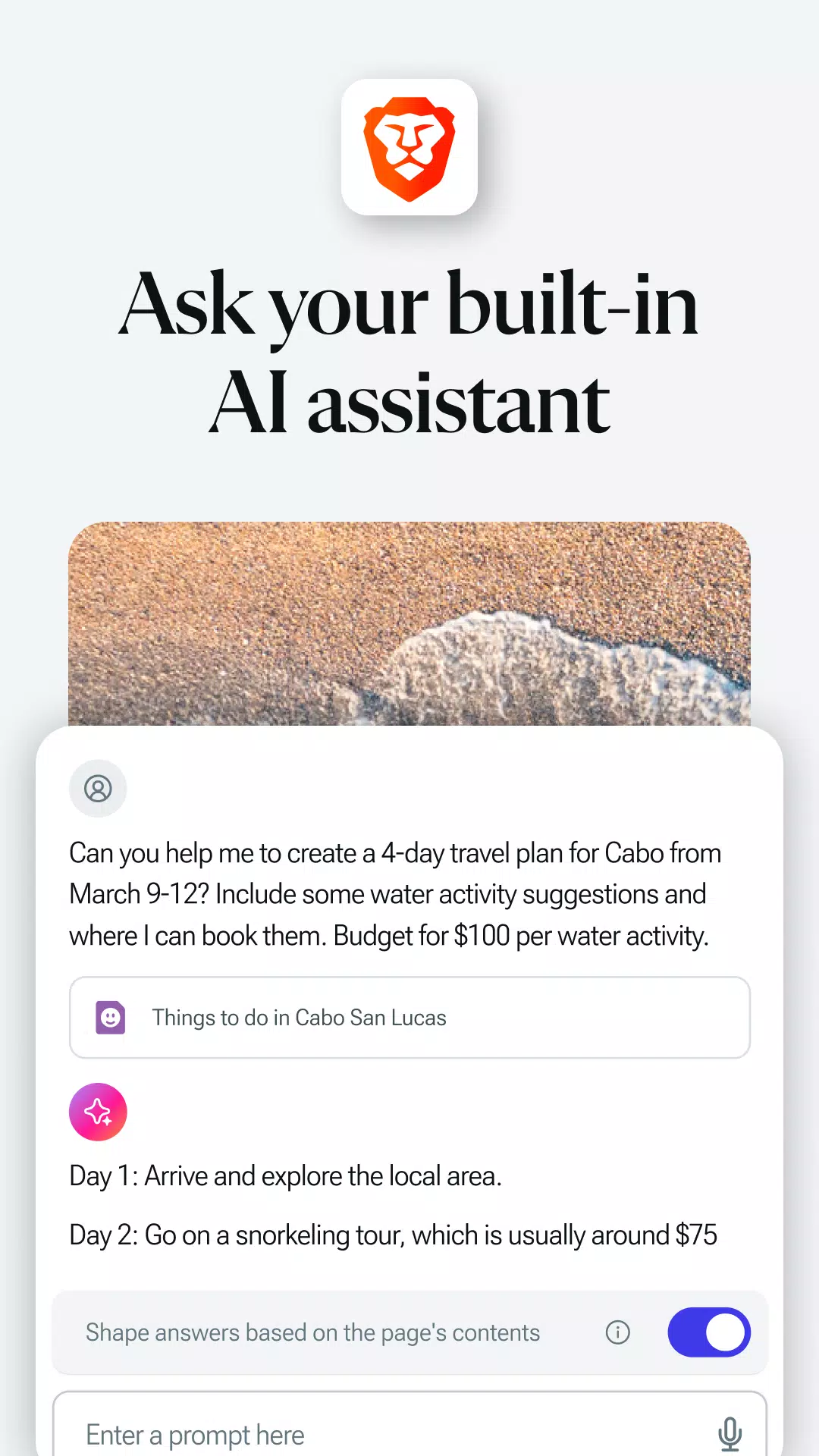If you're an Android user looking for a fast, private, and secure web browsing experience, the Brave Private Web Browser is your go-to solution. Designed to offer an ads-free browsing environment, Brave enhances your online journey with its robust set of features.
Features:
- Built-in Adblocker: Say goodbye to annoying ads and pop-ups. Brave's integrated adblocker ensures a seamless and distraction-free browsing experience.
- Fast and Secure Browsing: Enjoy encrypted data traffic and incognito tabs for a secure and speedy browsing experience. No need to install external plugins or tweak settings; Brave is engineered for both speed and security right out of the box.
- Battery and Data Optimization: Brave optimizes your browsing by reducing page load times and blocking malware and pop-ups at lightning speed. This not only boosts performance but also significantly reduces battery and data consumption, offering up to a 2x to 4x speed increase on Android devices.
Ads Block
Brave is crafted with a built-in adblocker to deliver an ad-free and smooth browsing experience, allowing you to focus on the content that matters to you.
FAST & SECURE
Experience the fastest and most secure browsing on Android without the hassle of managing external plugins. Brave's design prioritizes both speed and security, ensuring you can browse with peace of mind and without interruptions from pop-ups and malware.
BATTERY & DATA OPTIMIZATION
By reducing page loading times and protecting against malware-infected ads, Brave not only enhances your browsing performance but also optimizes your device's battery life and data usage. Users can expect a significant improvement in both areas, leading to a more efficient browsing experience.
PRIVACY PROTECTION
Brave goes the extra mile to protect your privacy with features like HTTPS Everywhere for encrypted data traffic, script blocking, 3rd party cookie blocking, and private incognito tabs. These leading privacy and security measures ensure your browsing remains private and secure.
Brave for Android Features:
- Built-in Ads Block
- Blocks pop-ups
- Battery optimization
- Data optimization
- Tracking Protection
- HTTPS Everywhere (for security)
- Script Blocking
- 3rd party cookie blocking
- Bookmarks
- History
- Private tabs
- Recent tabs
How to Get Started?
Getting started with Brave is simple. Just click on the lion head icon to discover Brave Shields, which offers per-site settings so you can customize your ad-blocking preferences for each website you visit.
About Brave
Brave's mission is to save the web by enhancing browsing speed and safety for users while improving ad revenue share for content creators. The current state of the web, with its out-of-control ad-tech ecosystem, has led to widespread ad-blocking. Brave aims to revolutionize this by introducing micropayments and a new revenue-sharing model, promoting a healthier online environment where fast, safe browsing contributes to a brighter future for the open web.
To learn more about Brave web browser, which offers a built-in Ads Block, tracking and security protection, and optimized data and battery experience, please visit https://www.brave.com.
Note: Brave for Android is a tab-based browser and differs from Brave Browser - Link Bubble, which loads pages in the background.
Support: If you have any questions, feel free to reach out to us at [email protected].