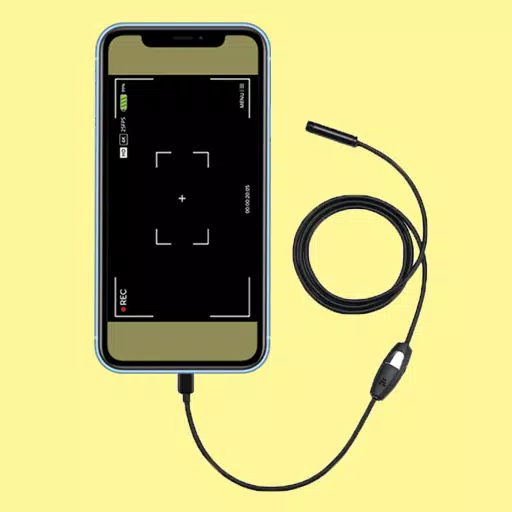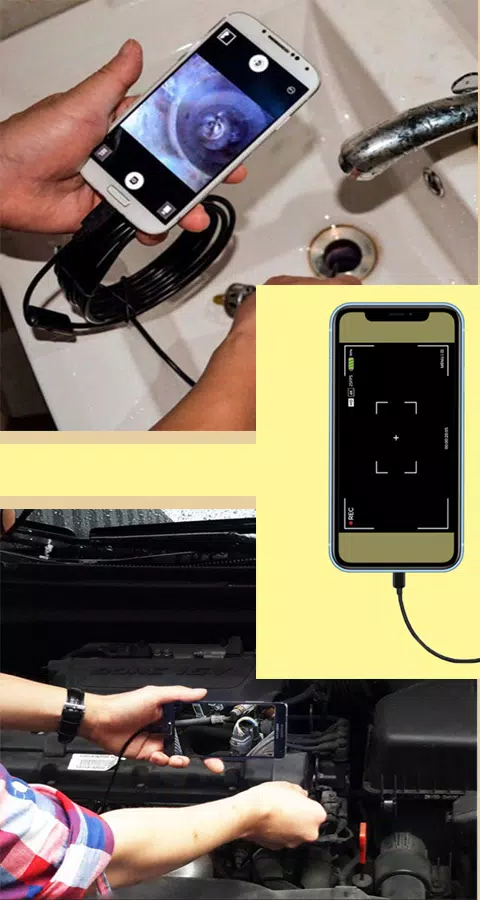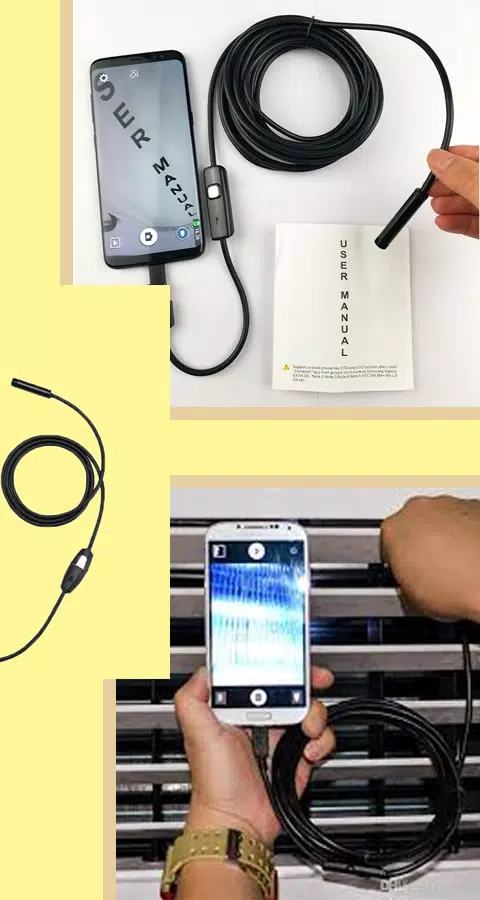An endoscope camera app is designed to connect with various external camera devices, such as an endoscope cam, USB camera, borescope camera, or even a sewer inspection camera. These apps facilitate the use of external cameras to perform tasks that require visual inspection in hard-to-reach or confined spaces.
How to Use the Endoscope Camera App
To start using the endoscope camera app, follow these simple steps:
- Open the app on your device.
- Connect your endoscope camera via a USB cable to your phone.
- Click on the camera icon within the app.
- Click 'OK' to confirm the connection.
- Now, you can view the feed from your endoscope camera. You can take photos and record videos as needed.
- To view your captured photos and videos, navigate back to the main interface and click on the gallery icon.
- Swipe left to access your video collection.
- To watch a video, click on it and choose your preferred media player.
- To delete photos or videos, long-press on the image or video in the gallery, and select the delete icon that appears.
How Does the Endoscope App Work?
The endoscope app for Android devices works by interfacing with your external borescope camera through a USB OTG (On-The-Go) connection. The app uses the device's microphone to record audio alongside video footage. It also utilizes the phone's gallery to store and retrieve the captured photos and videos, making it easy to manage your visual inspections.
Applications of the Endoscope Camera Device
The versatility of the borescope or endoscope camera extends to various applications, such as:
- Inspecting blocked drains to identify blockages without the need for traditional drain unblockers or plumbing repairs.
- Functioning as a sewer camera for detailed sewer inspections.
When using the endoscope camera, ensure that it is properly connected via an OTG USB cable for seamless operation. The ease of use with USB OTG makes the endoscope camera app a valuable tool for anyone needing to perform visual inspections with external cameras.