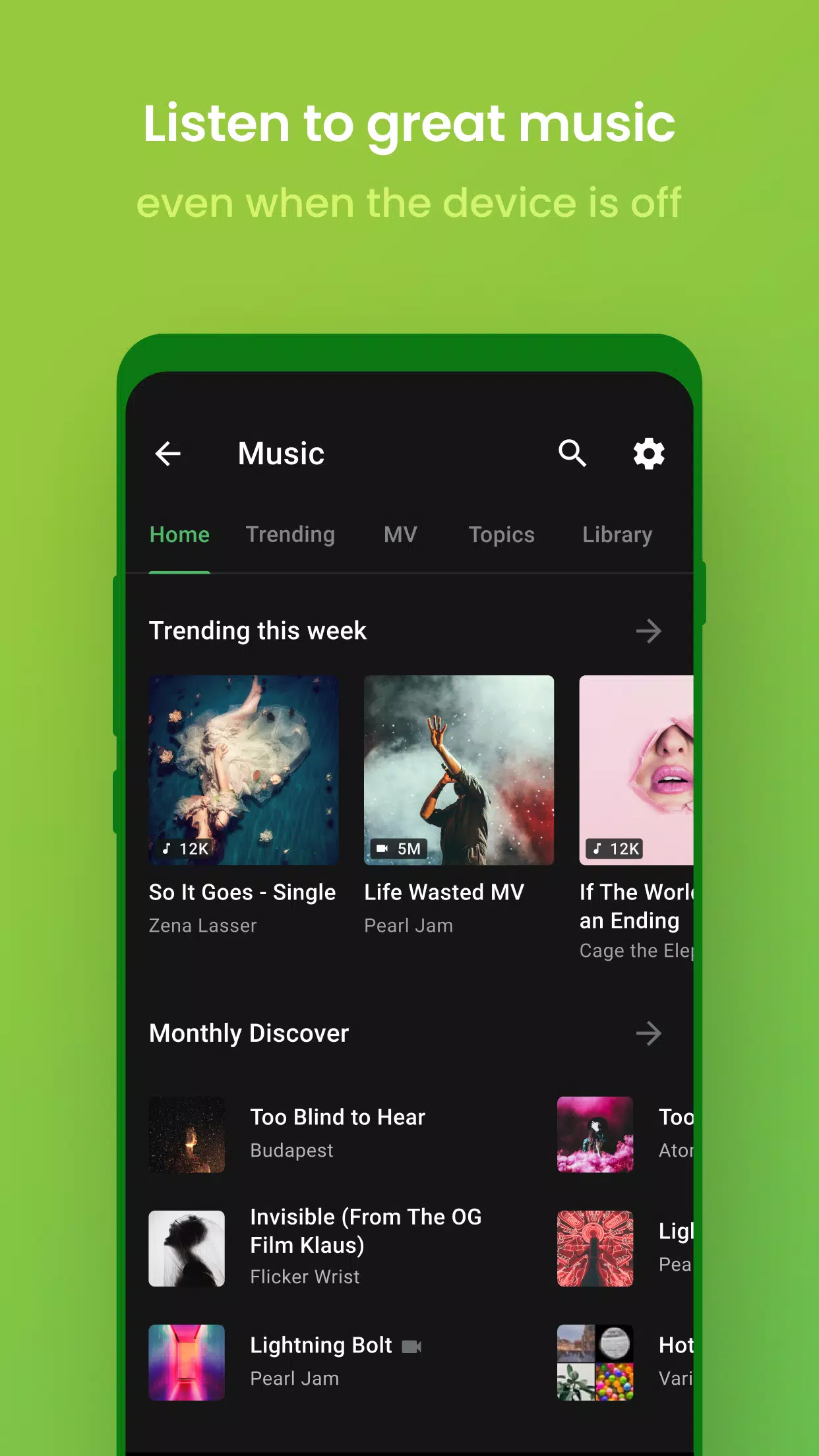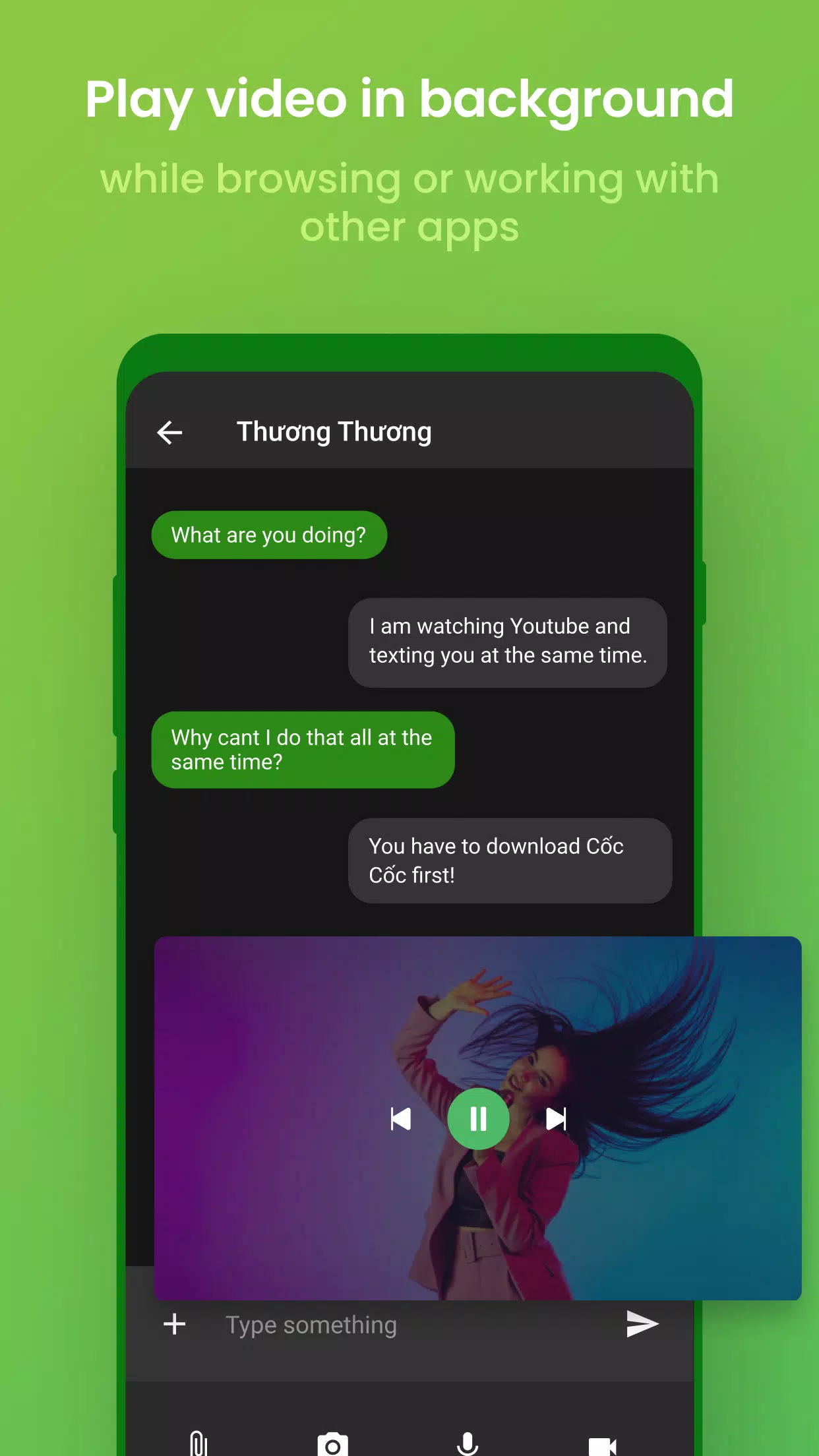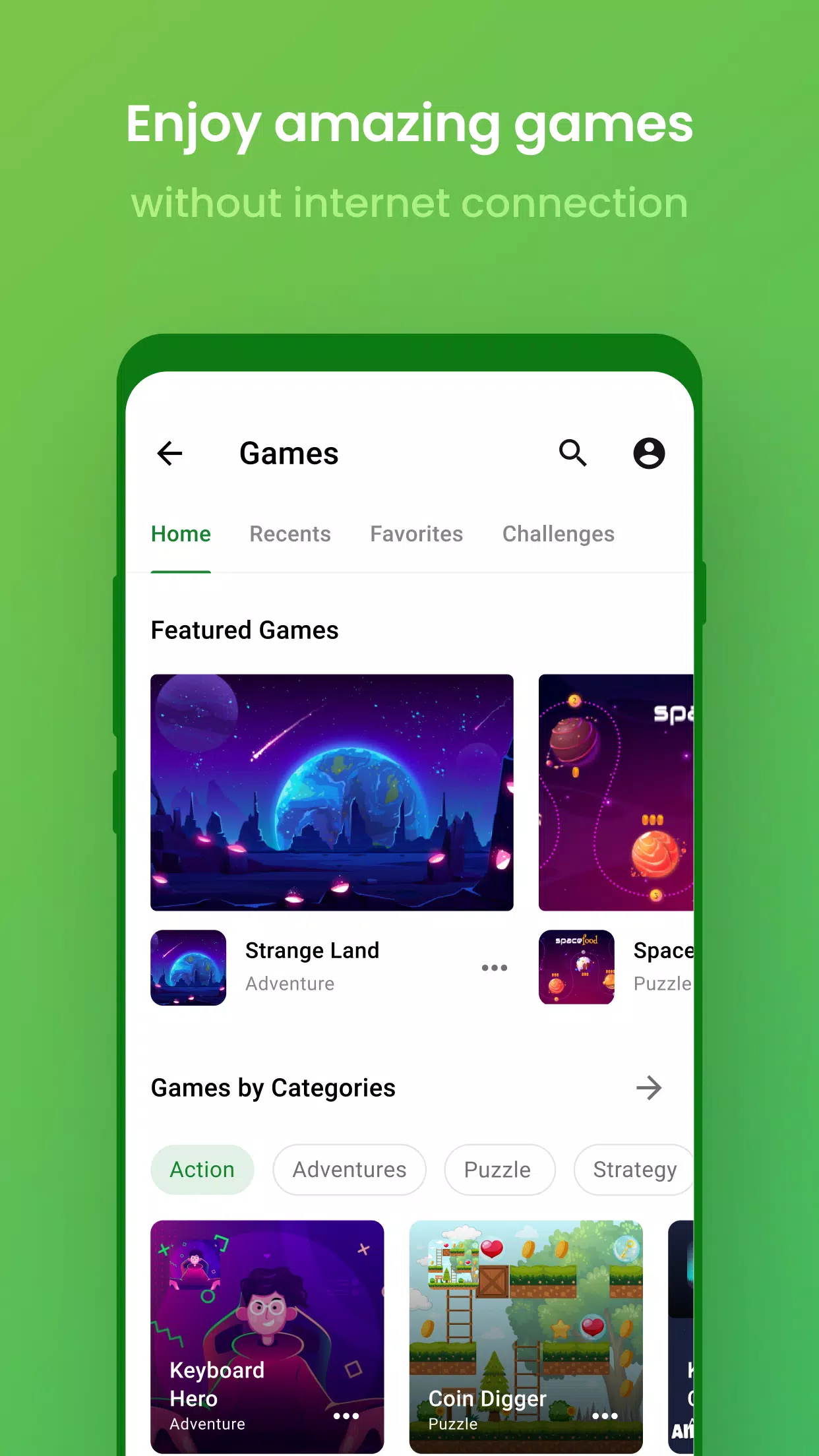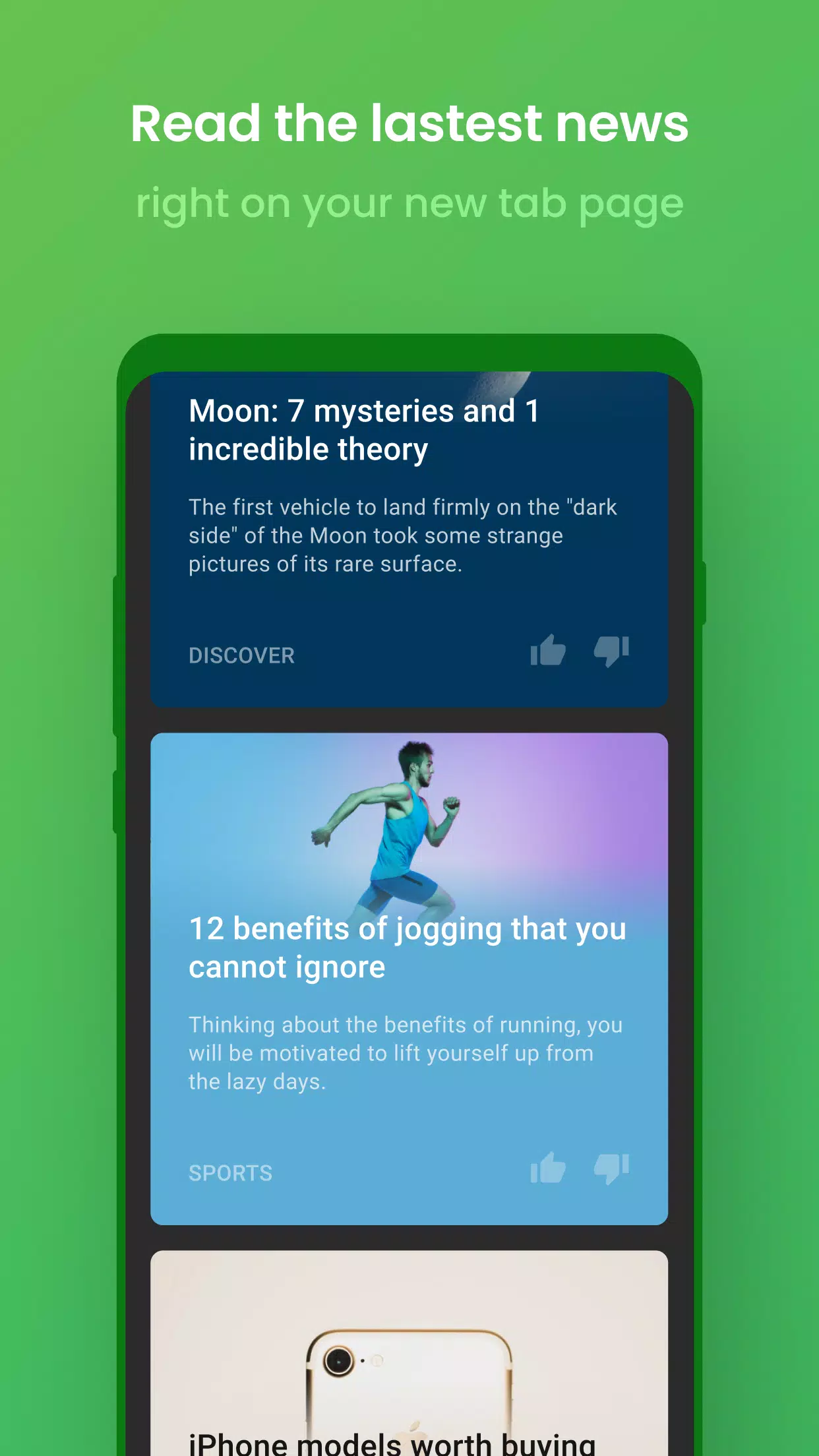Experience fast and secure web browsing on your mobile with Co Co! Co Co stands out as the premier browser, featuring a robust video adblocker, an intelligent AI chatbot, and a host of engaging information lookup and entertainment options.
POWERFUL ADBLOCK
- Integrated Adlock Plus Technology: Enjoy uninterrupted web browsing free from malicious and annoying ads.
- Enhanced Beyond Adblock Plus: Co Co effectively blocks ads that disrupt your video watching, including pop-ups and auto-redirect ads.
UNLIMITED ENTERTAINMENT
- Fast Download: Download files up to 8X faster than with other browsers.
- Cinema Mode: Immerse yourself in fullscreen video viewing and customize your experience with settings like volume, brightness, touch gestures for seeking in video, play speed, screen ratio, subtitles, and a sleep timer.
- Pin Video: Keep watching videos in Picture-in-Picture (PiP) mode while you switch to other apps.
- Play Audio in Background: Enjoy music with the screen off, while browsing social media, chatting, or playing games on other apps.
- Connect with TV: Use a one-time QR code scan to link with Co Co TV browser and enjoy seamless entertainment on your computer, mobile, and TV. Easily send links or websites to your TV for quick access.
SMART AI CHAT ASSISTANT
Ask any question and get things done swiftly with our Co Co AI Chat GPT-3.5 assistant. Whether you need help with idea generation, content creation, text translation, planning a travel itinerary, or designing a workout routine, Co Co has you covered.
MULTIPLE BROWSING UTILITIES
- Search: Access over 20 specialized search categories covering news, entertainment, and education, along with voice search and QR code scanning capabilities.
- AI Search Summarizer Assistant: Automatically compiles information from various sources for how-to queries, providing concise and relevant answers at the top of your search results, saving you time.
- Browser Lock: Secure the Co Co app with a PIN code, Touch ID, or Face ID.
- Dark Mode: Switch the browser's appearance to a dark theme to save battery life and reduce eye strain.
- Synchronization: Seamlessly sync your bookmarks, passwords, and browsing history across all your devices.
- Earn Points - Exchange Gifts: Accumulate Co Co Points through daily browsing activities and redeem them for gifts or participate in games with valuable rewards.
Set Co Co as your default web browser on your Android device by following the instructions within the Co Co app, or navigate to Settings > Apps > Co Co > Set as your default browser.
Choose Entertainment, Choose Co Co!
Download Co Co Mobile today and start enjoying!
Follow us:
- Website: https://www.coccoc.com/
- YouTube: https://www.youtube.com/@CocCocCom
- Facebook: https://facebook.com/CocCocTrinhDuyet/
- Blog: http://blog.coccoc.com/
- Community: https://facebook.com/groups/CocCocGroup/