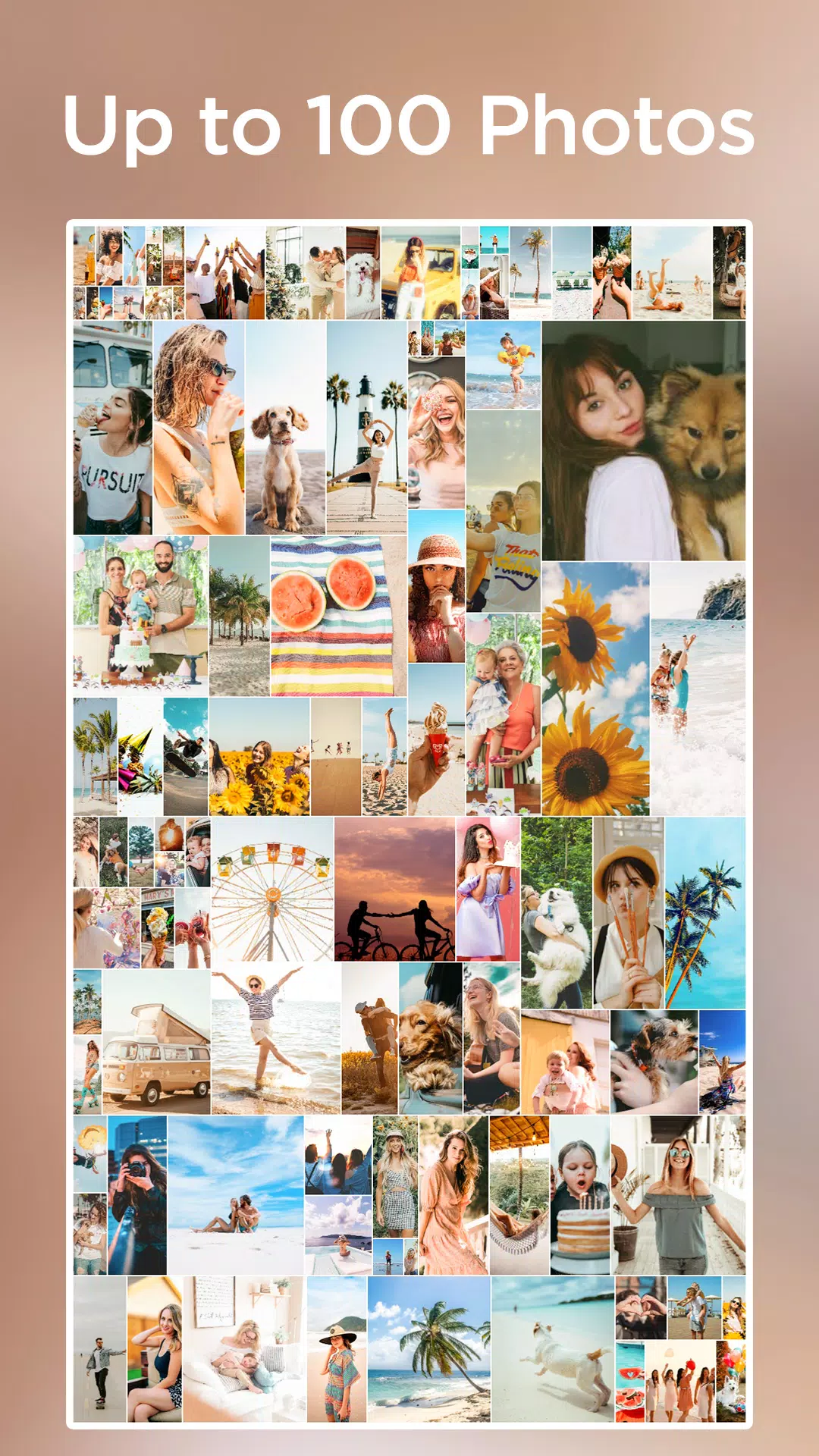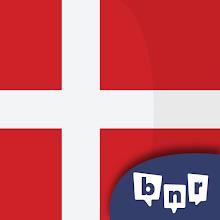FotoCollage: Unleash Your Creativity with 1000+ Collage Layouts, Stickers, and Editing Tools!
FotoCollage Photo Editor is a user-friendly and powerful photo collage and editing app. Simply select your favorite images and effortlessly arrange them using a diverse range of layouts. Enhance your creations with a vast library of backgrounds, text styles, stickers, and frames, resulting in unique and stunning collages.
Why Choose FotoCollage?
FotoCollage is destined to become your go-to photo editor.
Key Features:
- Versatile Layouts: Combine photos into breathtaking collages with numerous stunning layouts. Create collages with up to 100 photos. Customize layouts, including rounded corners.
- Advanced Photo Editing: Fine-tune your photos with tools to adjust sharpness and shadows.
- Background Variety: Choose from a wide array of backgrounds, including blur effects, solid colors, gradients, and cute patterns. Customize opacity, spacing, size, and angle.
- Creative Elements: Access a massive collection of 500+ stickers, emojis, text styles (with font size, color, gradient, outline, shadow, and spacing options), and dozens of borders and frames. Easily rotate, mirror, flip, drag, swap, and zoom images.
- Stylish Filters and Effects: Apply 37 unique photo effects and advanced filters to transform your pictures. Adjust brightness, contrast, and warmth for perfect results.
- Interactive Tools: Add emojis and text directly to your photos to enhance their style. Use the graffiti brush with customizable brushes, patterns, and colors to add creative doodles.
- AICut Optimization: The latest update features an optimized AICut function for improved performance.
Standout Features:
- 500+ Layouts: Explore 100+ popular templates and create shaped collages (hearts, diamonds, etc.) with up to 100 images.
- Extensive Text Customization: Enjoy complete control over font styles, including size, color, gradients, outlines, shadows, spacing, and background.
- 500+ Emoji Stickers: Choose from a constantly updated library of funny and trendy stickers, including makeup options (neon, muscle, wing, hair, etc.).
- Diverse Backgrounds & Patterns: Select from a wide range of patterns (love, dot, xoxo, texture, etc.) and solid colors, blur, and gradient backgrounds.
Share Your Masterpieces:
With FotoCollage, create the perfect photo collage and share your creations on TikTok, WhatsApp, Instagram, Facebook, and more!
What's New in Version 7.9.1.1 (Updated Sep 14, 2024):
- New Layouts: Even more layout options added!
- Enhanced Font Adjustments: Expanded font customization styles.
- Improvements: Optimized AICut function, bug fixes, and performance enhancements.
Download FotoCollage today and start creating amazing photo collages! For feedback or suggestions, contact us at [email protected]