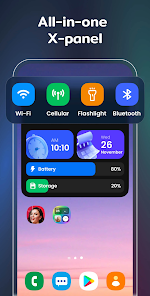Transform your Android home screen with Color Widgets, Theme: iWidgets! This app provides a vast library of customizable widgets and themes, letting you personalize your device with a single tap. From clocks and photos to X-panels and weather displays, essential information is always at your fingertips. Choose from various widget sizes and styles to create a truly unique look. Features like the X-panel for quick access to shortcuts and the photo widget for showcasing cherished memories make this app a must-have for anyone wanting to express their style. Download now and create a stylish and functional home screen!
Color Widgets, Theme: iWidgets Features:
❤ Extensive Widget & Theme Selection: The app boasts a wide array of widgets (clocks, photos, X-panels, calendars, weather) and themes in diverse styles, all easily applied with one click.
❤ Customization Galore: Add widgets to display vital information like weather, battery life, Bluetooth status, and upcoming calendar events. Multiple widget sizes are available.
❤ Personal Touch: Personalize your home screen with stylish and functional widgets and themes, creating a unique and exclusive look.
User Tips:
❤ Explore Widget Variety: Discover the app's diverse widgets: X-panels for shortcuts, photo widgets for personal images, stylish clock widgets, and real-time weather displays.
❤ Experiment with Themes: Try out the various themes to refresh your home screen's appearance. Change app icons and the overall device aesthetic.
❤ Mix & Match: Combine different widgets and sizes to create a home screen that perfectly reflects your taste and needs.
In Conclusion:
Color Widgets, Theme: iWidgets offers unparalleled customization with its extensive selection of widgets and themes. The simple one-click application makes creating a unique home screen effortless. Explore the options, experiment with combinations, and make your device truly your own. Download today and turn your Android device into a personalized work of art!