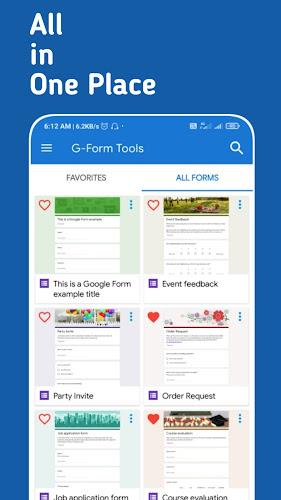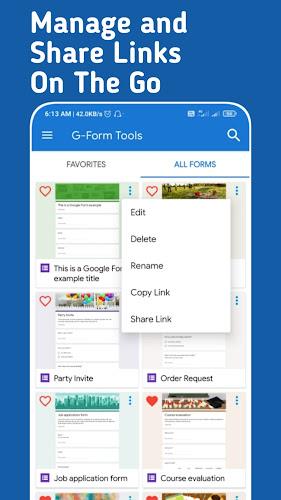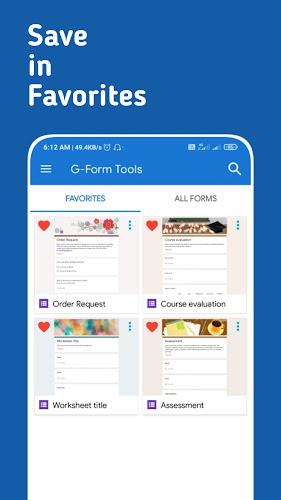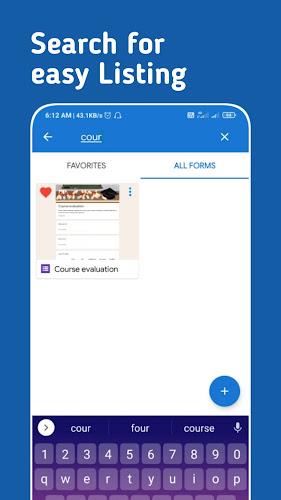Introducing G-FormTools: Streamline Your Google Form Filling Experience
Tired of manually filling out the same Google Forms over and over again? G-FormTools, a third-party Android application, is here to revolutionize your form filling experience.
Effortless Autofill: G-FormTools lets you create and save autofill Google Form links, eliminating the need to manually input the same information repeatedly. Simply create a link, populate it with your common data, and G-FormTools will automatically fill it in for you.
Unlimited Storage and Organization: Save an unlimited number of Google Form links within the app, ensuring you have quick access to all your frequently used forms. You can easily edit the autofill data for each link, ensuring your information is always up-to-date. A powerful search feature allows you to quickly find the specific form you need.
Flexibility and Convenience: G-FormTools allows you to open Google Form links directly in your preferred browser. It even supports Google Forms that require signing into a Google account.
Focus on Efficiency: G-FormTools is designed to save you time and effort. While it doesn't create or edit Google Forms, it empowers you to streamline your form filling process by automatically filling in common questions.
Key Features:
- Creates Autofill Google Form links for easier form filling.
- Allows users to save unlimited Google Form links within the app for faster access.
- Enables users to edit the Autofill data of the saved Google Form links.
- Provides a search feature across the saved Google Forms for quicker access.
- Allows users to open Google Form links directly in a browser of their choice.
- Supports Google Forms that require signing into a Google account.
Conclusion:
G-FormTools is a valuable tool for anyone who frequently submits data using the same Google Form links. Its user-friendly interface and time-saving features make it a must-have for streamlining your Google Form filling experience. Download G-FormTools today and experience the difference!