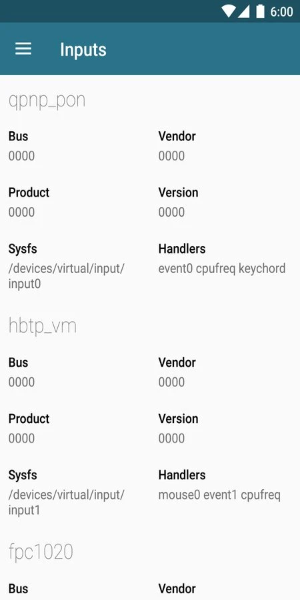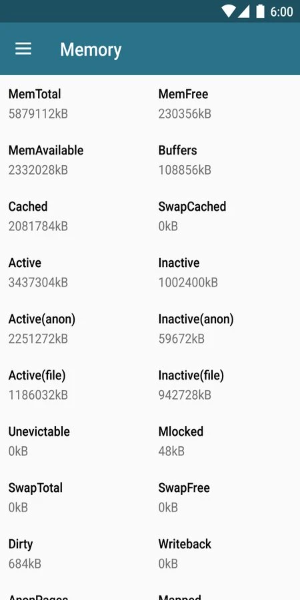Kernel is a robust application tailored to enhance your Android device's performance by allowing you to monitor and adjust critical functions such as CPU frequency and virtual memory management. One of its most valuable features is its ability to show only settings compatible with your device, ensuring safe adjustments and preventing unintended changes to crucial configurations.
Features of Kernel:
CPU Frequency Adjustment: Kernel enables you to monitor and tweak your Android device's CPU frequency effortlessly. By optimizing this setting, you can achieve a perfect balance between performance and battery life.
Virtual Memory Management: With Kernel, you gain control over your device's virtual memory settings. This feature empowers you to manage system resources effectively, enhancing overall performance.
Device-Specific Features: The app displays only options that are compatible with your particular device, providing a seamless and secure user experience by eliminating the risk of applying incompatible settings.
Tips for Users:
Research Device Compatibility: Before diving into the app, ensure you understand which features are supported by your specific device. This step helps avoid potential compatibility issues and ensures a smooth experience.
Monitor Performance Changes: Utilize Kernel to track performance adjustments after modifying CPU frequencies or virtual memory settings. This monitoring helps you identify the optimal configurations for your device.
Consult Online Resources: If you're uncertain about any of the app's features or settings, don't hesitate to explore online resources or forums. Experienced users can offer valuable guidance and insights.
Design and User Experience
User-Friendly Interface
Kernel features an intuitive and streamlined interface that simplifies navigation through its various functions. The design prioritizes simplicity, making it accessible for both novice and seasoned users to manage their device settings with ease.
Device-Specific Features
A key advantage of Kernel is its tailored approach, displaying only settings compatible with your device. This ensures that you interact with relevant options, enhancing your overall experience and minimizing the risk of errors.
Responsive Performance
The app is optimized for swift loading times and smooth operation. Users can expect immediate feedback when adjusting settings, ensuring a seamless experience that reduces frustration.
Clear Instructions
Kernel offers comprehensive guidance and tooltips for each feature, aiding users in understanding the impact of their adjustments. This educational element empowers users to make informed decisions about managing their device's performance.
Customization Options
With a variety of settings available for adjustment, Kernel provides flexibility to personalize your experience. Whether it's fine-tuning CPU performance or managing memory, the app caters to your individual needs.