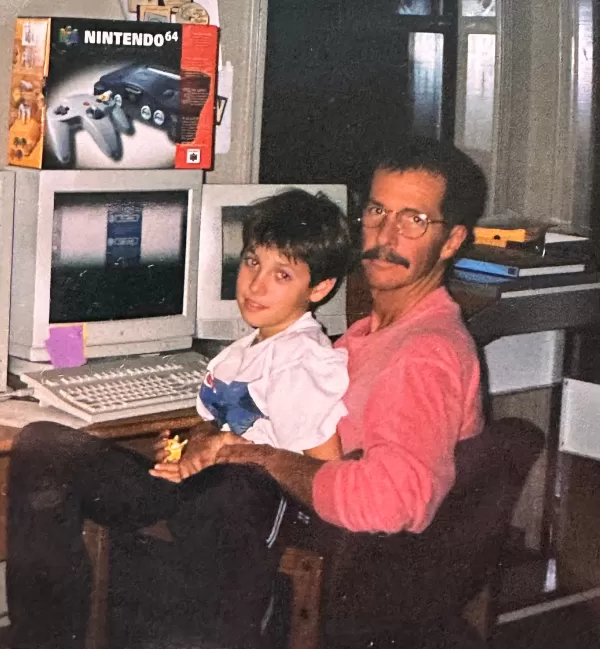문제 해결 Marvel Rivals 오류 코드 : 포괄적 인 안내서
불행히도 현대 게임에서는 버그 및 오류 코드가 발생하는 것이 일반적이며 Marvel Rivals 도 예외는 아닙니다. 이 안내서는 게임 플레이 경험을 방해 할 수있는 다양한 오류 코드에 대한 솔루션을 제공합니다. 이러한 오류는 게임 런칭을 방지하는 것부터 게임 내 충돌, 지연 또는 가늘게 발생하는 것까지 다양합니다.
일반적인 Marvel Rivals 오류 코드 및 솔루션
| Error Code | Description | Solution |
|---|---|---|
| Error 4 | Frequently appears on PlayStation, but can also occur on PC. | Check internet connection; Check server status; Relaunch *Marvel Rivals*. |
| 99% Loading Bug | Game freezes at 99% during match loading. | Check internet connection; Close background programs; Adjust Network Diagnostic Settings. |
| Error 211 | Common on Steam, caused by connection problems. | Check server status; Disable third-party server blockers; Check internet connection; Verify game files. |
| Error 10 | Appears on launch, usually due to poor internet connection. | Check internet connection; Relaunch *Marvel Rivals*; Check server status. |
| Error 220 | May be caused by server location or firewall settings. | Modify security firewalls; Adjust DNS settings; Disable third-party server blockers; Use a VPN. |
| Error 21 | Sometimes encountered by Xbox players on launch. | Restart console; Reset router; Check server status; Disable IPv6 on internet connection; Use a VPN. |
| Error 5 | Affects PlayStation players; indicates high ping and packet loss due to high latency. | Investigate and resolve high latency issues (this often requires more in-depth network troubleshooting). |
| Error 26 | Prevents gameplay. | Check internet connection; Disable VPN; Clear cache files; Verify game files. |
| Packet Loss Error | High ping and packet loss from high latency spikes. | Check internet connection; Close background programs; Adjust Network Diagnostic Settings. |
| DX12 Not Supported | Game won't launch due to unsupported DX12; often related to Windows updates or incompatible GPU. | Update to the latest Windows version; Update GPU driver; Reinstall *Marvel Rivals*. |
| Error Code 258 | PC launcher login failure, particularly affecting Epic Games Store users. | Investigate Epic Games Store-specific solutions; check for updates; contact Epic Games support. |
| Error LS-0014 | Affects Epic Games Store users. | Check antivirus software; Verify game files; Reinstall the game. |
| Igniting the Timestream | Occurs during matchmaking. | Check server status; Restart the game; Check internet connection. |
| Version Mismatch | Appears after game updates. | Verify game files; Check for updates; Check internet connection. |
| Out of Video Memory | Prevents gameplay; insufficient VRAM. | Check VRAM usage; Update GPU driver; Close background programs. |
> <> 블루 스크린 오류
- Marvel Rivals*는 PS5, PC 및 Xbox Series X | S에서 제공됩니다.
최신 기사
최신 게임