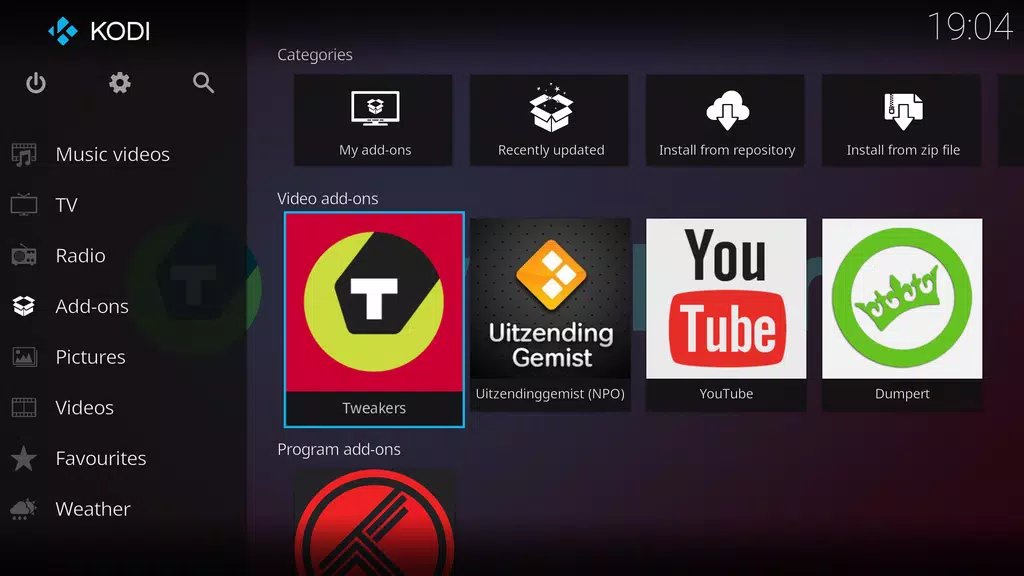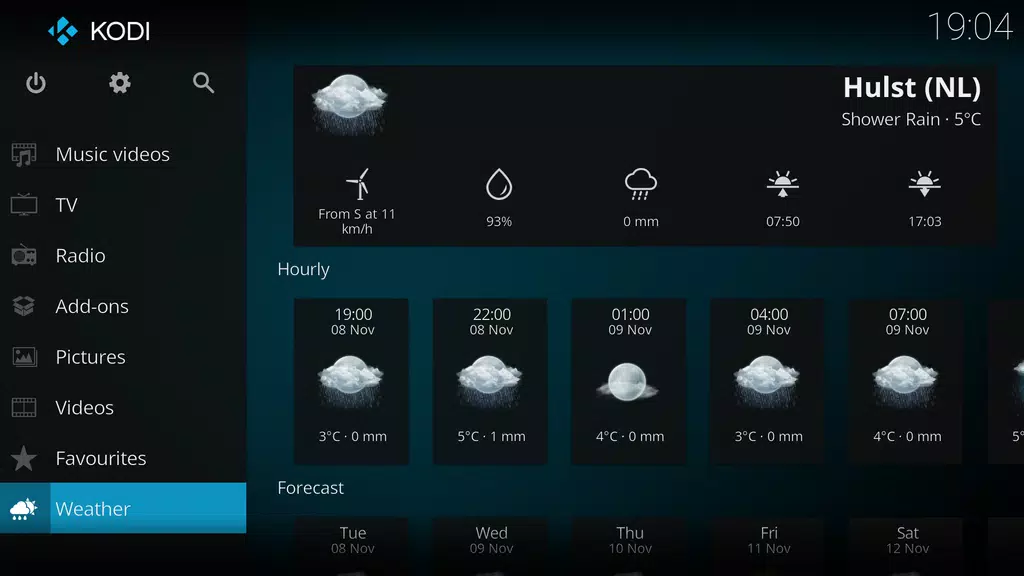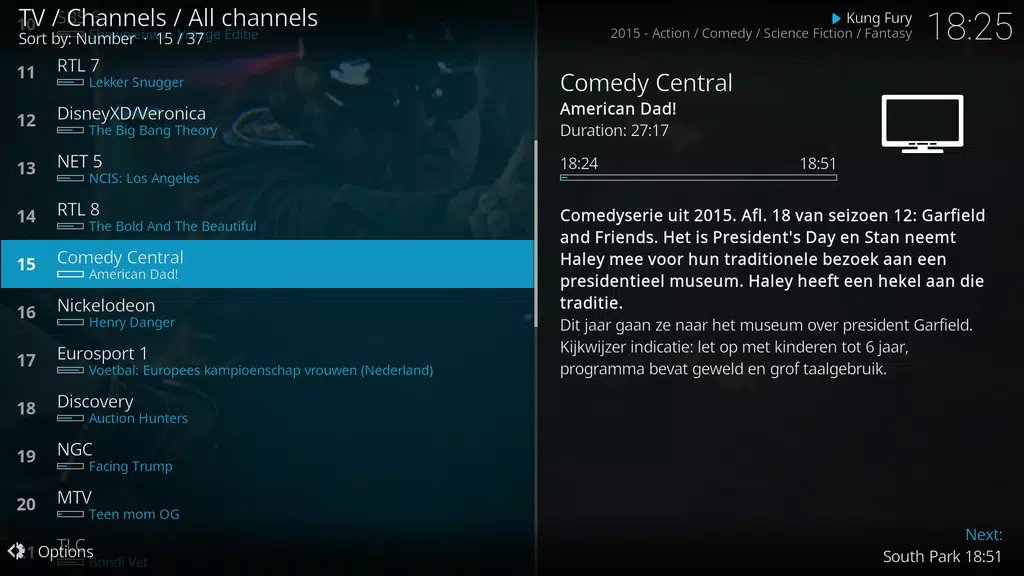Kodi is an exceptional, free, and open-source media center software that transforms your device into a versatile streaming powerhouse. It supports an extensive array of media formats, including music, videos, podcasts, and photos, and can access content from both local and network storage as well as the internet. With Kodi, you have the power to personalize your media experience, organize your library with detailed metadata, and enhance functionality by downloading various add-ons. Available on platforms such as Windows, macOS, Linux, Android, iOS, tvOS, and Android TV, Kodi is the perfect solution for all your entertainment needs.
Features of Kodi:
Wide Range of Content: Kodi® provides a vast selection of videos, photos, podcasts, and music sourced from your personal storage, local network, optical discs, and the internet, ensuring you have endless entertainment options at your fingertips.
Customizable Interface: Featuring the new standard skin, Estuary, and the enhanced skin, Estouchy, Kodi offers a user-friendly experience that can be customized to match your unique preferences, making navigation and enjoyment seamless.
Cross-Platform Compatibility: Designed to work flawlessly across various devices, whether it's a home theater PC, a larger phone, or a tablet, Kodi adapts effortlessly to your setup, ensuring a consistent and high-quality entertainment experience.
Tips for Users:
Explore Add-Ons: Elevate your Kodi® experience by discovering and installing third-party plugins, which unlock a wealth of additional content and features tailored to your interests.
Organize Your Media: Keep your media collection tidy and accessible by creating playlists, folders, and libraries within the app, making it easy to find and enjoy your favorite content.
Utilize Remote Control: Enhance your viewing experience with the 10-foot user interface and use a remote control as your primary input device for more convenient browsing and a more comfortable viewing experience from a distance.
Conclusion:
Kodi® transcends the typical media player to become a comprehensive entertainment hub, offering a broad spectrum of content, highly customizable interfaces, and seamless cross-platform compatibility. By exploring add-ons, organizing your media, and making use of the remote control feature, you can maximize your Kodi® experience. Download the app today and unlock a world of entertainment possibilities.
What's New in the Latest Version 21.1
For a detailed list of updates and improvements, check out the full changelog on GitHub at https://github.com/xbmc/xbmc/releases/tag/21.1-Omega.