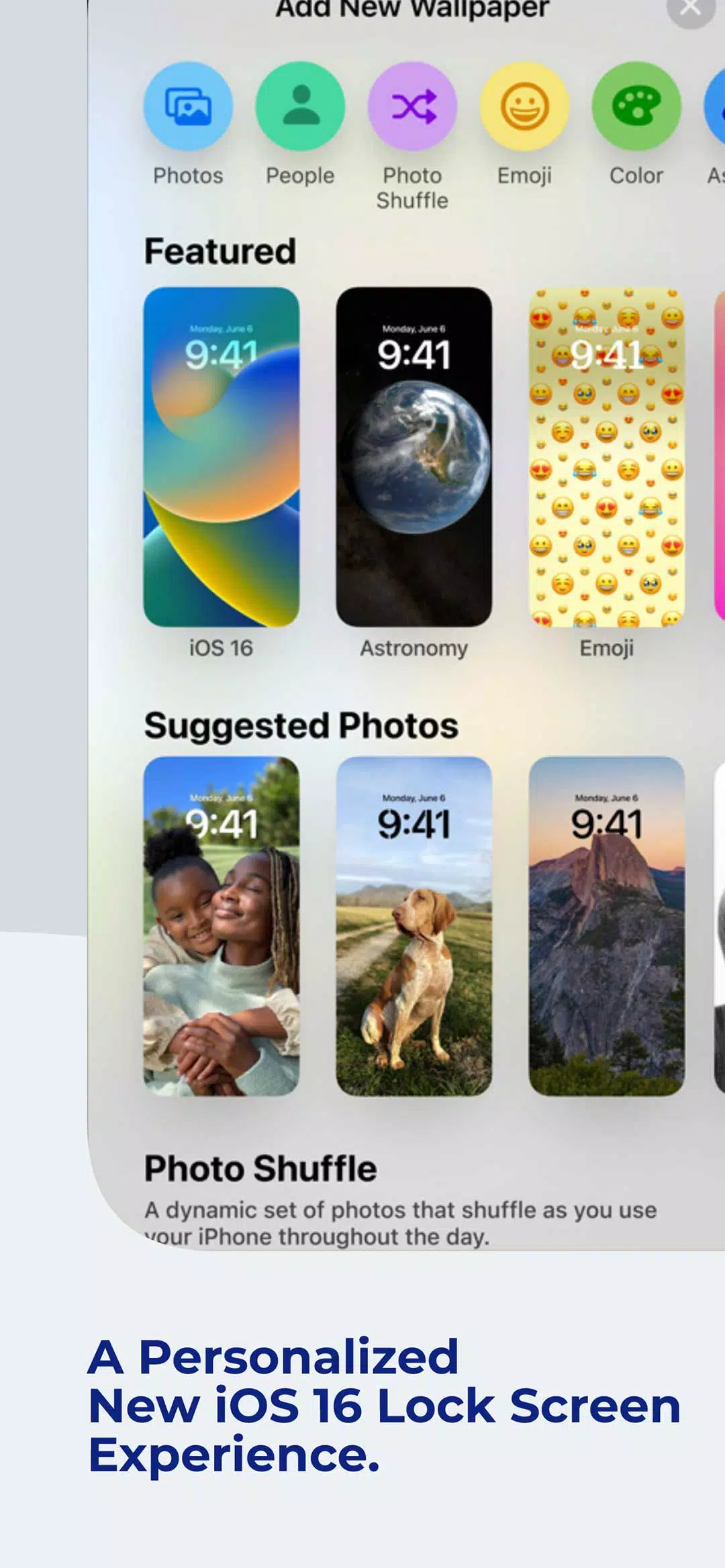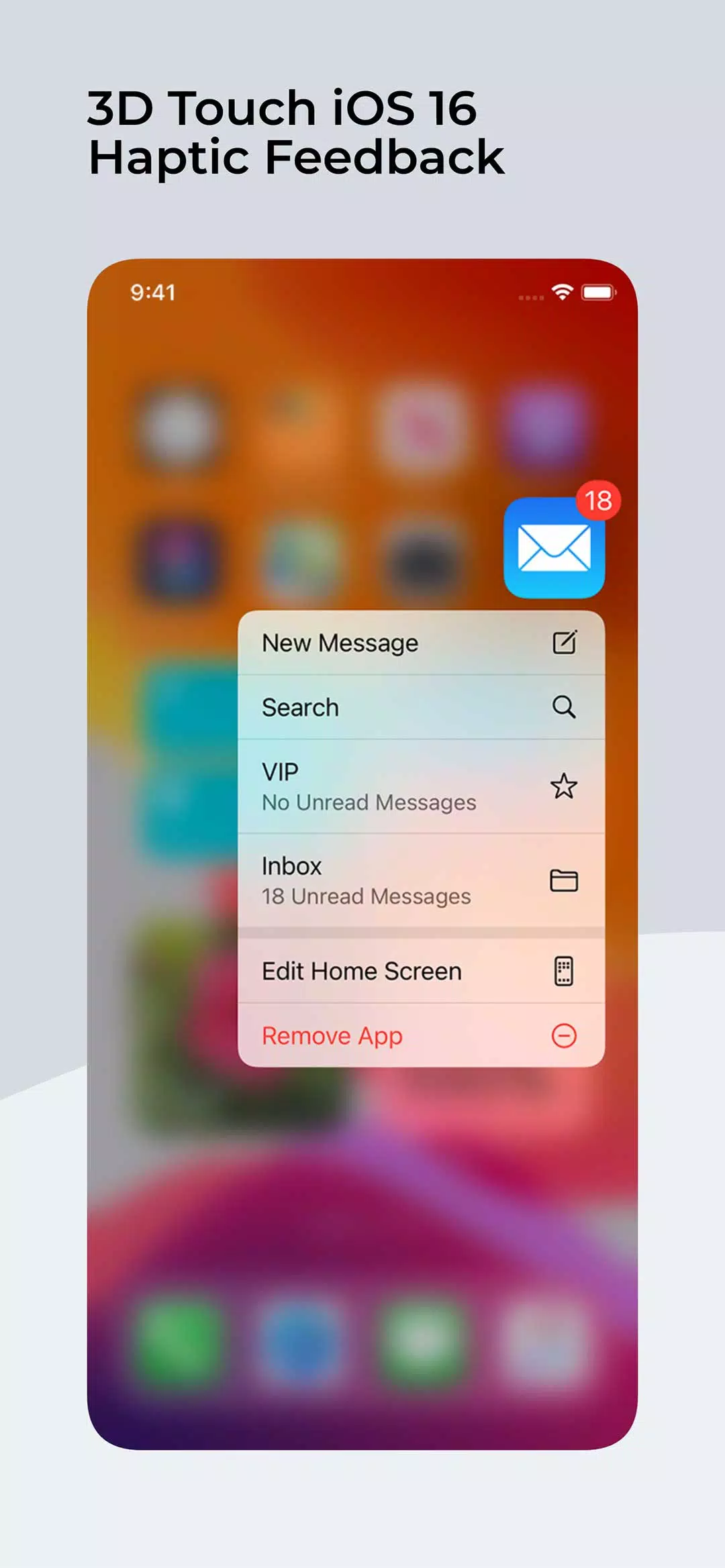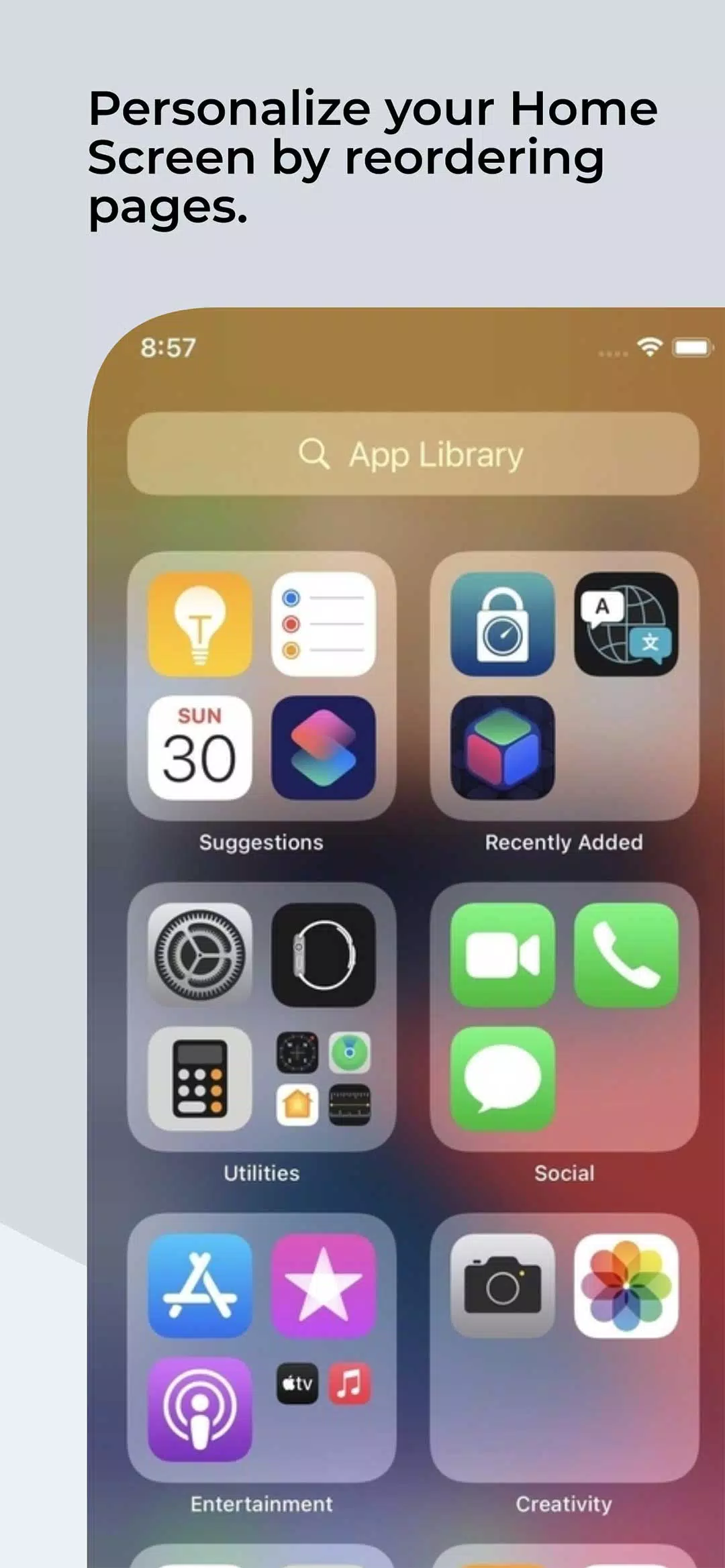Transitioning from Android to iOS has never been smoother with the Move to iOS App, allowing you to securely transfer your data and settings to your new iPhone. But what if you want to enjoy the sleek, sophisticated look of iOS on your Android device? Enter the iOS 18 Launcher for Android, designed to bring the essence of iOS right to your fingertips.
iOS 18 Launcher: Key Features
1. iOS 18 Design: Experience the stunning aesthetics of iOS 18 with its clean icons and beautifully animated transitions. It feels like holding an iPhone, right in your hand.
2. Customization: Make your device uniquely yours with customizable themes, wallpapers, and icon packs. Retain the iOS vibe while personalizing your Android device to your taste.
3. Smooth Performance: Our launcher is optimized for peak performance, ensuring your device runs as smoothly as possible, even with the rich visual effects inspired by iOS 17.
4. Notification Center: Swipe to access your notifications and quick settings, mirroring the iOS experience. Stay organized and effortlessly manage your notifications.
5. Siri-Like Voice Assistant: Enjoy a voice assistant that emulates Siri's functionality. Ask questions, set reminders, and control your device with simple voice commands.
6. Gesture Navigation: Navigate your device with iOS 17-inspired gestures. Swipe, pinch, and tap your way through apps and settings effortlessly.
7. App Library: Keep your apps organized with an automatic categorization system, similar to iOS 17's App Library, making them easy to access.
8. Efficient Search: Quickly locate apps, contacts, and information with our powerful search feature, designed to make finding what you need a breeze.
Why Choose iOS 18 Launcher?
Elevate your Android device to new heights of sophistication without compromising its versatility. With the iOS 18 Launcher, you'll leave your friends wondering if you've made the switch to an iPhone. Download the iOS 18 Launcher today and transform your Android experience to the next level!