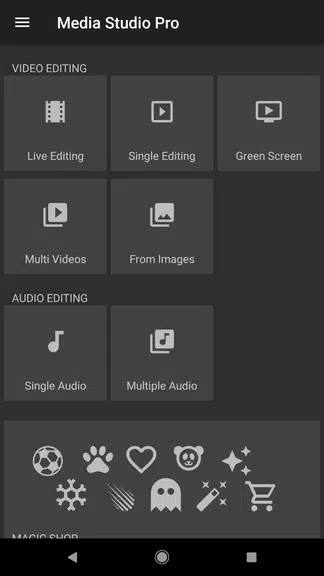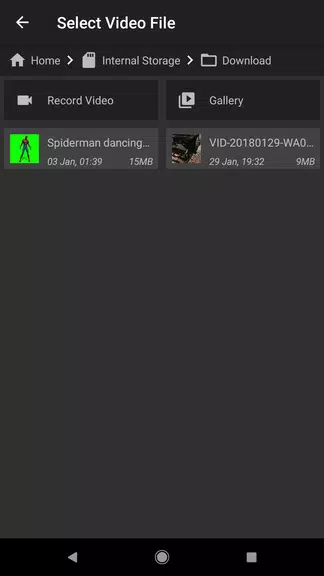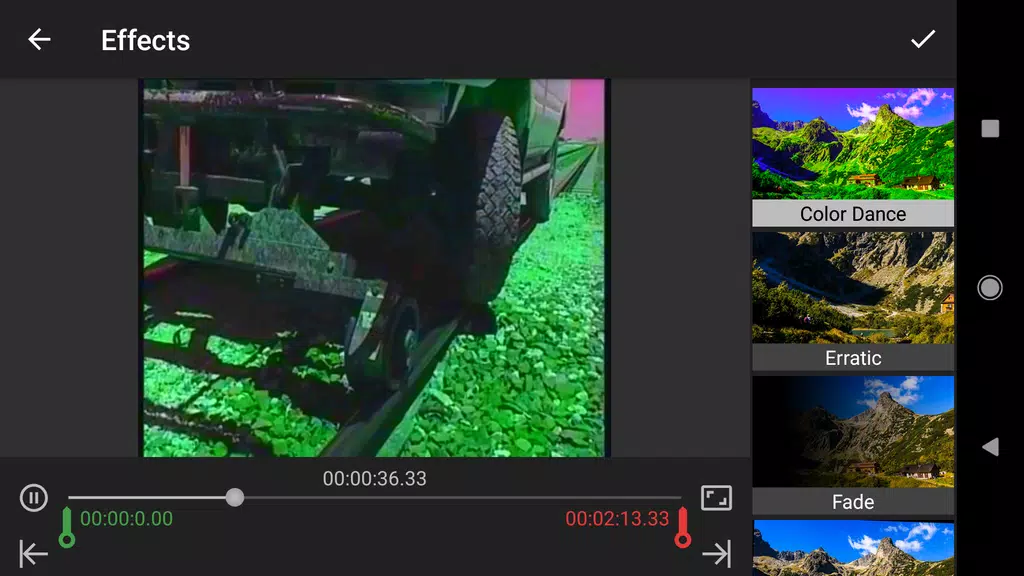Media Studio is a powerful platform for creating, editing, and managing multimedia projects. It boasts comprehensive tools for video editing, audio mastering, graphic design, and animation, making it ideal for both professionals and hobbyists. Collaborate seamlessly on projects, access a vast asset library, and leverage pre-designed templates to accelerate your workflow. Produce high-quality media efficiently, regardless of your experience level.
Key Features:
⭐ Professional-Grade Editing: Benefit from advanced audio and video editing capabilities, perfect for filmmakers and musicians aiming for precise content customization.
⭐ Exceptional Output Quality: Achieve stunning results with support for 4K resolution and a bitrate up to 30,000 kbps, ensuring your final product retains its high definition.
⭐ Creative Editing Tools: Beyond standard editing, explore unique features like Green Screen, GIF creation, and Color Dance effects for expressive customization.
⭐ Unmatched Portability: Enjoy a complete editing suite on the go. Work on your projects anytime, anywhere, without requiring an internet connection.
Frequently Asked Questions:
⭐ Watermark-Free Exports? Yes, Media Studio exports videos without watermarks.
⭐ Video Length Limitations? No, export videos of any length.
⭐ Free Version Functionality? The free version allows single effect application per video. Upgrade to the pro version for full functionality.
Summary:
Media Studio's professional tools, high-quality output, innovative features, and portability make it an essential app for anyone serious about audio and video production. Download today and unlock your creative potential, producing impressive projects on the move.
Recent Updates:
- Added GIF creation capabilities.
- Introduced a subscription model.
- Enhanced player with subtitle support (multiple tracks).
- Added audio track support to the player.
- Expanded color filter options to over 140 in "Live Editing -> Filters".
- New "Copy Area" and "Swap Area" tools in "Live Editing -> Box Overlays".
- Minor UI improvements.
- Bug fixes and Green Screen enhancement.