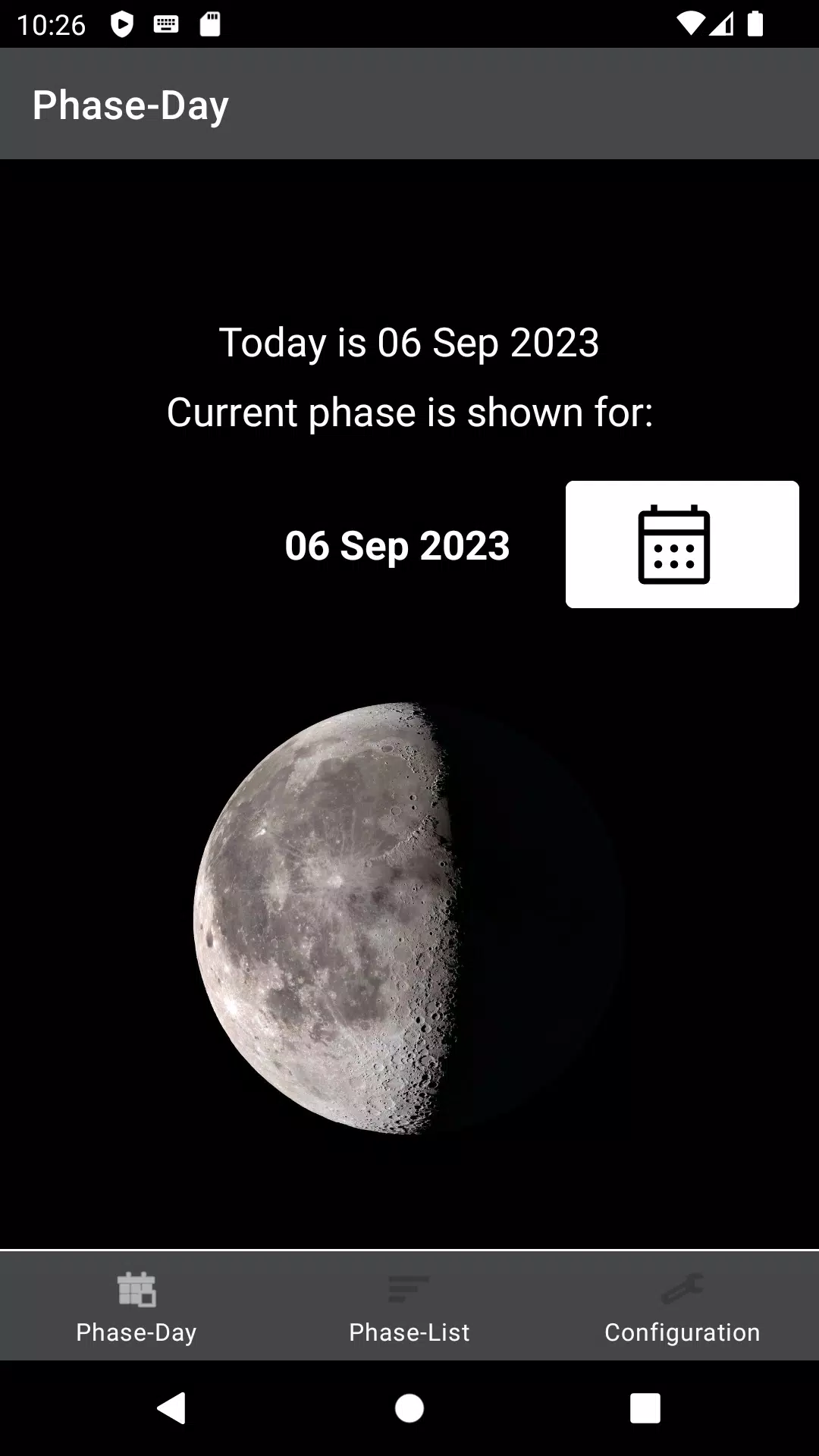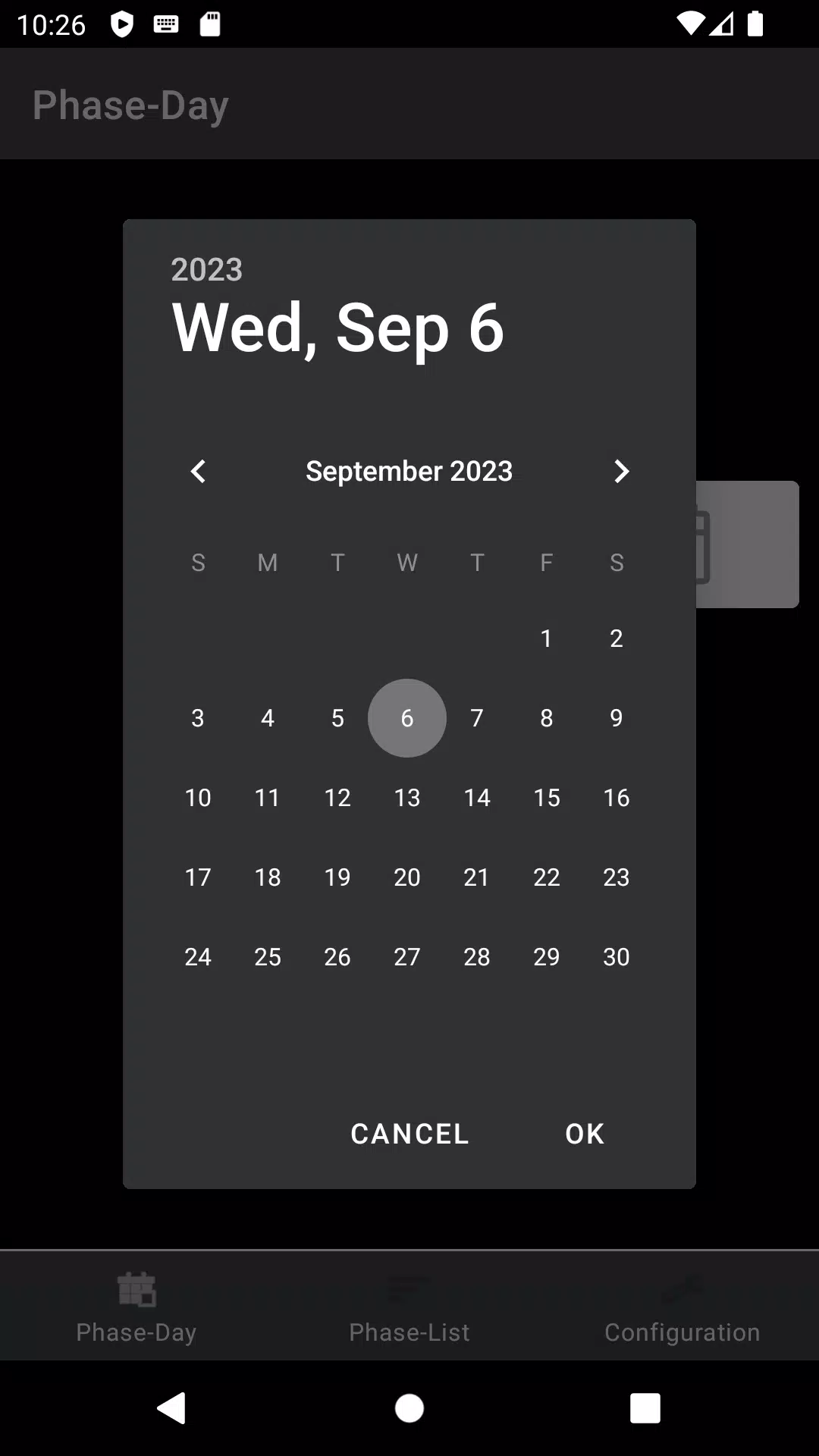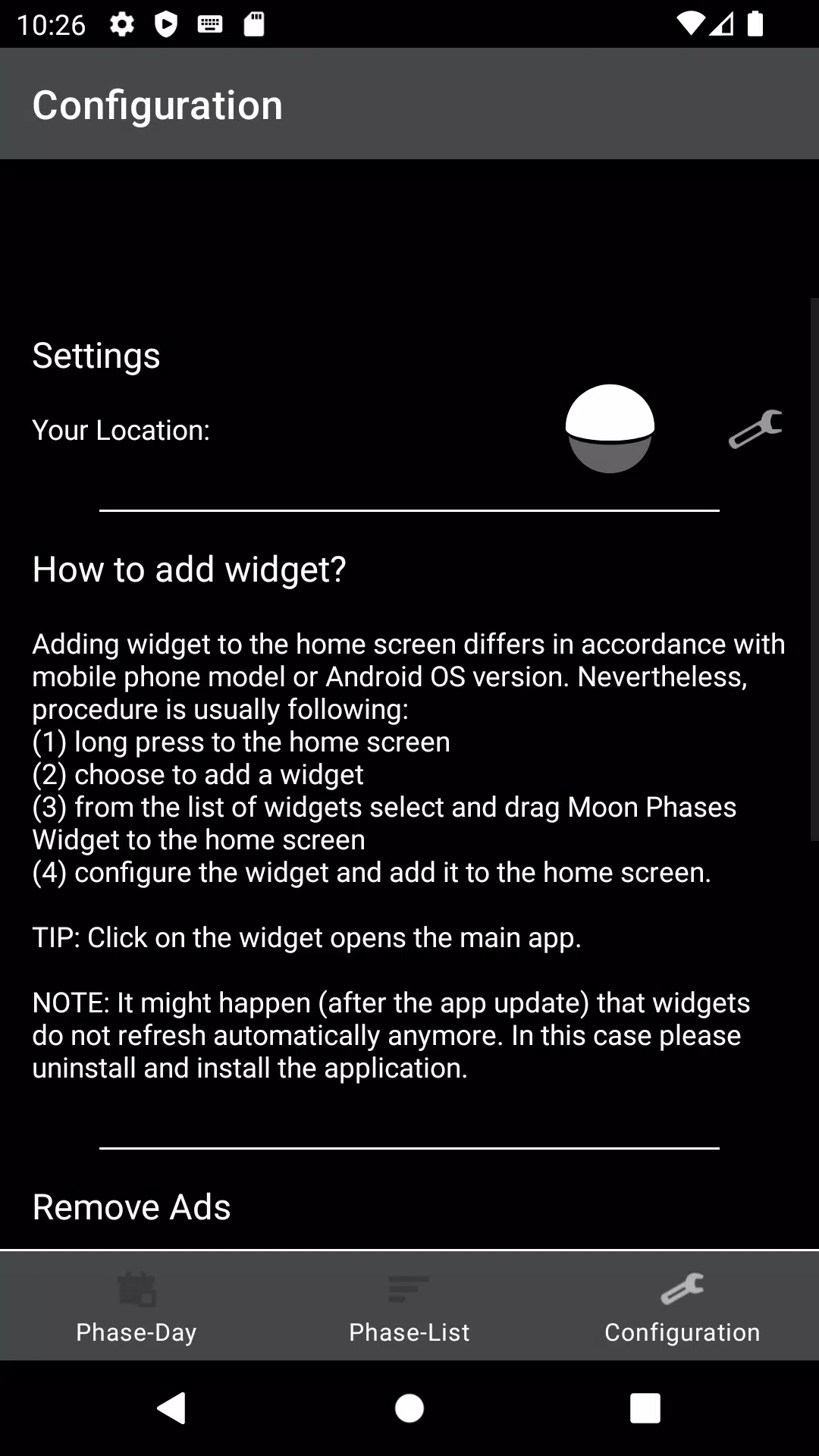Discover the beauty of the lunar cycle right from your home screen with our Moon Phase App! Our app not only displays the current moon phase but also allows you to check the moon's phase for any selected date, making it a perfect companion for moon enthusiasts and sky watchers alike. The primary feature of our app is its handy widget, designed to keep you updated with today's moon phase at a glance.
Adding the Moon Phases Widget to your home screen is straightforward, though the exact steps may vary slightly depending on your mobile phone model or Android OS version. Here's the general procedure:
- Long press on an empty area of your home screen.
- Select the option to add a widget.
- Scroll through the list of available widgets, find the Moon Phases Widget, and drag it onto your home screen.
- Configure the widget as needed and place it on your home screen.
TIP: A quick tap on the widget will open the main app, allowing you to explore more detailed information about the moon's phases.
NOTE: In the rare event that your widgets stop refreshing automatically after an app update, simply uninstall and reinstall the application to restore functionality.