Experiencing frustrating DirectX 12 errors in Final Fantasy VII Rebirth on PC? This guide provides solutions to get you back in the game.
What Causes DirectX 12 Errors in Final Fantasy VII Rebirth?
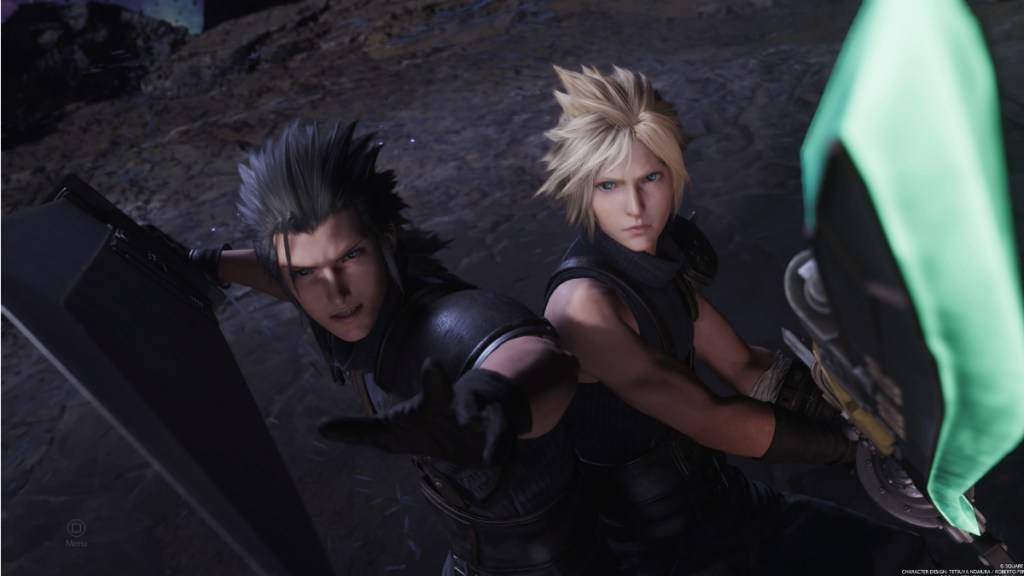
Troubleshooting DirectX 12 Errors
1. Verify Windows Version: Ensure your PC runs Windows 10 or 11. Upgrades may be available for older systems, but compatibility isn't guaranteed.
2. Check DirectX Version:
- Open the Start menu and type "dxdiag."
- Run "dxdiag."
- Navigate to the System Information section to check your DirectX version. If it's not version 12, an update or OS upgrade is necessary.
3. Graphics Card Compatibility: If DirectX 12 is installed but errors persist, the issue might stem from your graphics card. Final Fantasy VII Rebirth has minimum requirements:
* AMD Radeon™ RX 6600\*
* Intel® Arc™ A580
* NVIDIA® GeForce® RTX 2060\*Failing to meet these specifications may necessitate a graphics card upgrade to ensure optimal gameplay.
Resolving these issues should allow you to enjoy Final Fantasy VII Rebirth. For additional game strategies and tips, check out our guide on defeating the Shadowblood Queen.
Final Fantasy VII Rebirth is available now on PlayStation and PC.















