Track Your Fortnite Spending: A Guide to Unveiling Your V-Buck Expenditure
Fortnite is free, but its tempting skins can lead to significant V-Buck purchases. Knowing how much you've spent is crucial for budgeting. Here's how to check your Fortnite spending:
Method 1: Review Your Epic Games Store Account
All V-Buck purchases, regardless of platform or payment method, are recorded in your Epic Games Store account. Follow these steps:
- Visit the Epic Games Store website and log in.
- Click your username (top right).
- Select "Account," then "Transactions."
- On the "Purchase" tab, scroll through your transactions, clicking "Show More" as needed.
- Identify entries showing "5,000 V-Bucks" (or similar) with a corresponding dollar amount.
- Manually sum the V-Bucks and their respective currency values to determine your total spending.
Important Considerations:
- Free Epic Games Store games will appear as transactions; scroll past these.
- Redeemed V-Buck cards may not show a dollar amount.
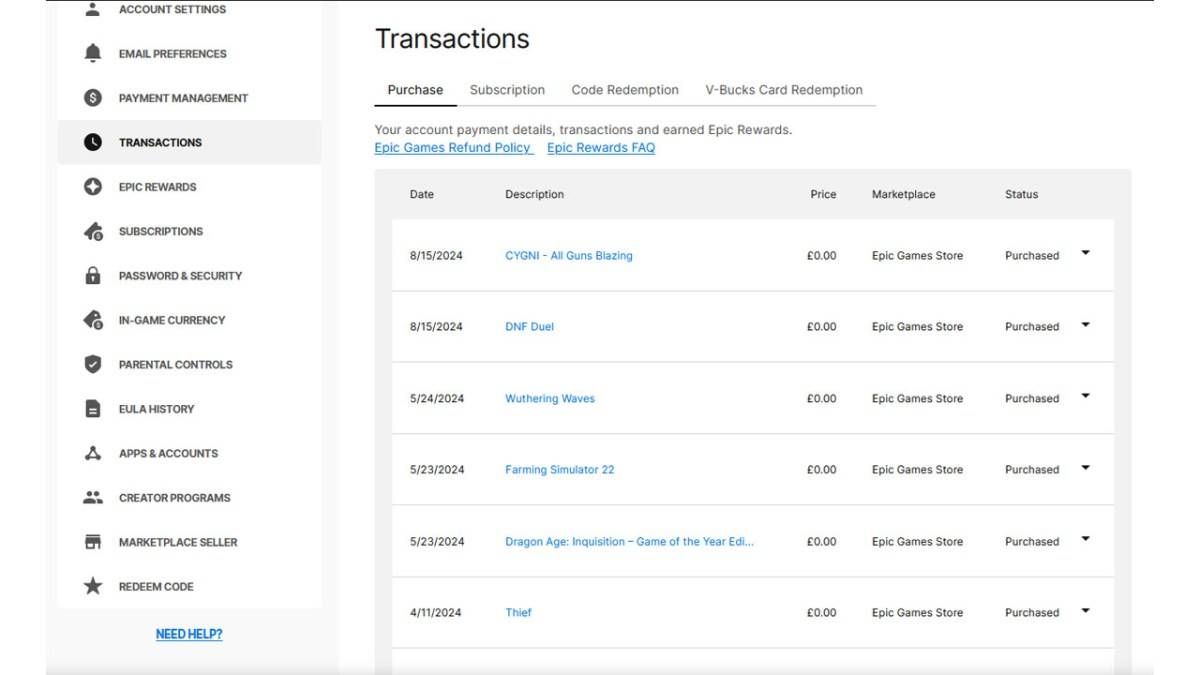
Method 2: Utilize Fortnite.gg (Manual Entry)
While not automatic, Fortnite.gg offers a way to track your spending:
- Go to Fortnite.gg and sign in (or create an account).
- Navigate to "My Locker."
- Manually add each purchased outfit and item from your Cosmetics section (click an item, then "+ Locker"). You can also search for items.
- Your locker will then display the total V-Buck value of your owned items. Use a V-Buck to USD calculator (many are available online) to estimate your dollar expenditure.
Neither method is completely foolproof, but they provide the best available options for tracking your Fortnite spending.
Fortnite is playable on numerous platforms, including Meta Quest 2 and 3.















