Hyper Light Breaker Multiplayer Guide: Co-op with Friends and Random Matchmaking
Hyper Light Breaker, the 3D rogue-lite successor to Hyper Light Drifter, introduces a compelling multiplayer component. This guide details how to play cooperatively with friends and participate in random online matchmaking.
Playing Hyper Light Breaker with Friends
 To initiate a co-op session, you'll need to create a private multiplayer room. Upon arriving at the Cursed Outpost hub, approach the counter to the left of your commander, Pherus Bit.
To initiate a co-op session, you'll need to create a private multiplayer room. Upon arriving at the Cursed Outpost hub, approach the counter to the left of your commander, Pherus Bit.
Interact with the counter (typically R1 or RB) to access the Multiplayer menu. Here, select "Create Breaker Team."
Enable "Password Required" and set a password. This ensures only invited players can join. Invite up to two friends via your platform's social features (PSN, Xbox, and Steam are supported). Hyper Light Breaker supports teams of up to three players.
Invited friends will receive an in-game notification if online. Otherwise, they can join using the provided invitation link. Your team might also appear on the "Join Breaker Team" menu, allowing friends to directly join your private group.
Once your friends accept the invitation (remember to share the password!), you're ready for cooperative gameplay.
Random Online Matchmaking in Hyper Light Breaker
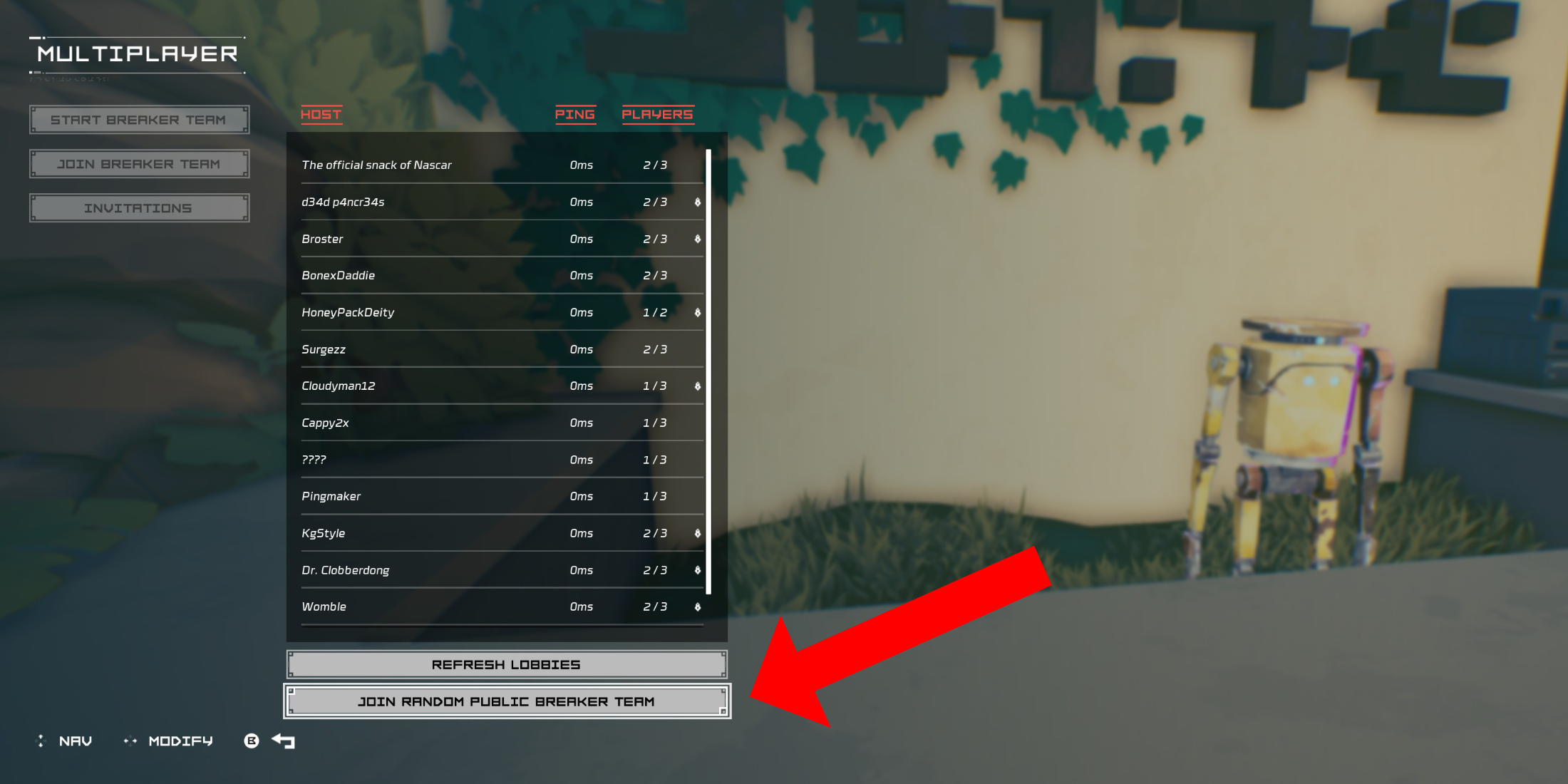 If you wish to play without pre-arranged friends, Hyper Light Breaker offers public matchmaking. You can either create your own public group (by omitting the password in the "Create Breaker Team" option) or join an existing one.
If you wish to play without pre-arranged friends, Hyper Light Breaker offers public matchmaking. You can either create your own public group (by omitting the password in the "Create Breaker Team" option) or join an existing one.
In the Cursed Outpost's Multiplayer menu, select "Join Breaker Team," then scroll to the bottom and choose "Join Random Public Breaker Team."
The game will search for available public groups and automatically assign you to one. After a brief loading screen, you'll be placed in another player's world.
To leave a multiplayer session, return to the counter in the Cursed Outpost, open the Multiplayer menu, and select the "Disconnect" option (this appears only when in a multiplayer session). Alternatively, simply quitting the game will also end the session.















