Conquering Motion Sickness in Avowed: A Guide to Optimal Settings
Many players experience motion sickness in first-person games. If Avowed is causing you discomfort, these settings can help alleviate the problem.
Recommended Settings for Reducing Motion Sickness in Avowed
The primary culprits of motion sickness in first-person games, including Avowed, are usually head movement, field of view, and motion blur.
Minimizing Head Movement and Camera Shake

To reduce motion sickness, adjust the following camera settings (found under "Settings" > "Game" > "Camera"):
- Third-Person View: Your preference. This setting doesn't significantly impact motion sickness.
- Head Bobbing: Off
- Head Bobbing Strength: 0%
- Local Camera Shake Strength: 0%
- World Camera Shake Strength: 0%
- Camera Sway Strength: 0%
- Animated Camera Strength: 0%
Adjusting Field of View and Motion Blur
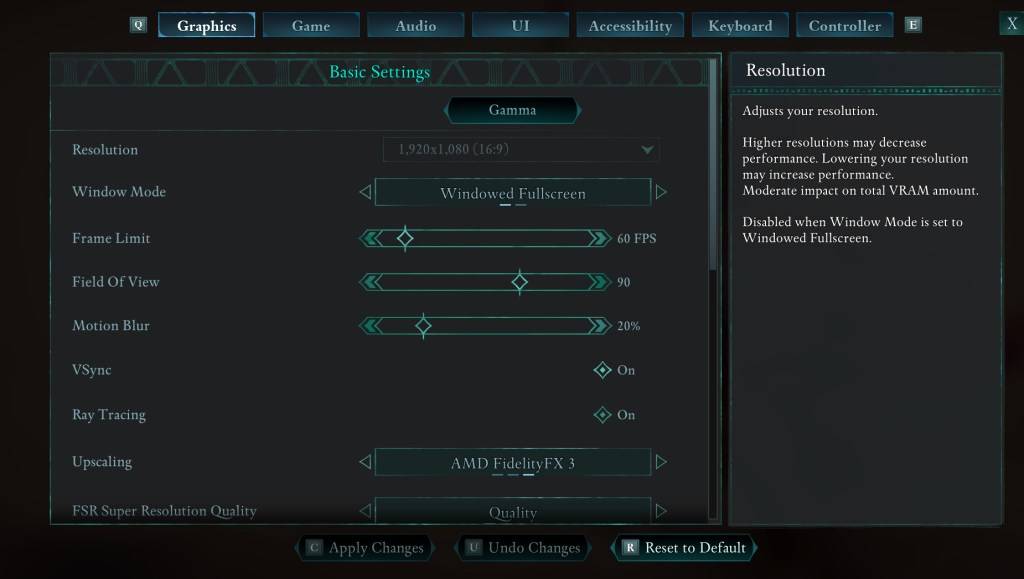
If disabling head movement isn't sufficient, modify these graphics settings ("Settings" > "Graphics"):
- Field of View: Start with a lower setting and gradually increase it until you find a comfortable level. Experimentation is key.
- Motion Blur: Reducing or completely disabling motion blur often helps significantly.
Persistent Motion Sickness?
If you still experience motion sickness, continue tweaking the above settings. Switching between first-person and third-person perspectives might also help. However, if the problem persists, prioritize your well-being. Take breaks, drink water, and try again later. Don't force yourself to play if you're feeling unwell.
Avowed is available now.















