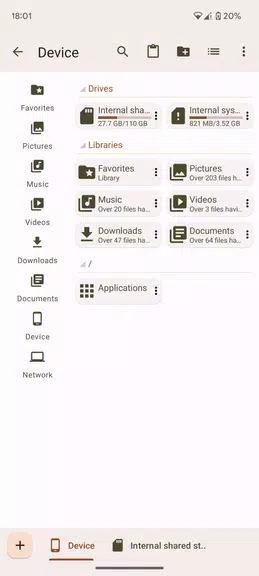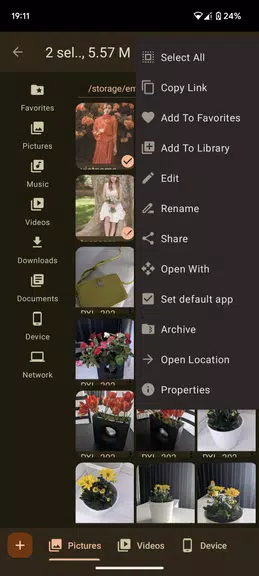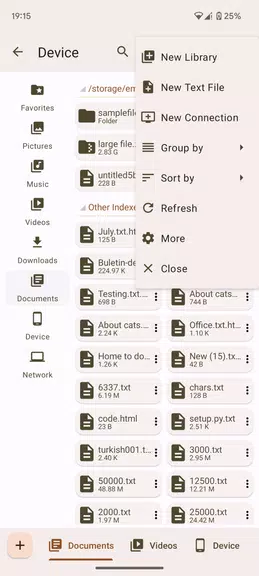Features of Oojao Files Manager:
User-Friendly Interface:
Oojao Files Manager features a sleek, intuitive interface that makes navigating through your files and folders a breeze. With tools like copy and paste, application management, and a built-in media viewer, managing your documents is easier than ever.
Versatility:
The app's wide range of functionalities caters to all your needs, from opening and uninstalling apps to archiving and extracting ZIP files. Whether you're accessing photos, music, videos, or documents, Oojao Files Manager has you covered.
Multi-Tab Support:
Simplify your workflow with multi-tab support, allowing you to open multiple folders at once. This feature eliminates the need to constantly switch between different directories, making file organization and access more convenient.
Network Connectivity:
Seamlessly access shared documents using network connections like SMB for PC, FTP, or SFTP. This capability enables you to transfer files between devices effortlessly, enhancing your document management efficiency.
FAQs:
Is the app free to use?
Yes, Oojao Files Manager is free to download and use. While it is ad-supported, the ads are non-intrusive and can be easily closed or temporarily disabled in the settings for uninterrupted use.
What file formats does the built-in media viewer support?
The built-in media viewer and player support a variety of media formats, including photos, music, and videos, ensuring you can access and play back your files with ease.
Can I manage my apps using the app?
Absolutely, the app includes an application manager that allows you to open, uninstall, or view any app's system management page, giving you greater control over your devices.
Conclusion:
Oojao Files Manager is your go-to solution for efficient and effective file management. With its user-friendly interface, versatile functionalities, multi-tab support, and robust network connectivity features, this app provides everything you need to keep your files organized and accessible. Download Oojao Files Manager today and elevate your file management experience to new heights.