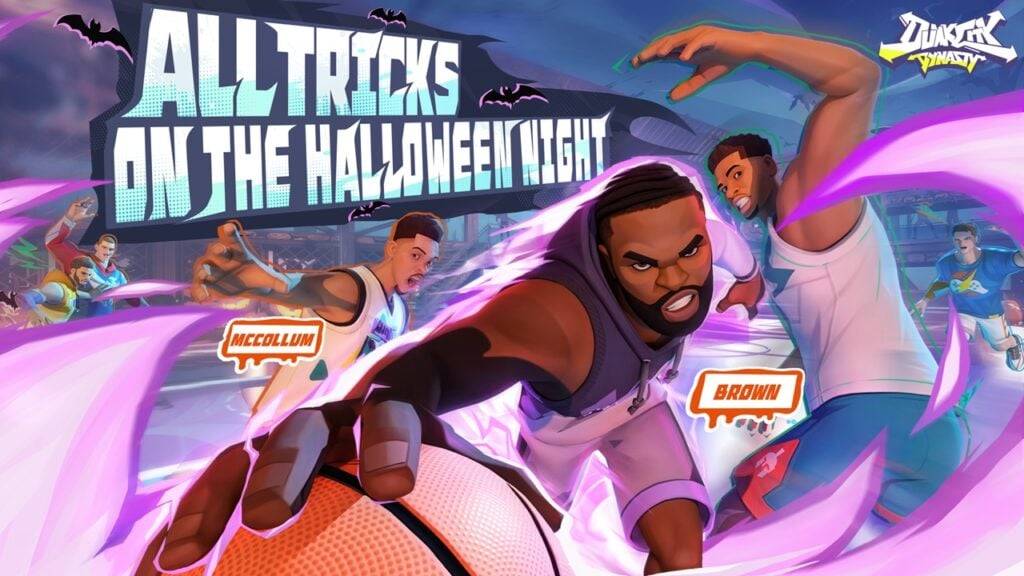Photo Editor is a compact yet robust application designed for enhancing your photography skills on the go. If you're familiar with the nuances of photography, Photo Editor offers an impressive array of tools that let you achieve professional results right from your mobile device, much like you would on a PC.
Features
- Color: Adjust exposure, brightness, contrast, saturation, temperature, tint, and hue to perfect your image's color balance.
- Curves & Levels: Fine-tune your colors for a precise edit.
- Effects: Apply gamma correction, auto contrast, auto tone, vibrance, blur, sharpen, oil paint, sketch, black & white high contrast, sepia, and many more artistic effects.
- Adding Elements: Enhance your photos by adding text, images, or shapes.
- Editing Tools: Use frame, denoise, drawing, pixel, clone, and cut out tools for detailed editing.
- Transformations: Rotate, straighten, crop, and resize your images with ease.
- Corrections: Fix perspective, lens distortions, red-eye, white balance, and backlight issues.
- User Interface: Enjoy a seamless editing experience with the touch and pinch-to-zoom interface.
- File Formats: Save your edited images in various formats including JPEG, PNG, GIF, WebP, and PDF.
- Metadata: View, edit, or delete metadata such as EXIF, IPTC, and XMP.
- Saving Options: Save your final result to your gallery, set it as wallpaper, or store it on your SD card.
- Sharing: Share your creations via e-mail, social networks, and other platforms.
- Batch Processing: Perform batch operations, create puzzles, compress to ZIP, generate PDFs, and create animated GIFs.
- Capture Options: Capture webpages, videos, and PDFs directly within the app.
- Additional Tools: Compare photos, extract frames from GIFs, and rasterize SVG files.
- Ad-Free Experience: Opt for an ad-free version available through in-app purchases (Settings > Purchase Items).
Links
- Website: https://www.iudesk.com
- Tutorials: https://www.iudesk.com/photoeditor/tutorial
Security Assurance
Rest assured, Photo Editor is free from spyware and viruses. For more information on our security measures, visit https://www.iudesk.com/photoeditor/security.
What's New in Version 10.9
Last updated on Oct 25, 2024
Version 10.9
- Crash & Bug fixes