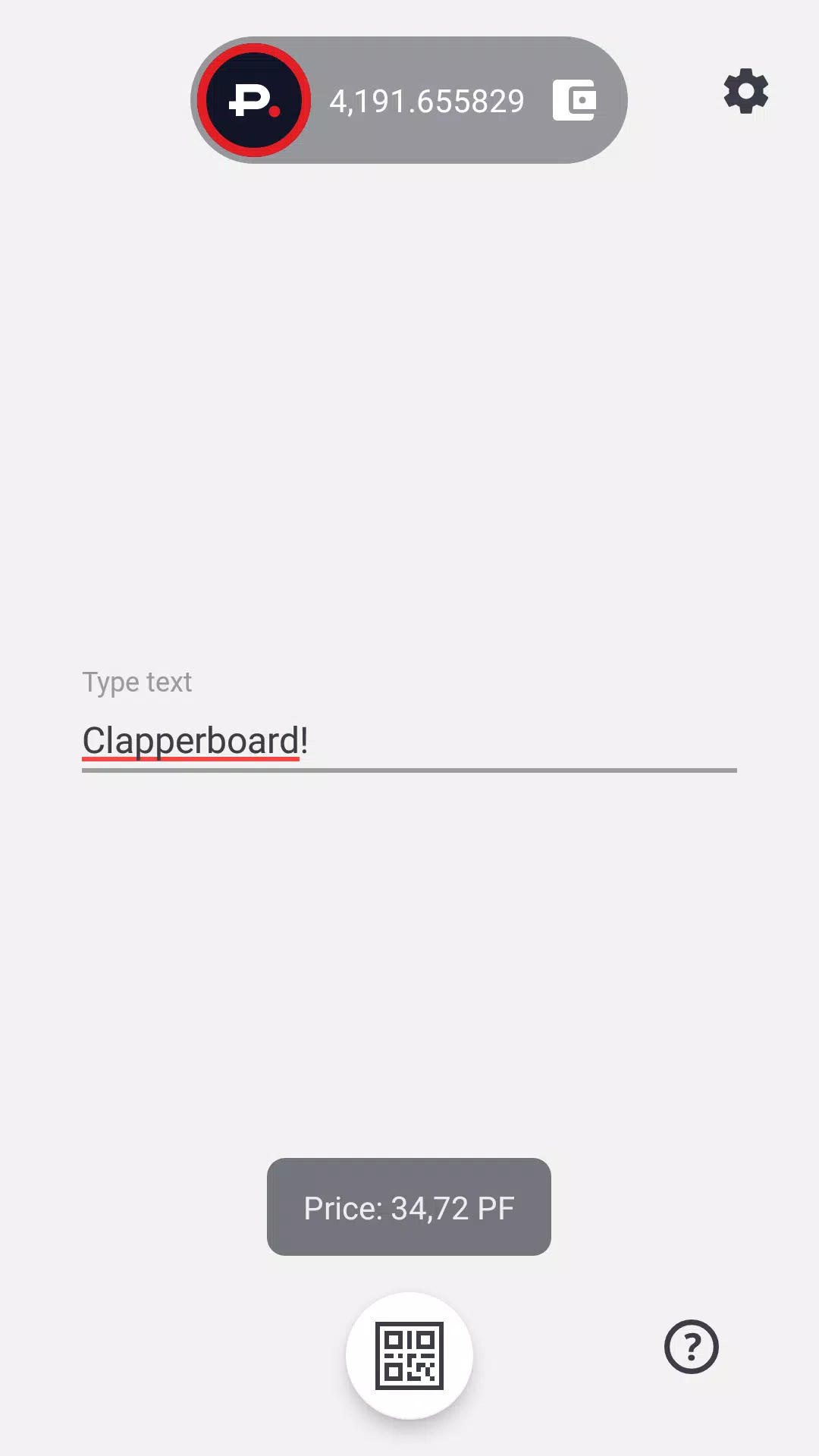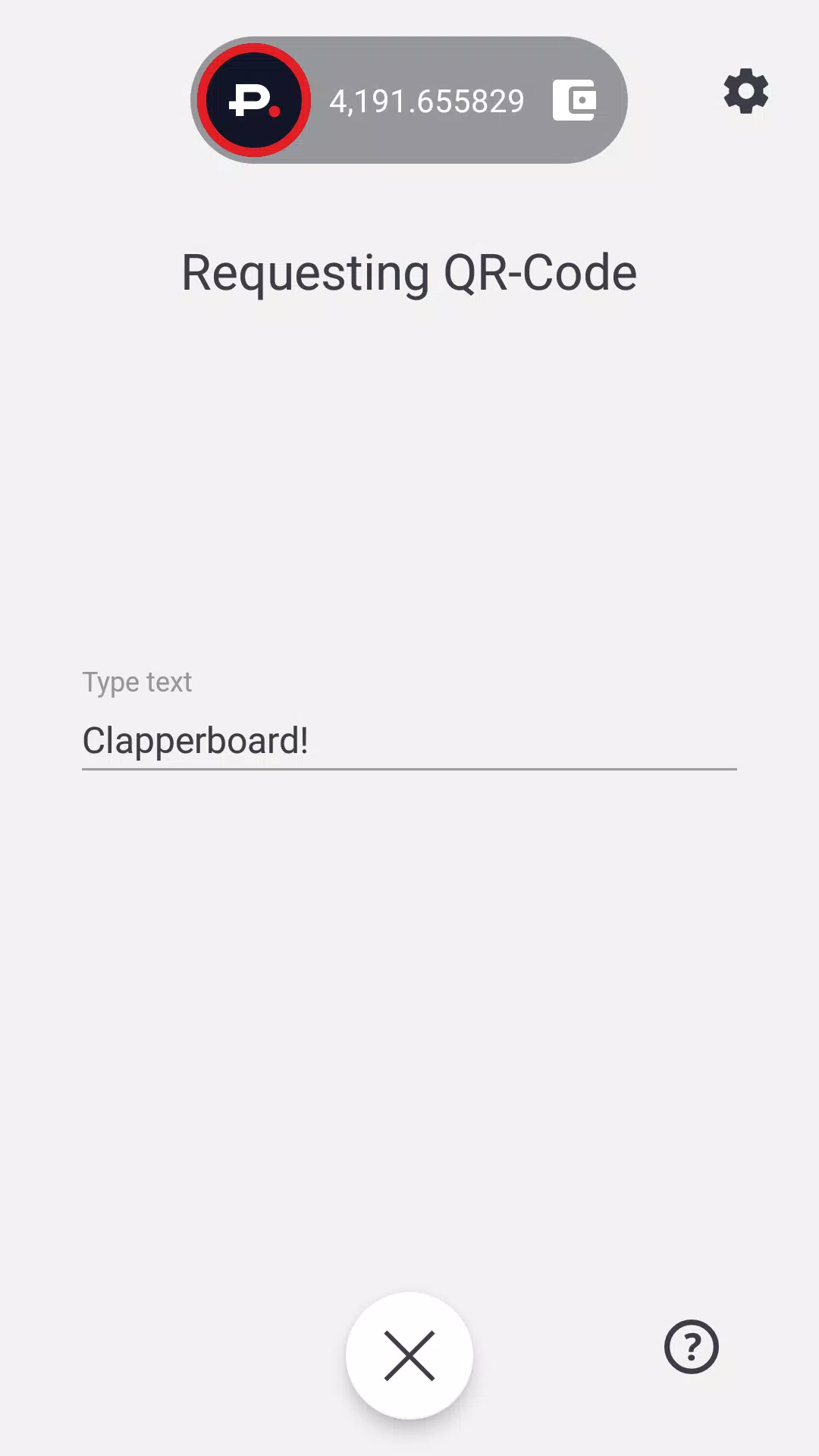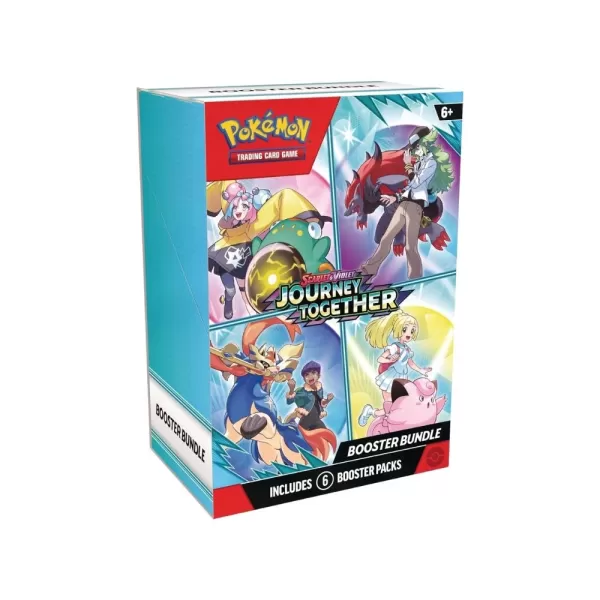To record a video and confirm its authenticity using blockchain technology with Clapperboard, follow these steps:
Create an Account and Fund Your Balance: Begin by setting up your own account on Clapperboard and ensuring you have a sufficient balance to use the service.
Record the Video: Use any camera of your choice, such as a CCTV, web camera, action camera, or even a built-in drone camera, to record your video.
Comment on the Video: Add a comment to your video. This comment will be part of the blockchain record.
Request a QR-Code: Generate a QR-code through the Clapperboard platform.
Show the QR-Code in the Video: Ensure that the generated QR-code is visible in the video you are recording. This step is crucial as it links the video to the blockchain.
Blockchain Integration: The QR-code and your comment will be permanently recorded in the NEM blockchain, ensuring the authenticity and authorship of your video.
Retrieve the Video: After completing these steps, you will have your recorded video along with the blockchain-verified QR-code.
Verify Video Authenticity: To confirm that the video content has not been altered and was created after the QR-code was generated, upload the video segment containing the QR-code to the Prover.io service. Upon successful verification, you will receive a Certificate of Authenticity detailing the video's integrity.
What's New in the Latest Version 1.1.3
Last updated on Oct 20, 2024
- API version update: The latest version includes an update to the API, enhancing the functionality and integration of the Clapperboard service.