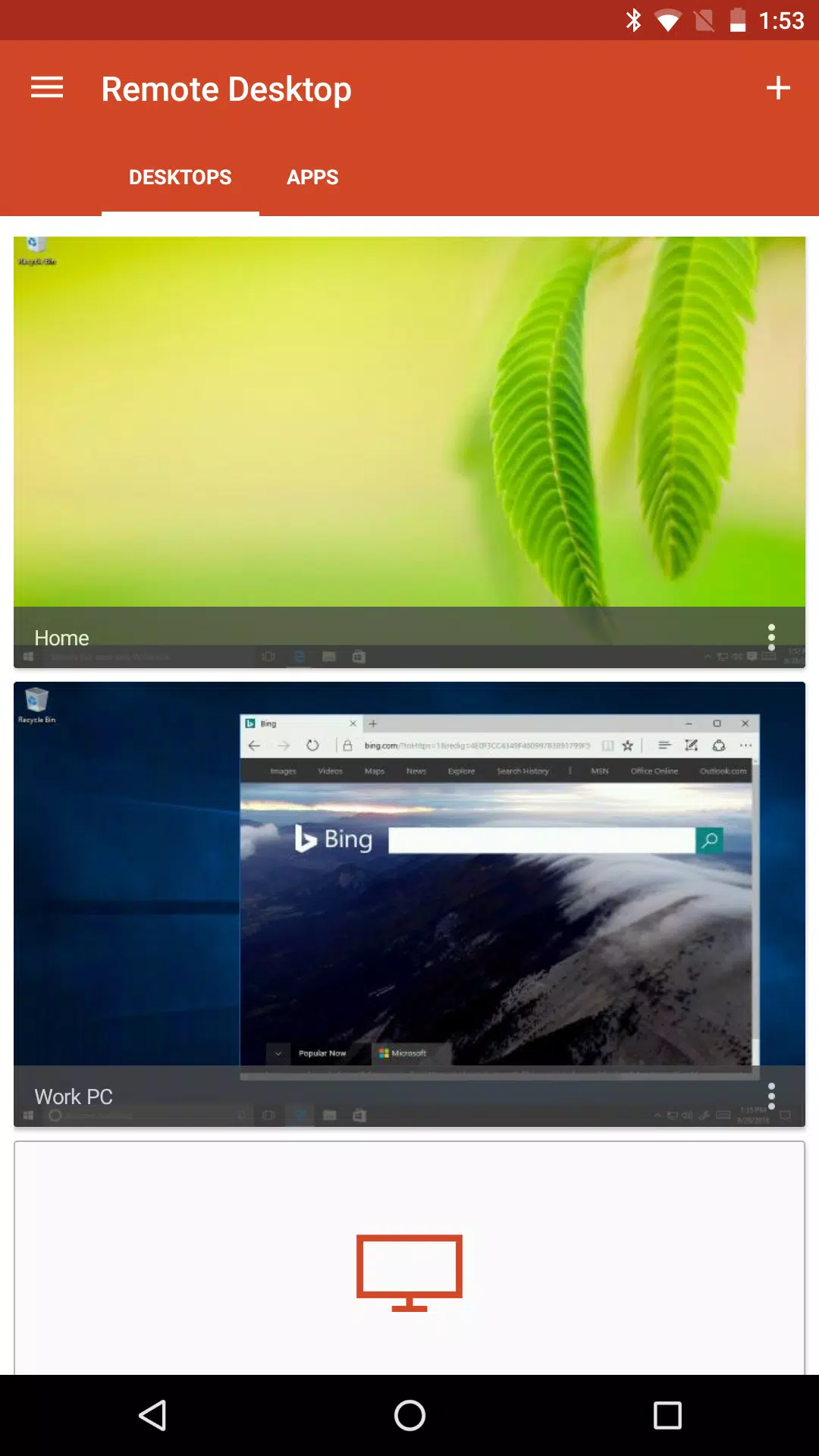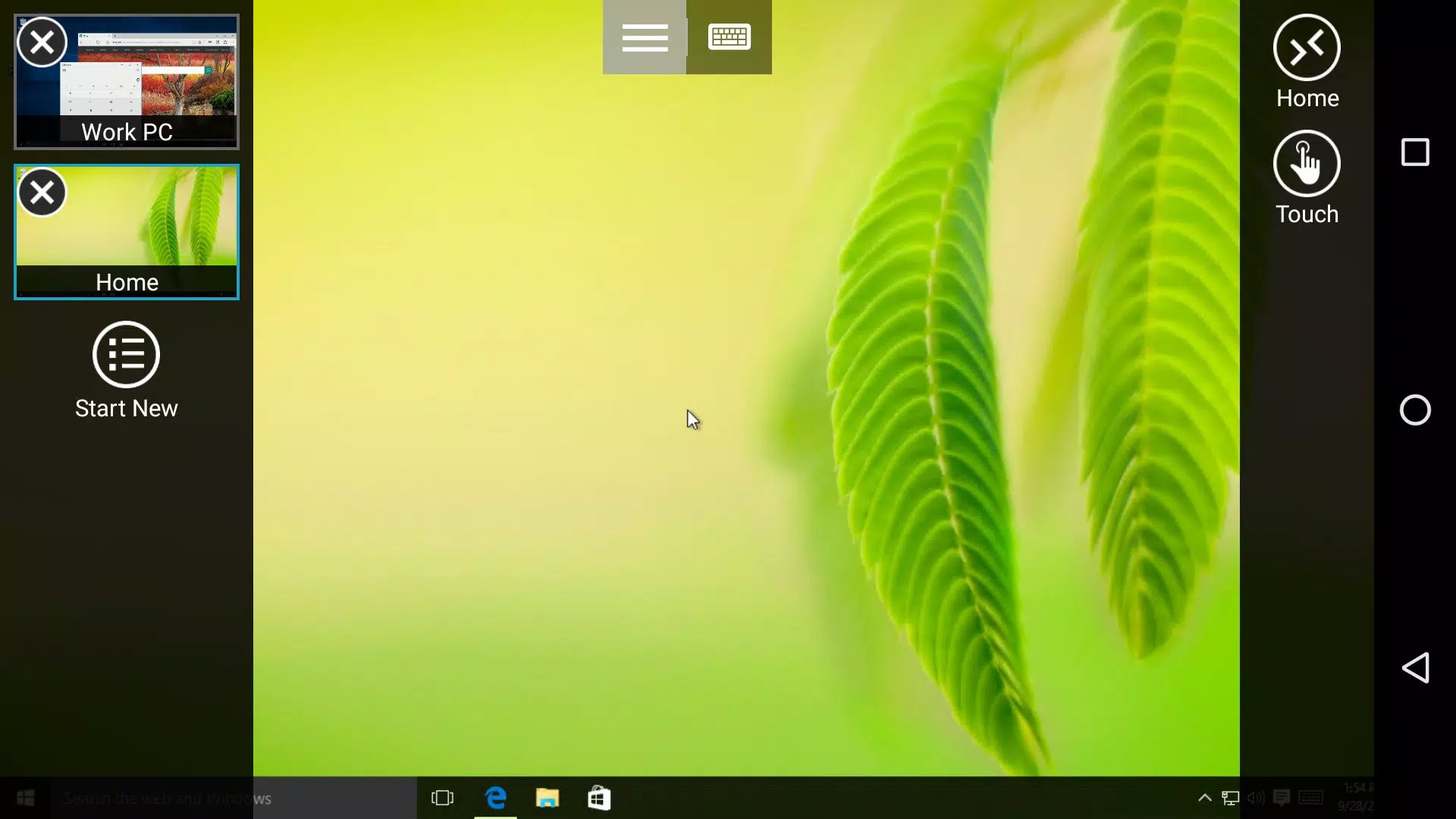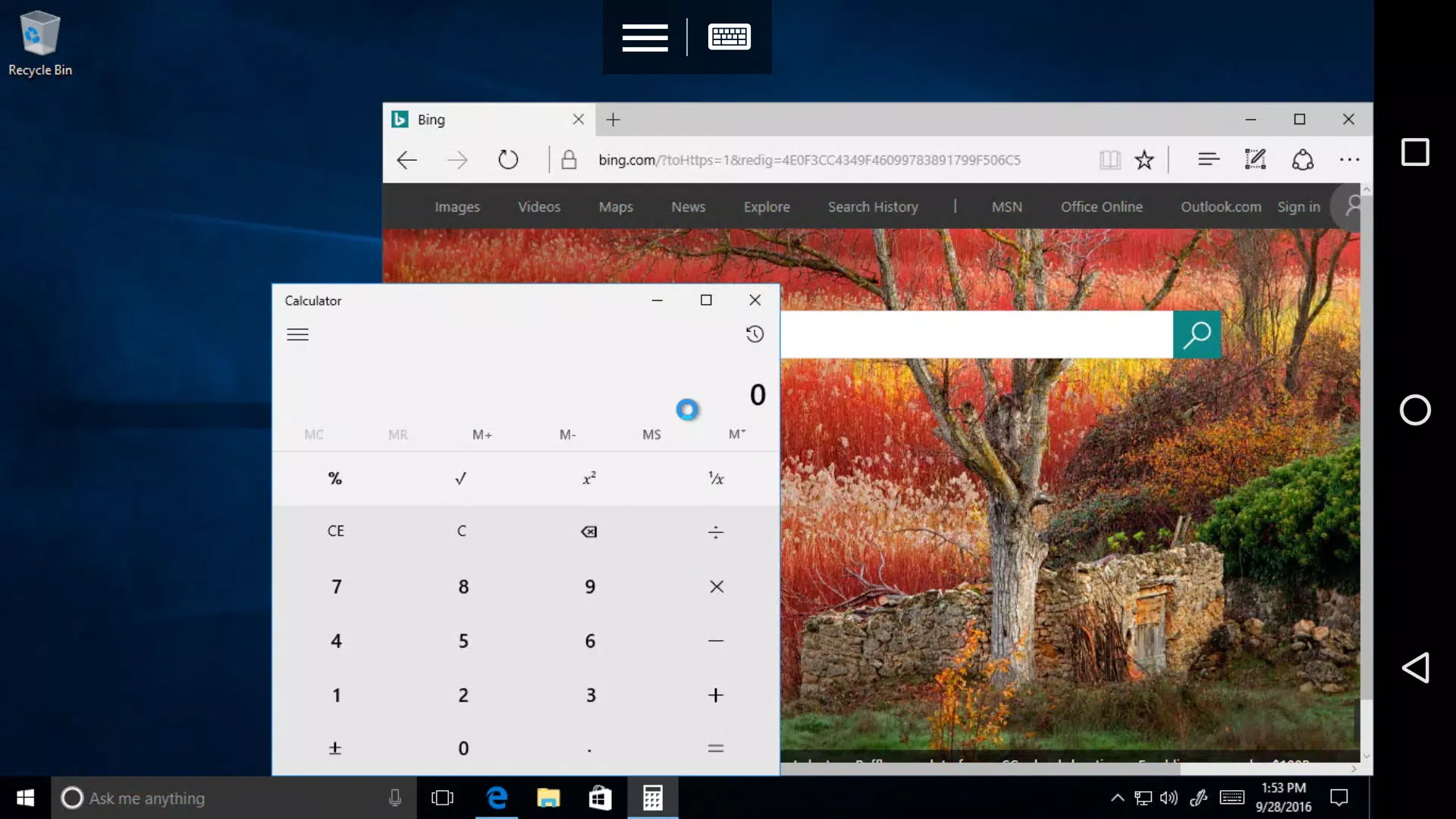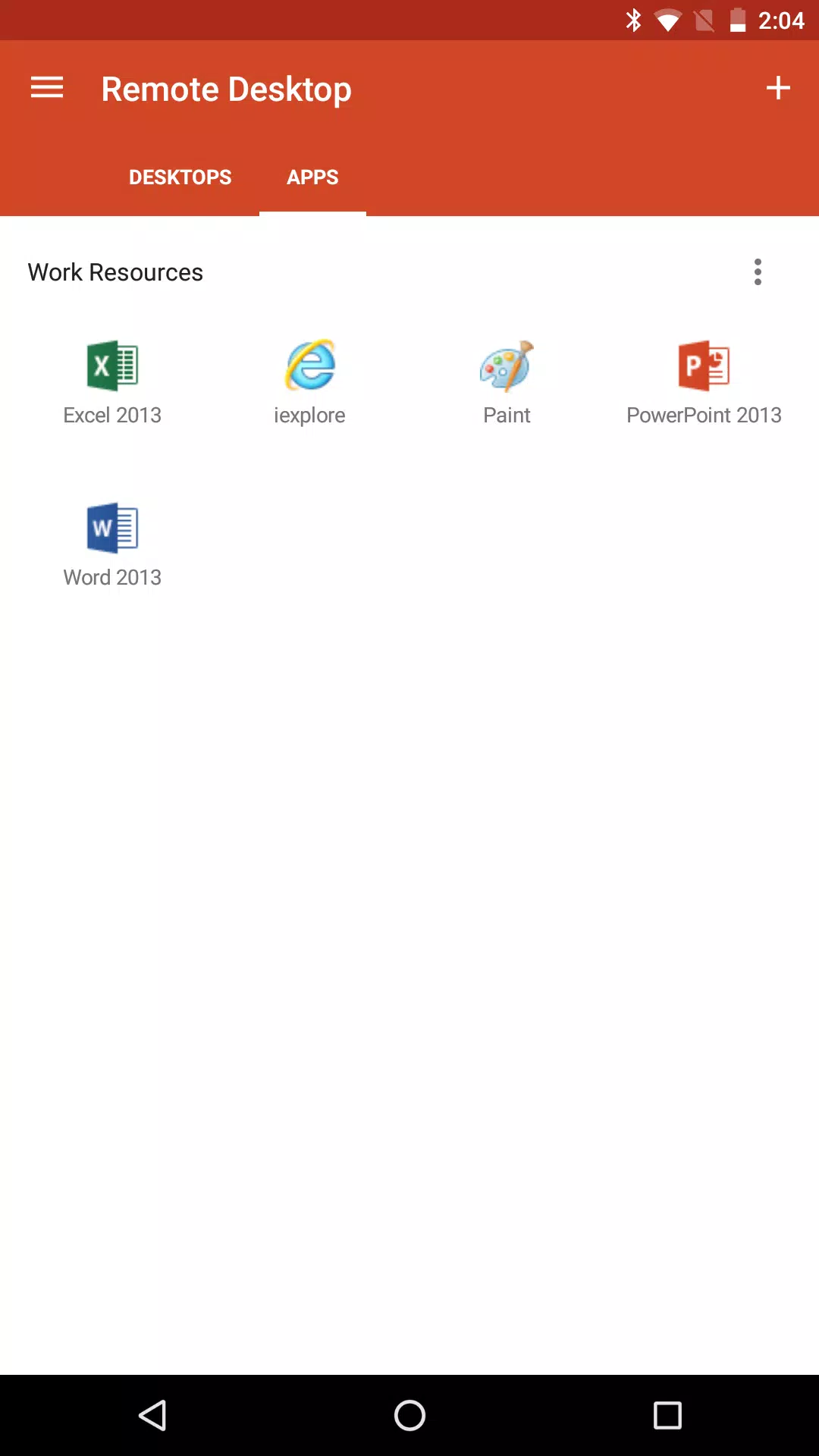Microsoft Remote Desktop is your gateway to seamless remote access to Windows desktops and applications, enabling productivity from any location. By using the Microsoft Remote Desktop app, you can connect effortlessly to a remote PC or virtual apps and desktops that your administrator has made available. Whether you're working from home, traveling, or just away from your main setup, Microsoft Remote Desktop ensures you stay connected and productive.
Getting Started
+ Dive into the world of Microsoft Remote Desktop with comprehensive guides at https://aka.ms/rdanddocs.
+ Explore additional Remote Desktop clients at https://aka.ms/rdclients.
+ Share your insights and submit feedback to help us improve at https://aka.ms/rdandfbk.
Features
+ Gain access to remote PCs running Windows Professional or Enterprise and Windows Server, ensuring you can work on your preferred environment from anywhere.
+ Easily access remote resources published by your IT administrator, streamlining your workflow.
+ Connect securely through a Remote Desktop Gateway, ensuring your remote sessions are protected.
+ Enjoy a rich multi-touch experience with support for Windows gestures, making your remote interactions feel natural and intuitive.
+ Benefit from a secure connection to your data and applications, keeping your information safe.
+ Manage your connections effortlessly with the Connection Center, organizing your remote access points.
+ Experience high-quality video and audio streaming, making remote meetings and presentations smooth and professional.
Permissions
This app requires certain permissions to fully utilize its features. These permissions are detailed below.
Optional access
[Storage]: When the "Redirect local storage" feature is enabled, access to local drives and documents during the Remote Desktop session is necessary.
What's New in the Latest Version 8.1.82.445
Last updated on Jul 16, 2021
- We've resolved an issue where images were incorrectly displayed as characters, enhancing your visual experience.
- A new pop-up has been introduced to inform users that this version of the application is no longer supported by Microsoft, ensuring you're aware of the latest updates and support status.