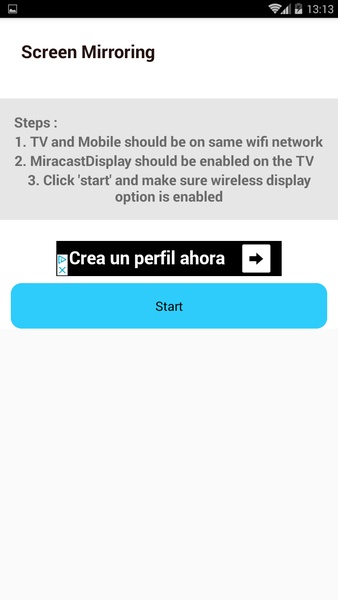Screen Mirroring is a handy app that lets you seamlessly stream any video from your smartphone to your TV. This works whether the videos are stored locally on your phone or hosted on platforms like YouTube or Vimeo. To use Screen Mirroring, simply connect your smartphone and TV to the same Wi-Fi network and enable the receiver's Miracast Display option. After that, a single click of the 'Start' button begins playback.
Advertisement
Screen Mirroring also provides basic remote control functionality, including volume adjustment and channel changing.
Requirements (Latest Version)
Android 4.2 or higher required.