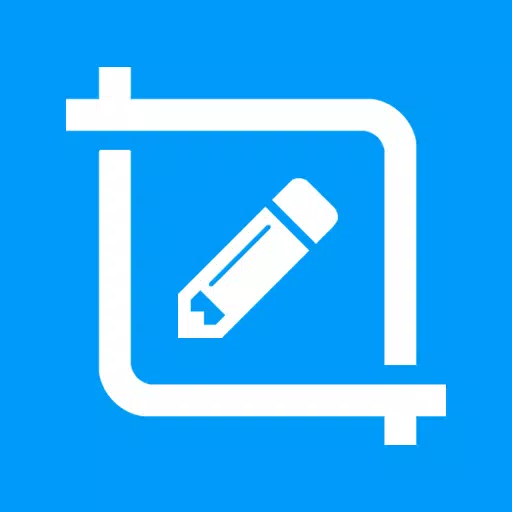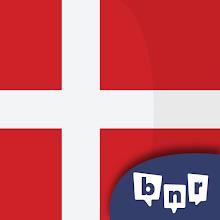Screen Master is an incredibly powerful screenshot app that offers a wide array of image annotation tools to enhance your visual content. Designed for ease of use, this free app requires no rooting, making it accessible for everyone to capture and edit screenshots on their tablets, phones, or other Android devices with simplicity and efficiency.
With Screen Master, capturing a screenshot is as easy as tapping a floating button or giving your device a gentle shake. The app's versatility extends to web page captures, allowing you to save entire webpages as images effortlessly. Additionally, Screen Master supports long screenshots and photo stitching, enabling you to capture and combine multiple images into one seamless long screenshot, either horizontally or vertically.
The app's photo markup capabilities are extensive, featuring options to crop and rotate images into various shapes such as rectangles, circles, stars, and triangles. You can spotlight key information, blur or pixelate images to cover sensitive areas, magnify sections with a loupe, and add lively emoji stickers to your images. Text customization is also available, with options to adjust color, background, shadow, stroke, style, and size. Furthermore, Screen Master provides a comprehensive set of annotation tools including arrows, rectangles, circles, and pens, allowing you to annotate large pictures directly without the need for prior cropping.
Screen Master ensures high-quality screenshots, saving them without any loss and supporting the PNG format. The app also allows you to save screenshots directly to an external SD card and is compatible with Android 7.0 Shortcuts and QuickTile features for enhanced usability.
It's important to note that while Screen Master offers robust functionality, it cannot capture secure pages such as those found in banking apps or password input fields. The app utilizes the Android accessibility service to facilitate long screenshots but does not collect or share any data through this service.
If you have any comments or suggestions regarding Screen Master, the developers welcome your feedback at [email protected].