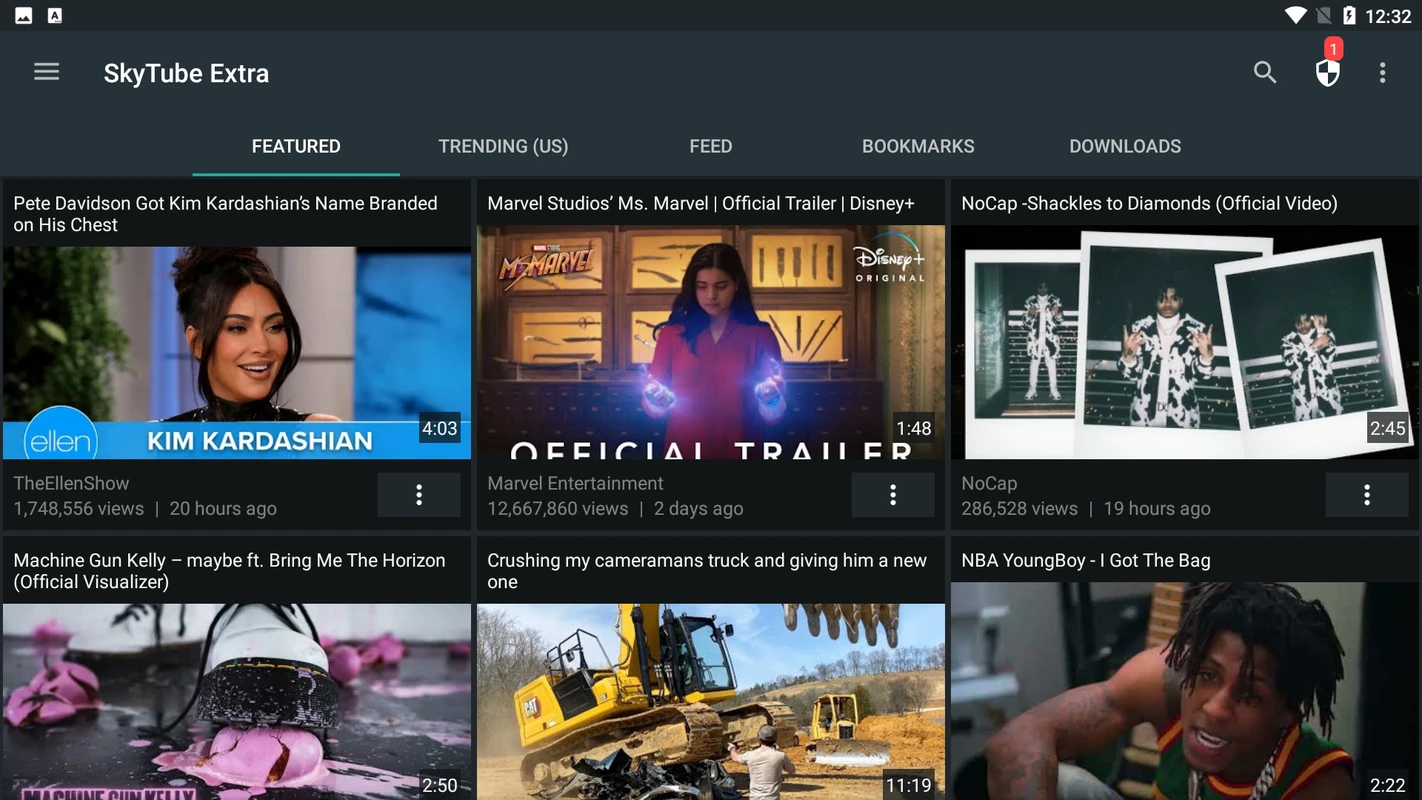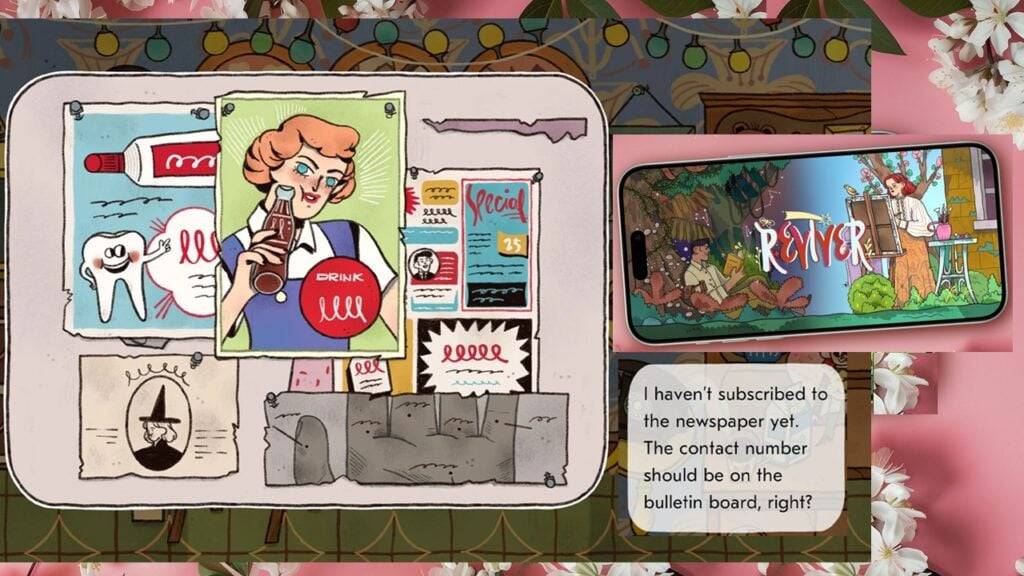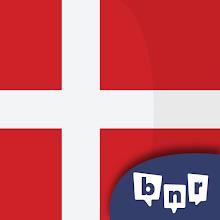SKYTUBE is an open-source, third-party YouTube client designed specifically for Android devices, aiming to elevate your YouTube viewing experience. It boasts a streamlined, clutter-free interface that puts you in the driver's seat of your content consumption. Here are some of the standout features:
Highlights:
- Ad-Free Experience: Dive into your favorite videos without the annoyance of ads interrupting your flow.
- Video Downloading: Save your top picks for offline viewing, ensuring your entertainment is always at your fingertips.
- Subscription Import: Seamlessly bring over your YouTube subscriptions to keep enjoying content from your favorite channels.
- Block Unwanted Content: Utilize the built-in video blocker to tailor your feed, filtering out videos or channels you're not interested in.
- Customizable Interface: Enjoy swipe controls for effortless adjustments to volume and brightness, plus easy access to comments and video descriptions.
Features of SKYTUBE:
- Video blocker to keep unwanted content at bay.
- Explore popular videos and channels with ease.
- Bookmark your favorite videos for quick access whenever you want.
- Experience YouTube without ads, free of charge.
- Access YouTube content without needing a Google or YouTube account.
- No requirement to subscribe to YouTube Premium for an ad-free experience.
How to Use This App?
Getting started with SKYTUBE is straightforward:
- Download: Since SKYTUBE isn't available on the Google Play Store, download the APK from a trusted source.
- Install: Install the APK file on your Android device.
- Open: Launch the app and grant the necessary permissions to proceed.
- Explore: Navigate through the app's interface to discover videos, channels, and trending content.
- Import Subscriptions: Bring your YouTube subscription data into SKYTUBE to customize your feed.
- Download Videos: Spot the download icon beneath videos to save them for offline viewing.
- Adjust Settings: Tailor the app's settings to your liking, including video quality and playback speed.
- Block Content: Set up the video blocker to filter out content based on channels, languages, view counts, or dislike ratios.