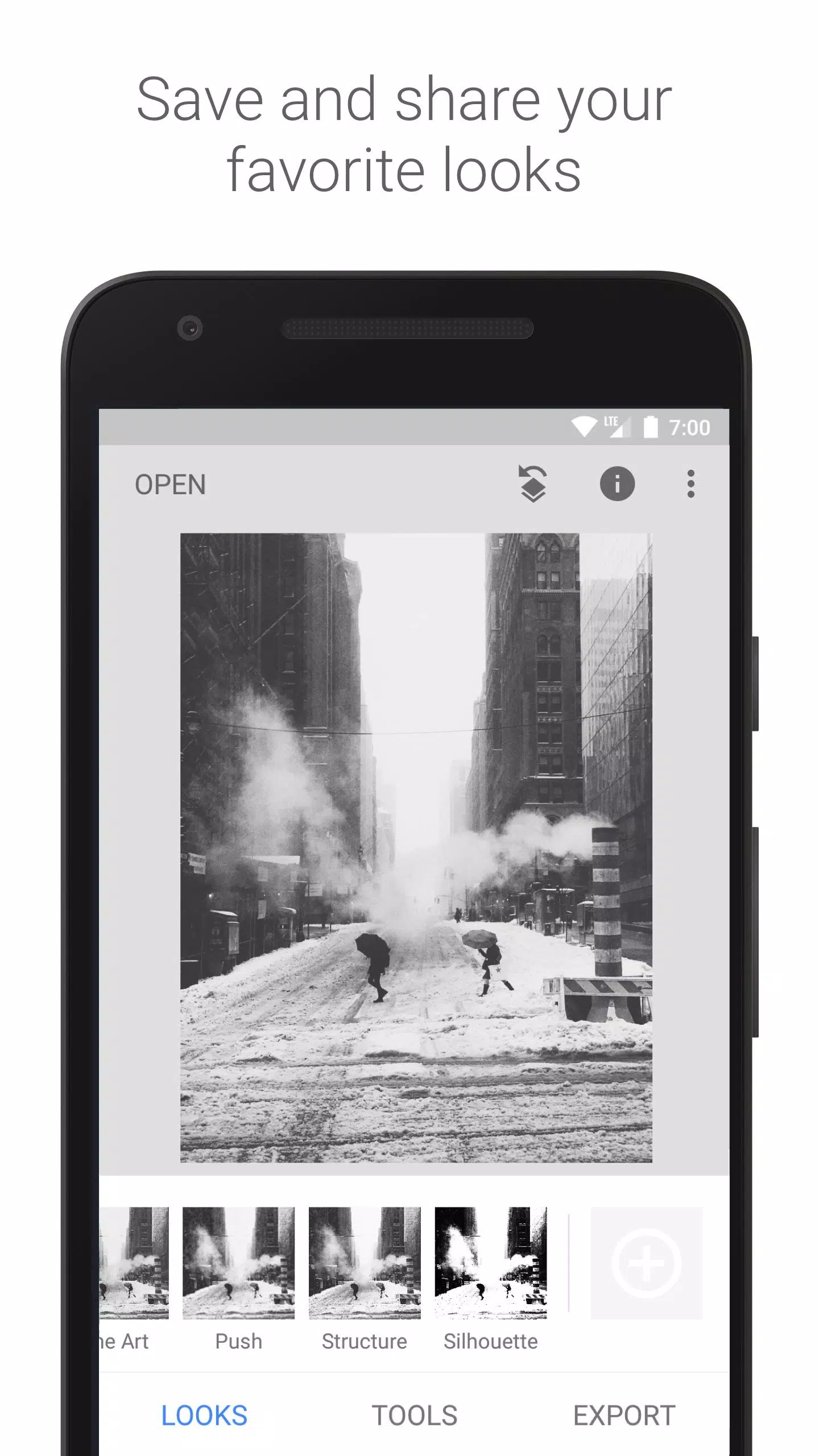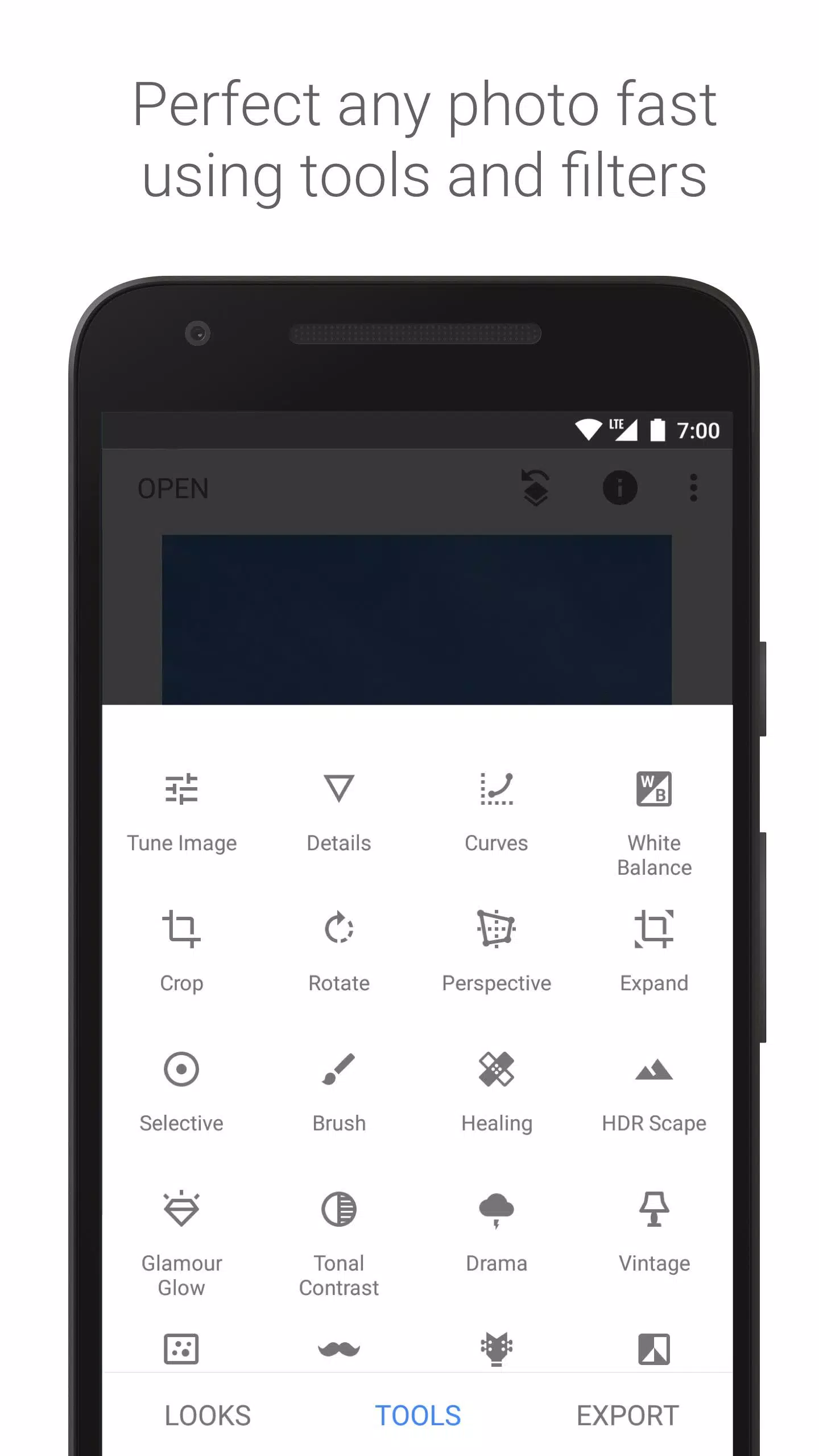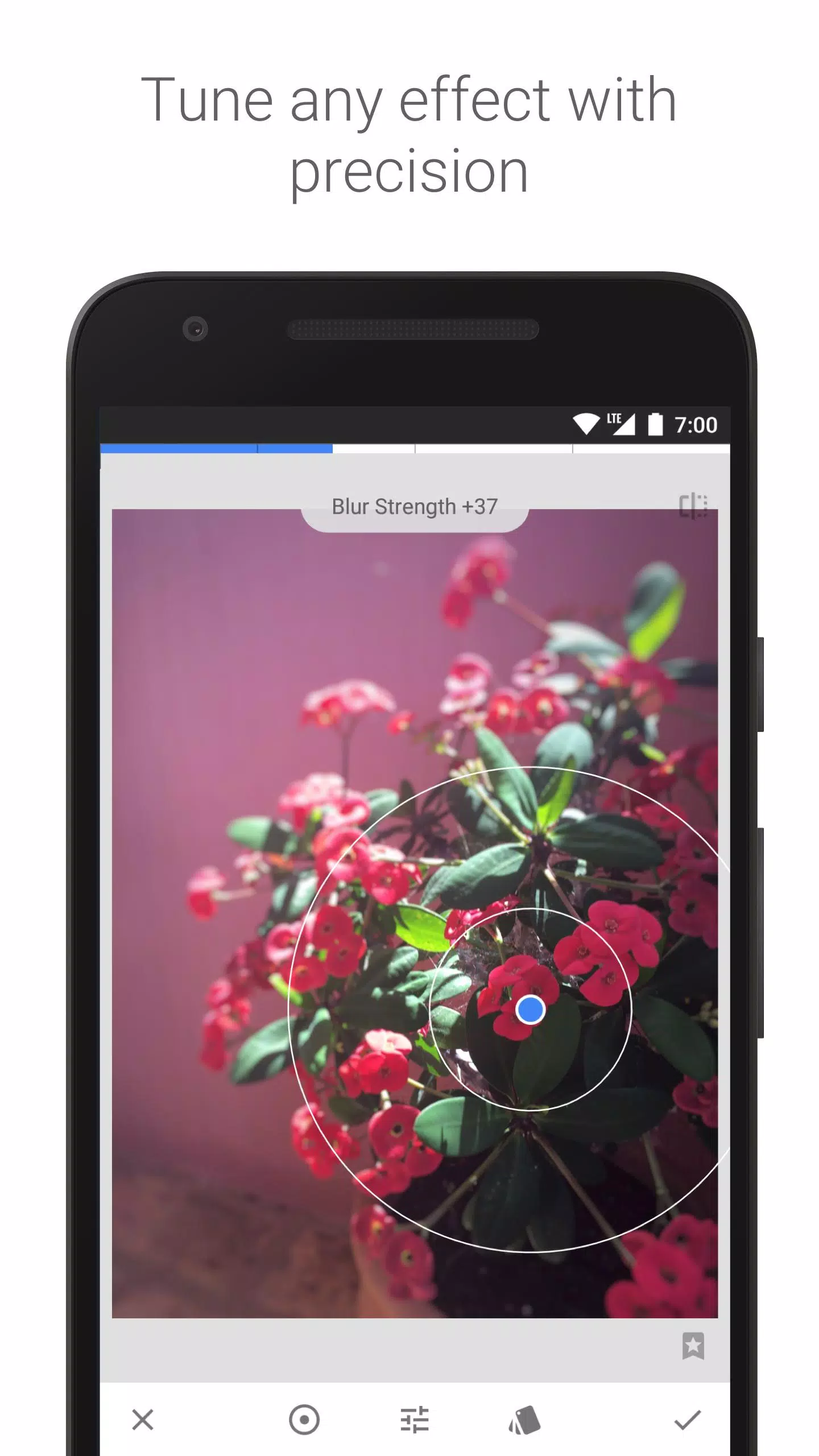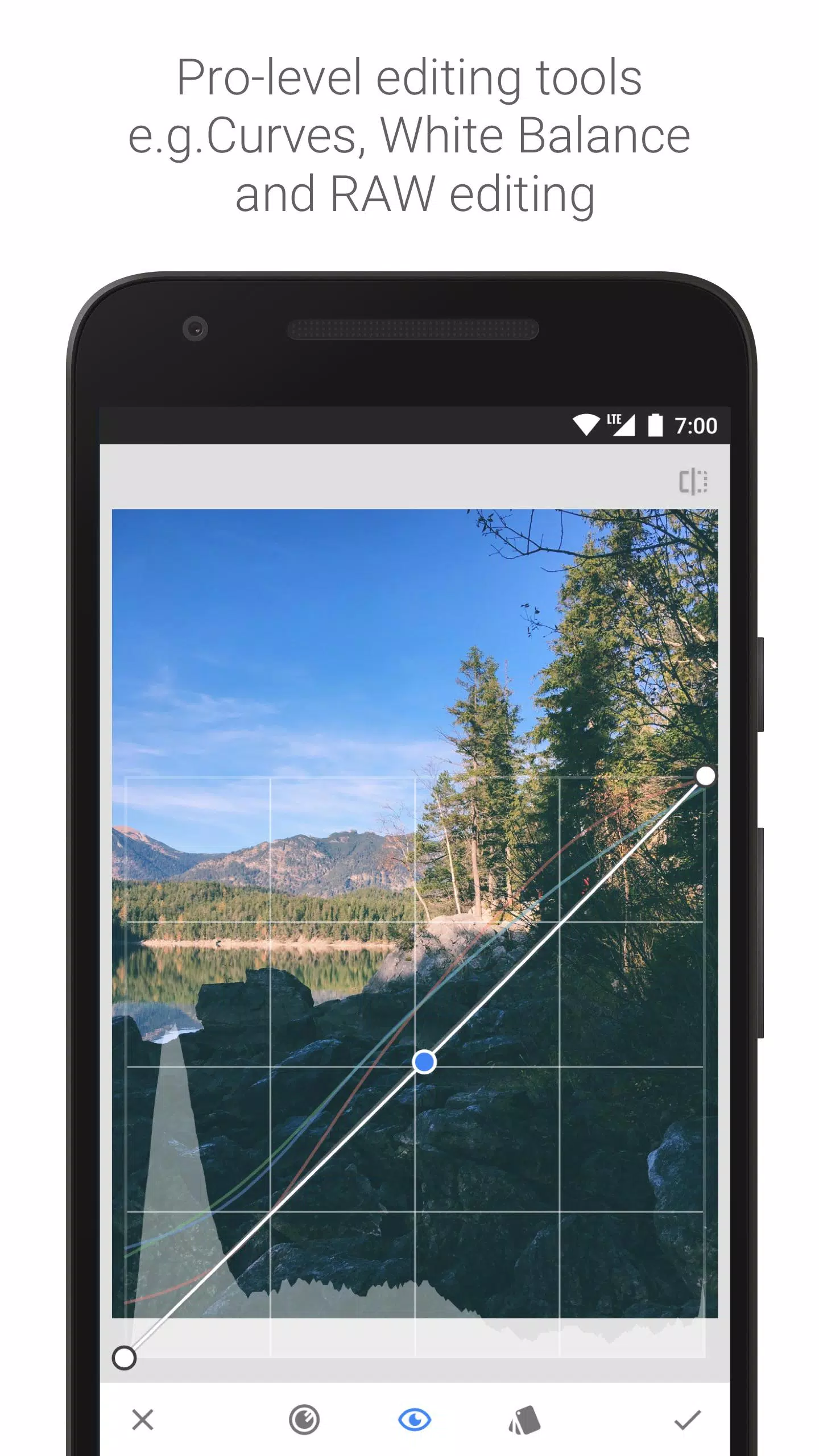Professional Quality Photo Edits with the New Snapseed
Snapseed is a powerful photo editing app designed to transform your ordinary photos into stunning masterpieces. Developed by Google, this complete and professional photo editor offers a wide array of tools and features that cater to both novice and experienced photographers.
Features:
- A range of powerful filters and effects to enhance your images
- Support for a dark theme, enhancing your editing experience
- Simple and user-friendly interface for seamless navigation
- Ability to save and share your favorite looks for consistent editing
- Quick and efficient editing with just a few clicks
- Flexibility to undo and re-edit your edits as needed
Key Features:
- 29 Tools and Filters: Including Healing, Brush, Structure, HDR, and Perspective, among others
- File Compatibility: Opens both JPG and RAW files
- Personal Looks: Save your custom edits and apply them to new photos
- Selective Filter Brush: Apply filters selectively for precise control
- Fine-Tuning: Adjust all styles with fine, precise control for perfect results
Tools, Filters, and Face:
- RAW Develop: Open and tweak RAW DNG files; save non-destructively or export as JPG
- Tune Image: Automatically or manually adjust exposure and color with precision
- Details: Enhance surface structures in your images for added depth
- Crop: Crop to standard sizes or freely adjust to your preference
- Rotate: Rotate by 90° or straighten a skewed horizon
- Perspective: Correct skewed lines and perfect the geometry of horizons or buildings
- White Balance: Adjust colors for a more natural look
- Brush: Selectively retouch exposure, saturation, brightness, or warmth
- Selective: Utilize "Control Point" technology to apply enhancements to specific areas
- Healing: Remove unwanted elements from group pictures
- Vignette: Add a soft darkness around the corners for a wide-aperture effect
- Text: Add stylized or plain text to your images
- Curves: Control brightness levels precisely
- Expand: Increase canvas size and fill new spaces intelligently
- Lens Blur: Add a beautiful Bokeh effect for portraits
- Glamour Glow: Add a fine glow, perfect for fashion and portraits
- Tonal Contrast: Selectively boost details in shadows, midtones, and highlights
- HDR Scape: Create stunning multi-exposure effects
- Drama: Add a doomsday aesthetic with six styles
- Grunge: Achieve an edgy look with strong styles and texture overlays
- Grainy Film: Get modern film looks with realistic grain
- Vintage: Emulate color film photos from the 50s, 60s, or 70s
- Retrolux: Add retro effects with light leaks, scratches, and film styles
- Noir: Achieve black and white film looks with realistic grain and wash effects
- Black & White: Classic black and white look straight from the darkroom
- Frames: Add adjustable frames to your images
- Double Exposure: Blend two photos with inspired blend modes
- Face Enhance: Focus on eyes, add face-specific lighting, or smoothen skin
- Face Pose: Correct portrait poses based on 3D models
What's New in the Latest Version 2.22.0.633363672
Last updated on Jun 18, 2024
- Added support for a dark theme mode in Settings
- Bug fixes