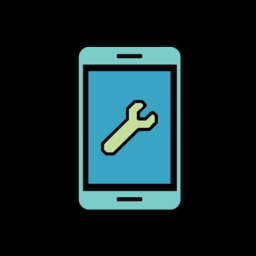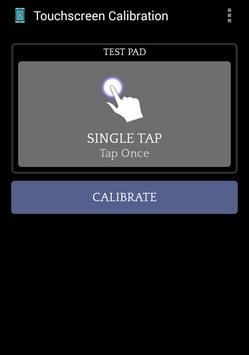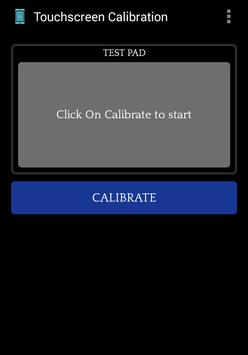Key Features of Touchscreen Calibration:
-
Effortless Touchscreen Calibration: Calibrate your Android screen with a single tap. The process is simple and straightforward.
-
Expert Repair Course: Learn from top technicians and engineers through video tutorials and guides, building your screen repair expertise.
-
Master Screen Repair Techniques: Gain valuable knowledge and skills in troubleshooting and repairing electronics, transforming you into a skilled technician.
-
Broad Device Compatibility: Supports a wide array of devices including laptops, PCs, TVs, and mobile phones from major brands such as Nokia, Samsung, Apple, and Blackberry.
-
Intuitive Design: The user-friendly interface provides clear, step-by-step instructions, making the app accessible to everyone.
-
Free & Regularly Updated: Download the app for free and benefit from frequent updates ensuring compatibility with the latest devices and optimal performance.
In Conclusion:
Touchscreen Calibration is the ultimate solution for Android touchscreen problems. Its straightforward calibration process and comprehensive repair training empower both novices and experienced users. Download it for free and unlock your potential as a screen repair expert. The app's intuitive design and wide device support make it the perfect choice for anyone needing a quick and effective solution.