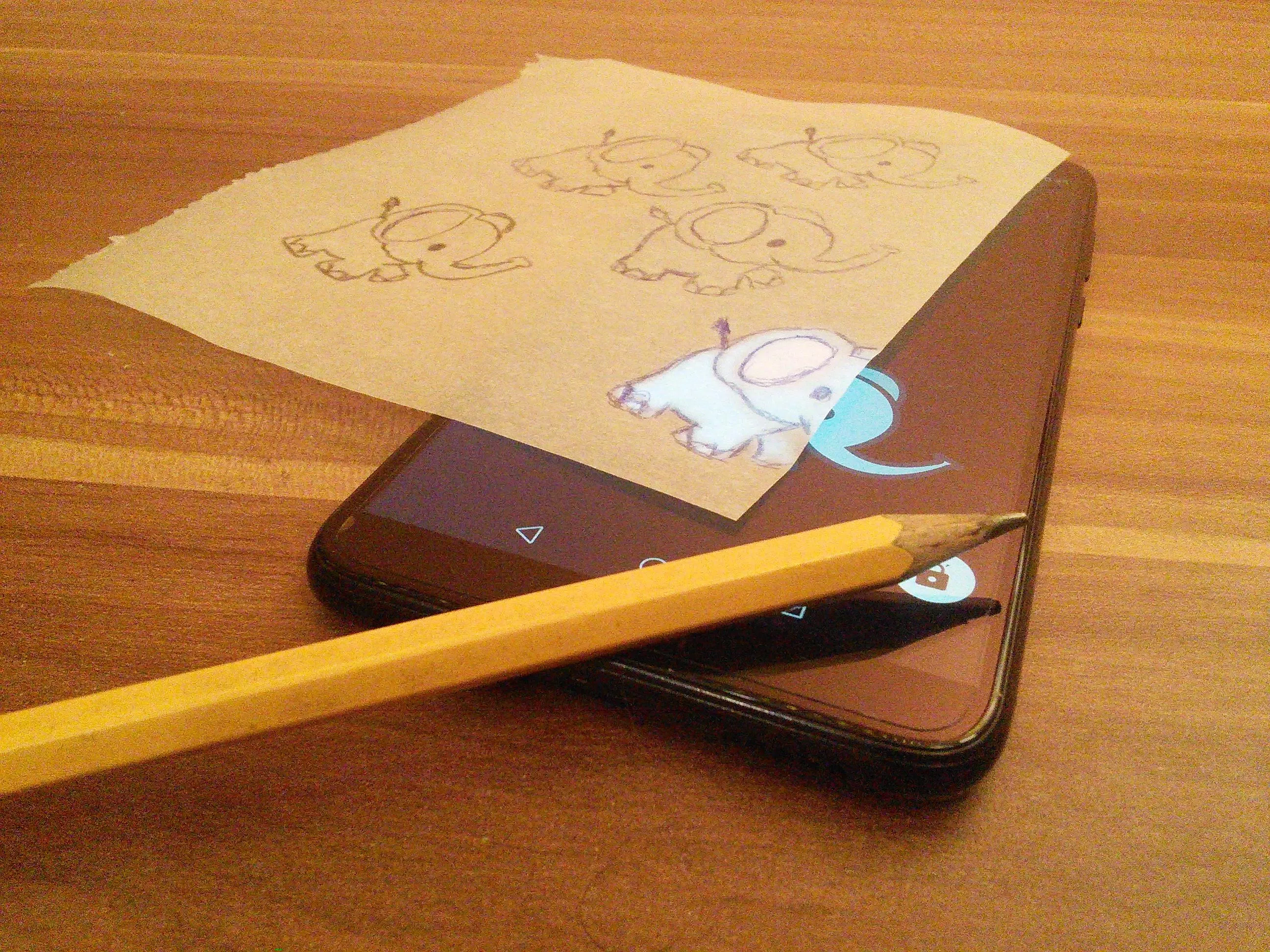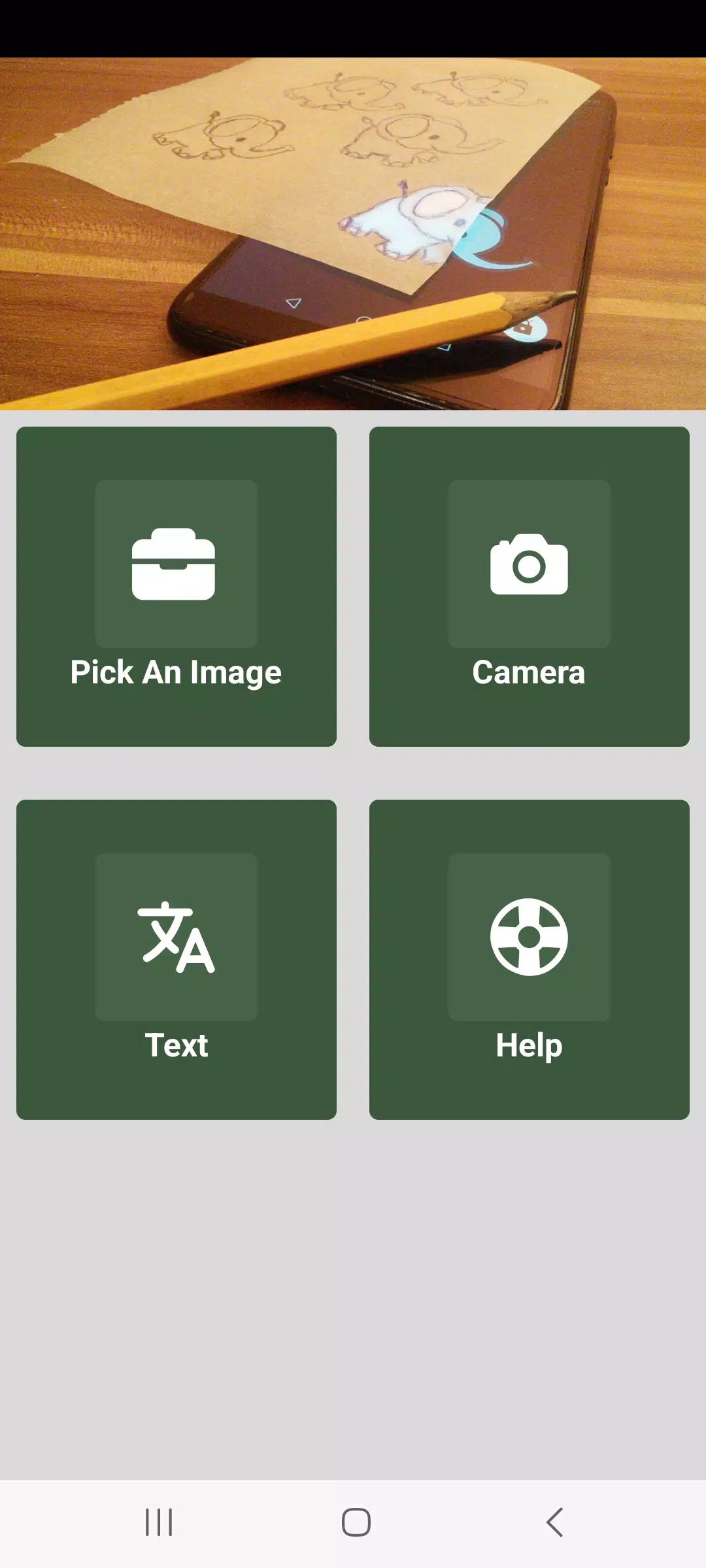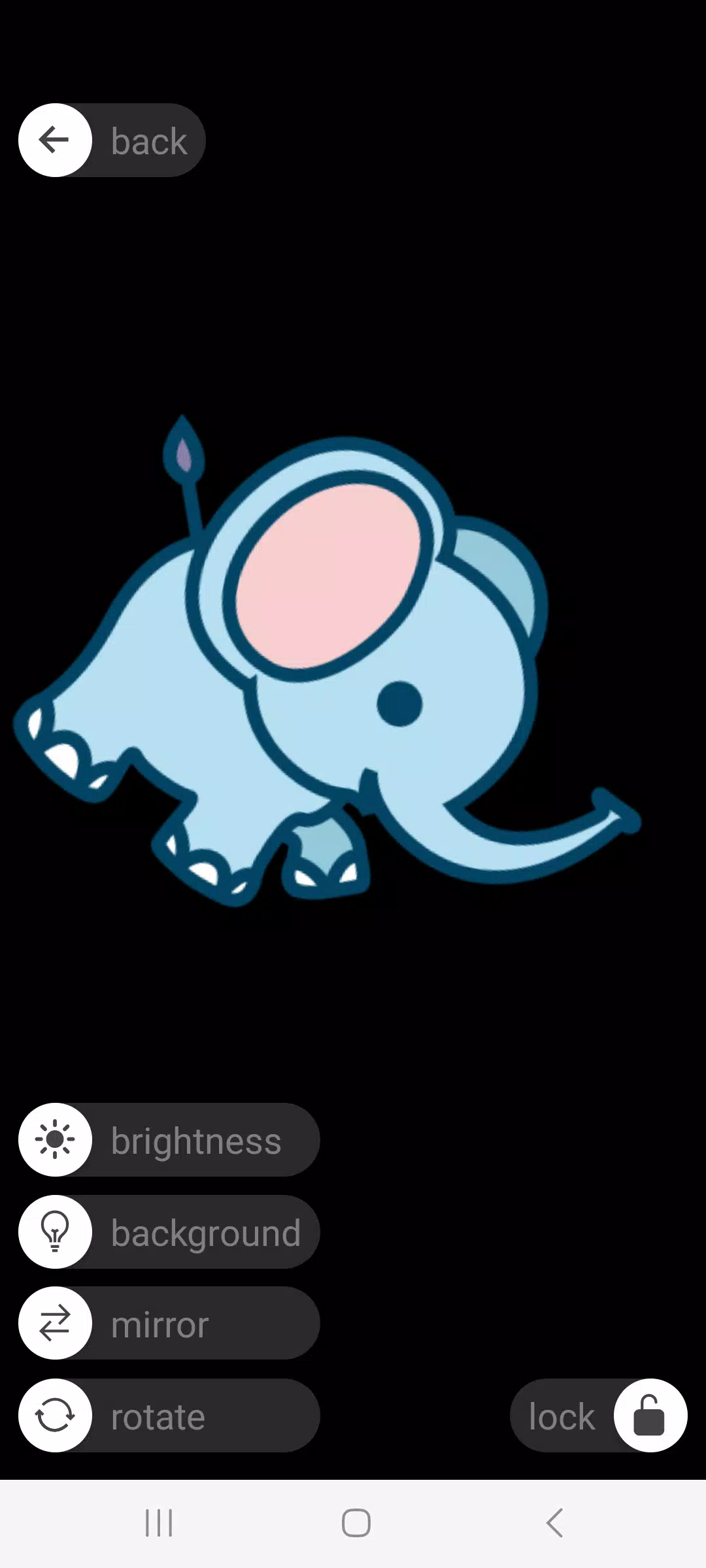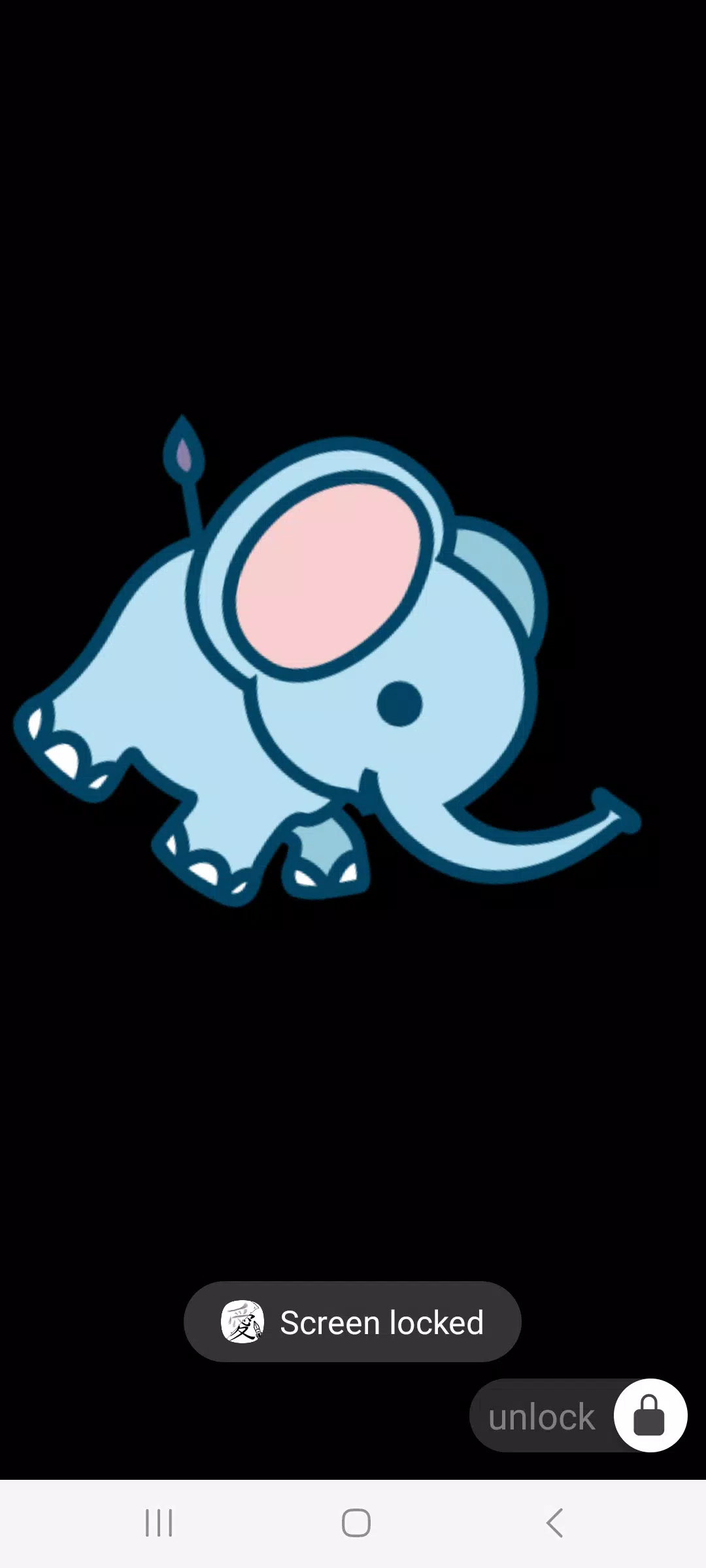Ever wanted to bring digital images into the real world? Copying an image from your screen to physical paper is a fun and creative way to do just that. Here's how you can turn your digital art into something you can touch and feel.
First, find an image that you want to use as your template. Whether it's a photo, a piece of digital art, or even a screenshot, make sure it's something that sparks your creativity. Once you've got your image, you can rotate, shrink, or zoom it to find the perfect alignment on your screen. This step is crucial for getting the right proportions and perspective.
When you're happy with how the image looks, lock your screen to keep it in place. Now, take a piece of paper and place it over your screen. With a pencil or pen, start tracing the outlines and details of the image. Take your time to capture all the nuances that make your chosen image special.
If you're curious about how this process works behind the scenes, or if you have a new feature in mind or have spotted a glitch, dive into the app's GitHub repository at https://github.com/dodie/tracing-paper-sketching. It's a great way to engage with the community and contribute to the development of this tool.