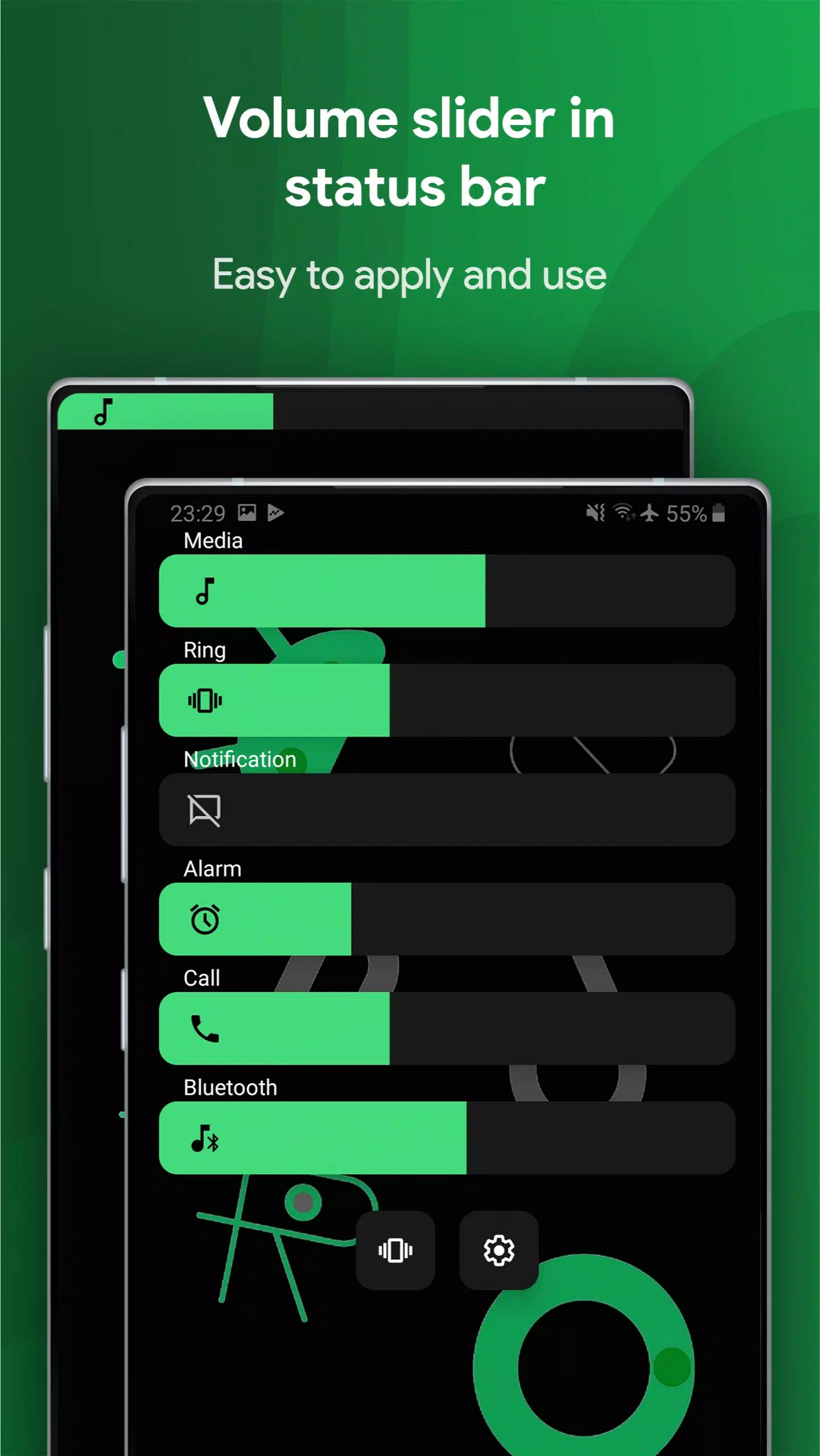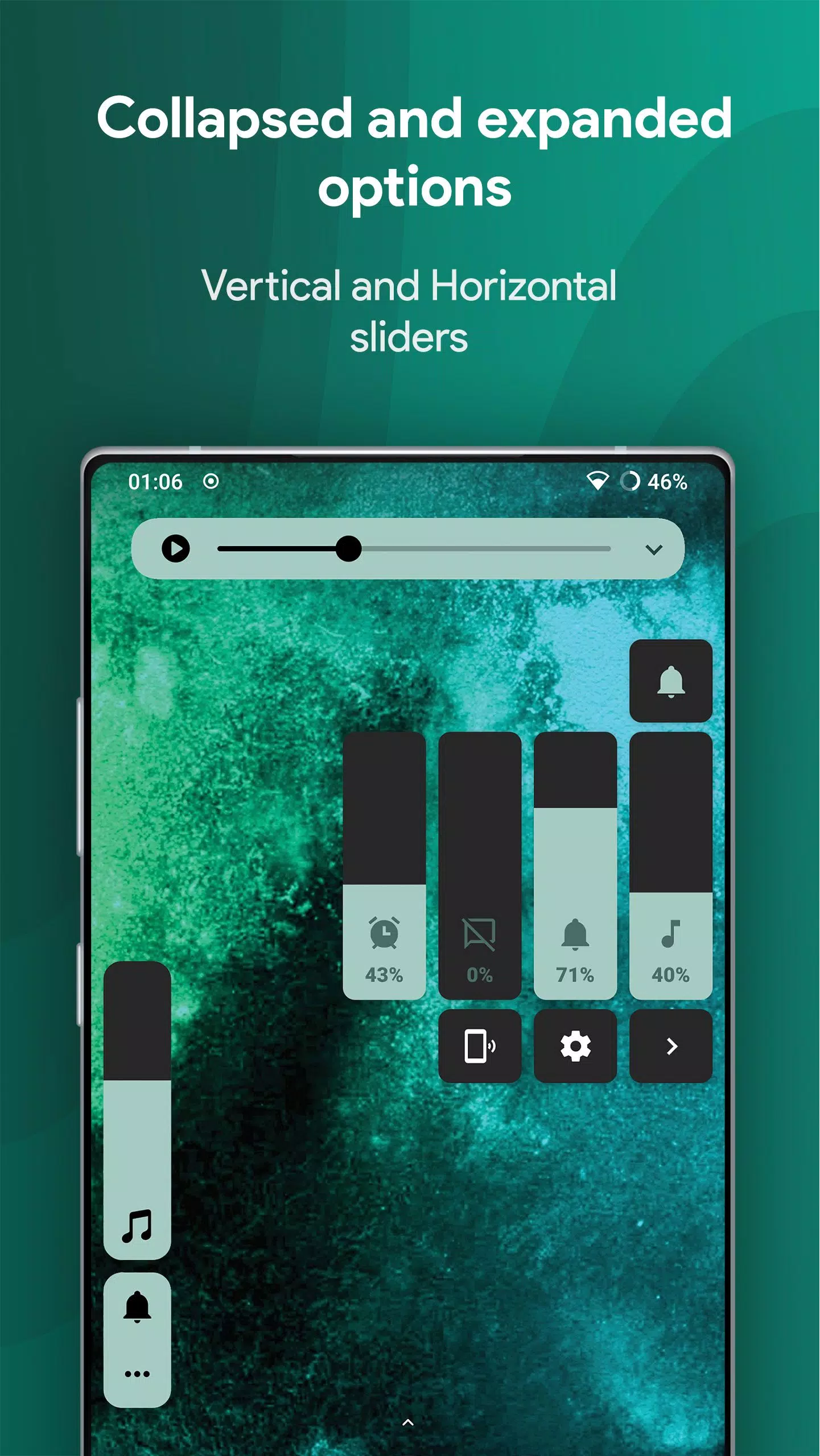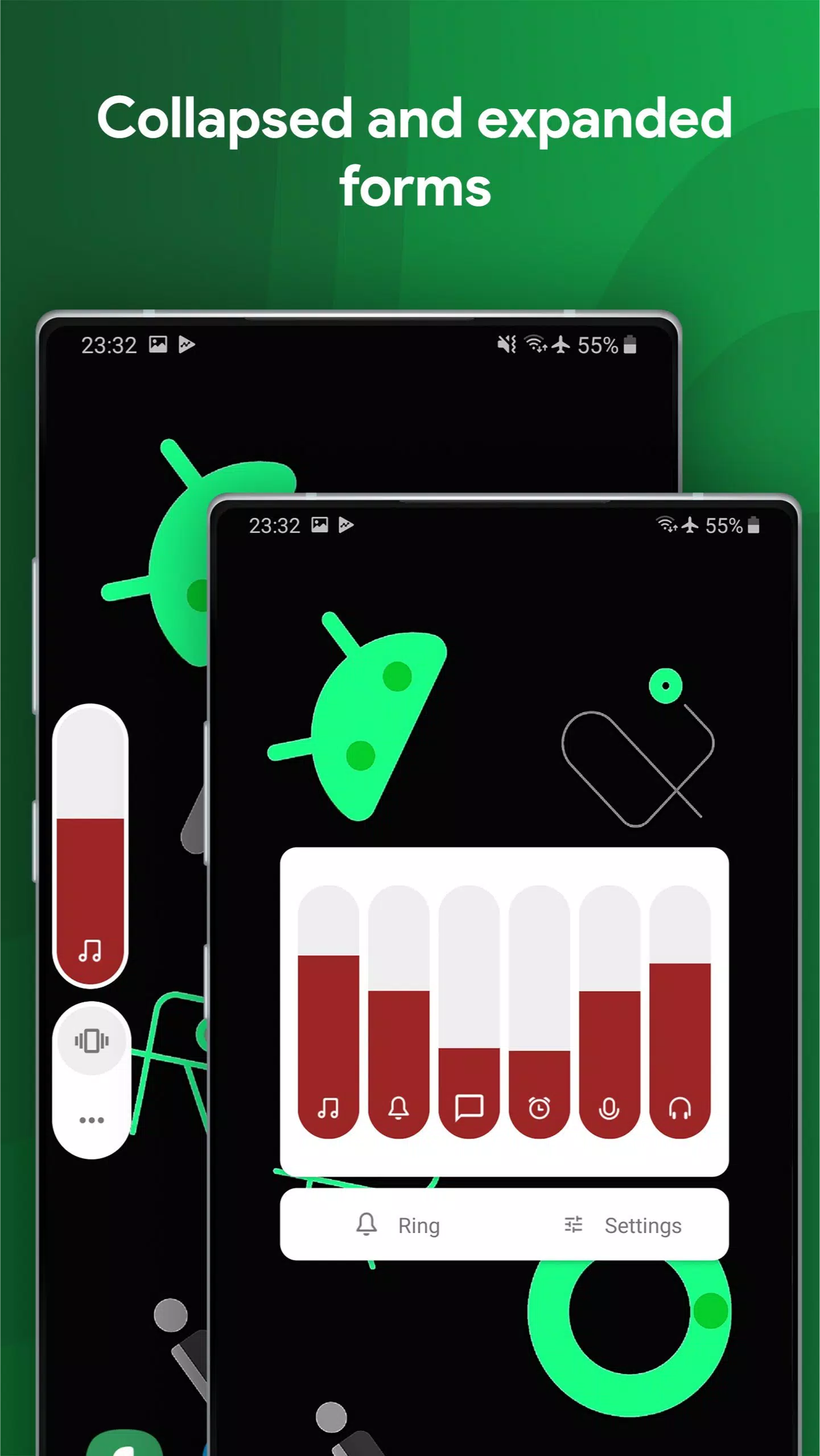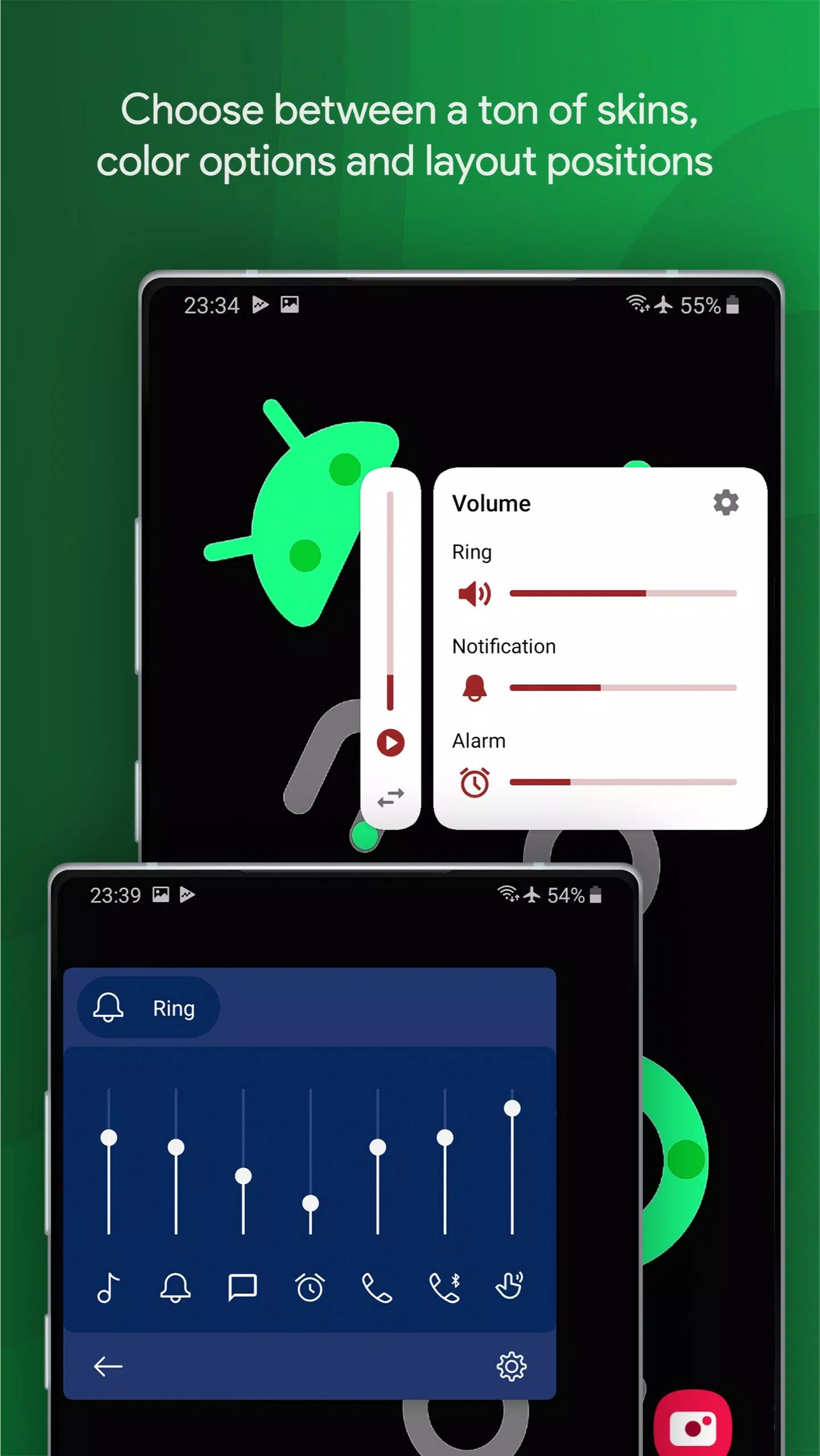Enhance your device's aesthetics with Ultra Volume: a customizable volume slider panel app!
Personalize your phone's UI with a stylish, custom-designed volume control panel. Quick setup and smooth, responsive controls are guaranteed. Choose from a variety of pre-designed skins or create your own unique volume slider.
Effortlessly transform your volume control experience! Ultra Volume replaces your default volume slider with a highly customizable alternative, offering diverse slider styles for all volume streams, including alarms and notifications.
Seamless Animations and Responsiveness
Each custom volume panel is meticulously crafted for smooth, intuitive animations and responsiveness, ensuring a delightful user experience.
Key Features:
✓ Extensive Volume Slider Styles:
- Custom ROM styles (various) - Status bar & navigation bar integration - Android 10 Vertical style - Android 8 Horizontal style - iOS 13 style - MIUI style - OxygenOS style - OneUI style - Many more unique volume slider panels!
✓ Complete Color Customization:
✓ Gradient Slider: Apply stunning, customizable gradients to any skin with flowing animations.
✓ Flexible Layout: Adjust the size and position of the volume panel on your screen. Select which volume streams are displayed in the expanded view.
✓ Behavioral Controls: Configure the on-screen display duration and enable vibration feedback upon reaching volume limits.
✓ Media Output Selection: Choose your audio output device from connected Bluetooth devices. Live captions button included.
✓ Convenient Side Swipe Gesture: Access the volume panel with a swipe from the screen edge, eliminating the need for physical buttons. A dedicated quick tile is also provided for easy access.
✓ Comprehensive Slider Control:
- Media and Bluetooth volume - Ring volume - Notification volume - Alarm volume - Voice call volume - Bluetooth call volume - System sounds volume - Cast volume (for other devices) - Brightness control
Experience a premium, aesthetically pleasing volume control interface, perfectly tailored to your preferences. Setup is quick and easy.
This app uses Accessibility services.
Design your ideal volume control panel with Ultra Volume's extensive themes and styles.
Highly Customizable Volume Control Button Replacement
Override your system's volume control panel with a superior, customizable alternative.
Select from numerous skins and create a beautiful volume control panel in seconds!
Craft the perfect volume control panel for an exceptional user interface.
- Disclaimer:
All product names, logos, brands, trademarks, and registered trademarks not owned by us are the property of their respective owners. All company, product, and service names used are for identification purposes only. Their use does not imply endorsement. The Ultra Volume Control Styles application is our property and is not an official Apple or Xiaomi application. We are not affiliated with Apple or Xiaomi.