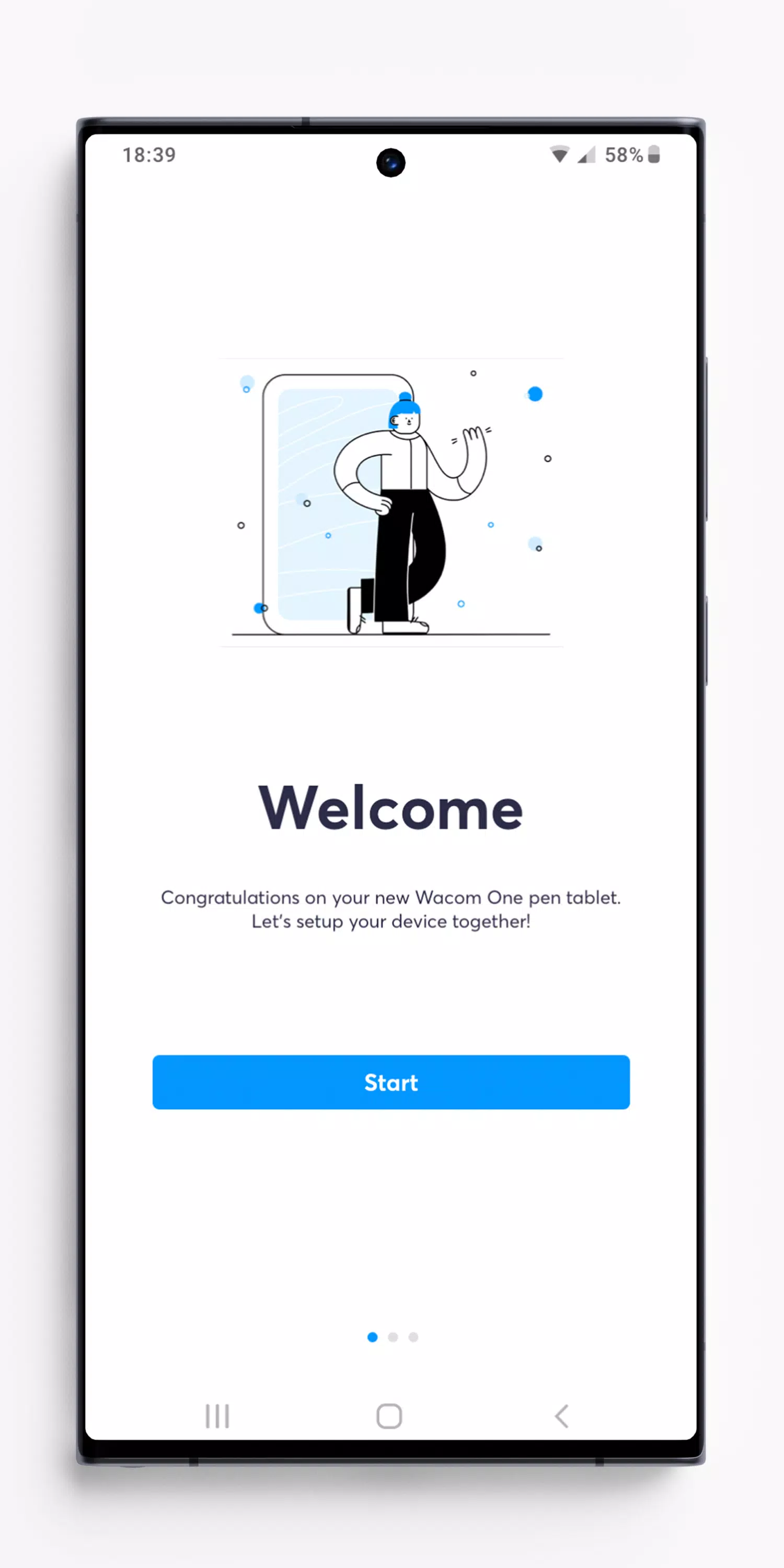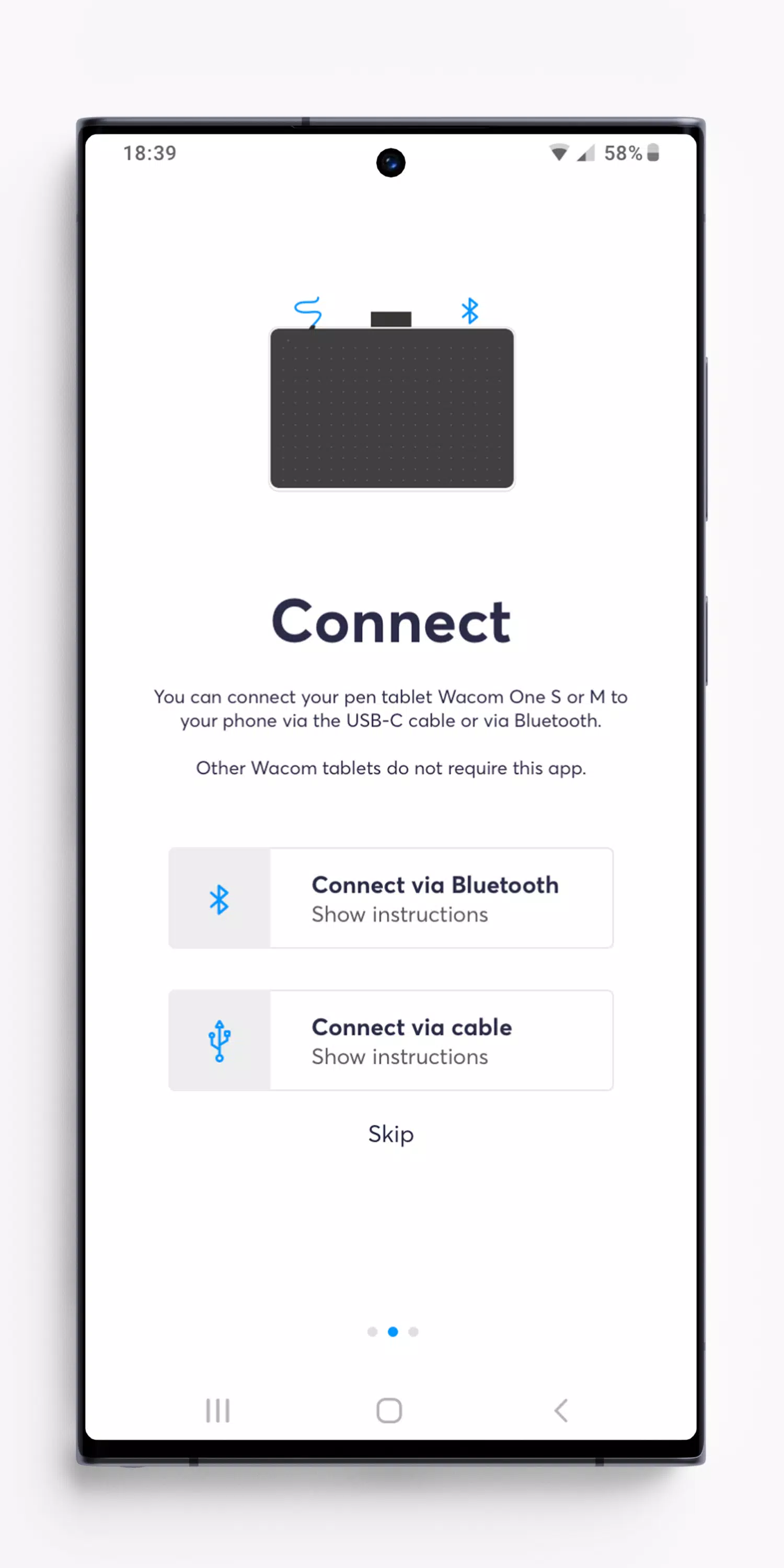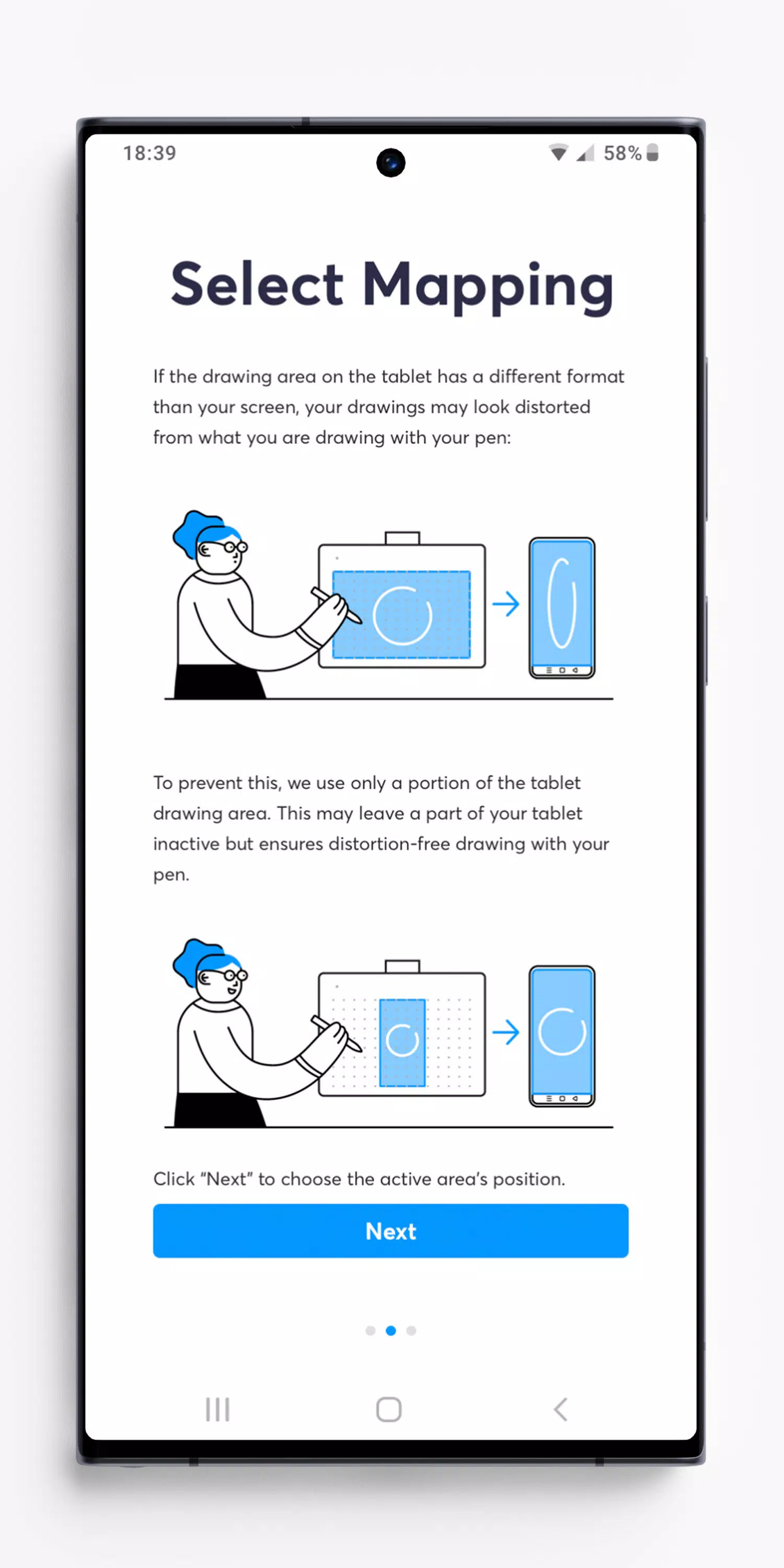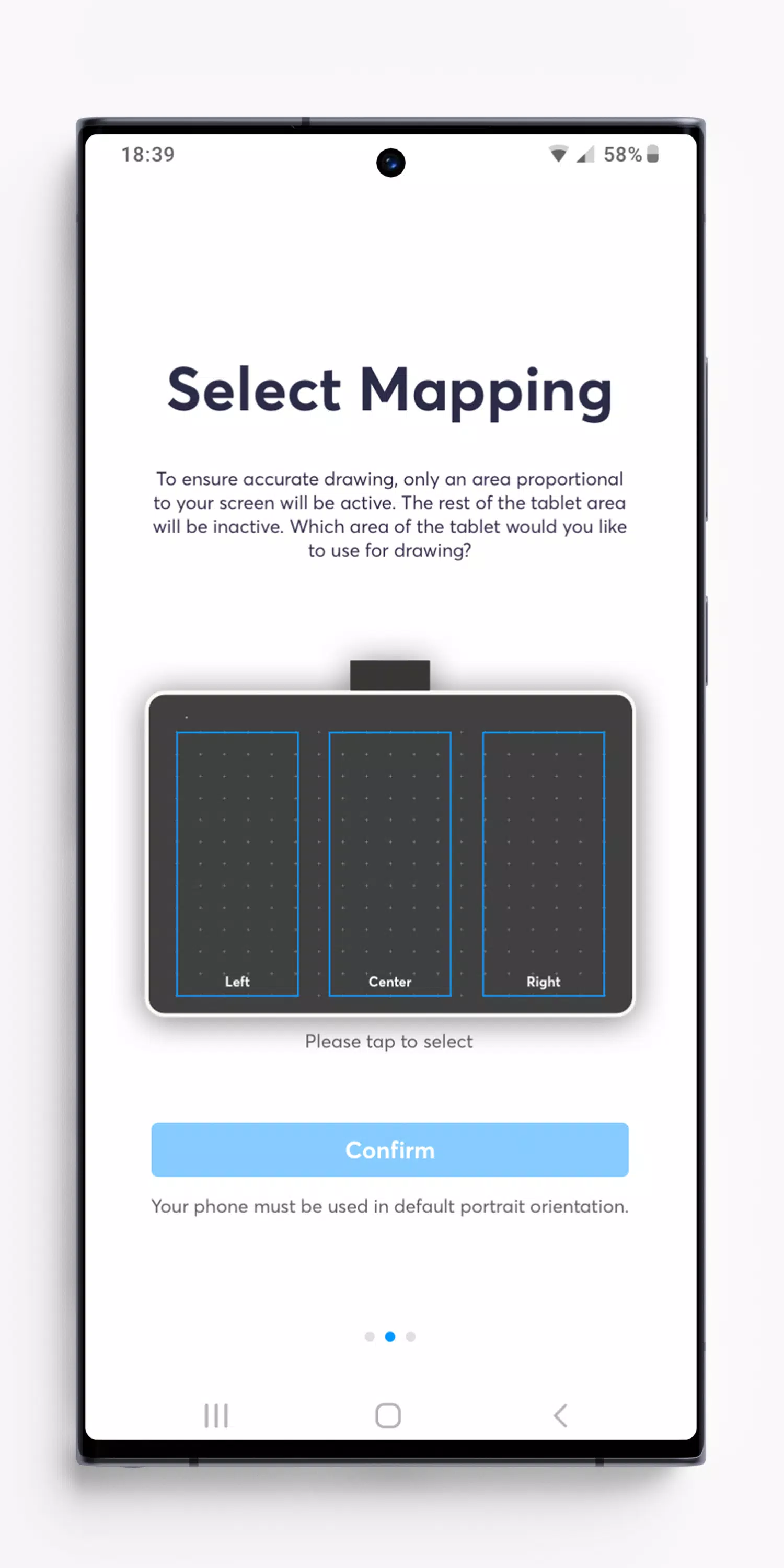This app is designed exclusively for Wacom One pen tablets (models CTC4110WL & CTC6110WL) running Android 8-13.
Android 8-13 Only:
The aspect ratio of your Android screen differs from your Wacom One pen tablet's drawing area. Without the Wacom Center app, your drawings may appear distorted.
The Wacom Center app precisely measures your Wacom One's active drawing area to eliminate distortion, adjusting the active area accordingly. The remaining tablet area will be inactive. Most Android devices offer three options for positioning this active drawing area.
Once configured, you can begin drawing.
Important Note: For optimal performance on Android 8-13, use your device in portrait mode. Landscape mode or desktop mode is not supported.
Android 14 and Later:
This app is unnecessary on Android 14 and later. Android 14 automatically ensures distortion-free drawing in all orientations. To connect via Bluetooth, pair your pen tablet within your Android system settings. If you've already installed Wacom Center on Android 14 or later, you can safely uninstall it.