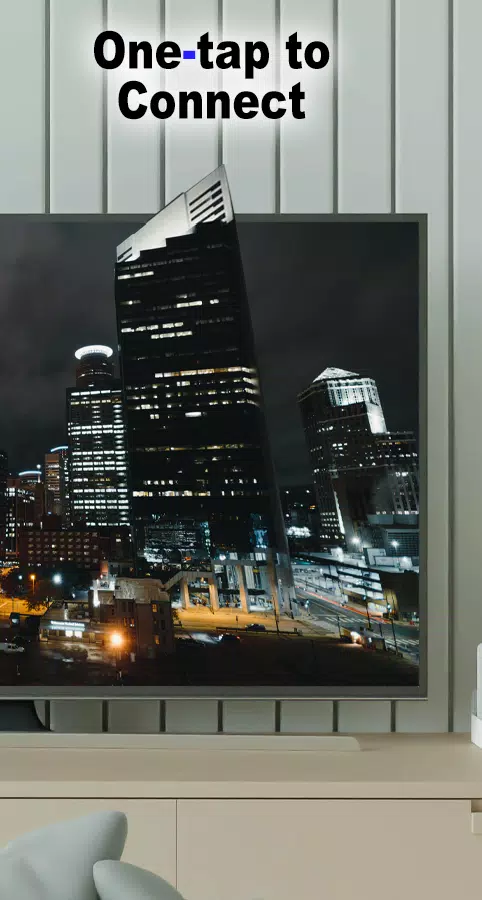In today's fast-paced world, the convenience of using your smartphone or tablet on the go is unmatched. However, when you're settled in your family room, why settle for a small screen when you can enjoy the expansive display of your TV? The Connect Phone To TV App makes it simpler than ever to share your phone's screen with your television.
This app is incredibly user-friendly. Just select your media and hit play to enjoy it on your TV in no time! Whether you're at home or elsewhere, you can use any device's Wireless Display feature to share your favorite photos, videos, and music with friends and family over your Wi-Fi network. Experience those special moments together on a larger screen, enhancing everyone's viewing and listening pleasure.
Features:
- Cast your Android screen to your TV screen (your Smart TV must support Wireless Display / Miracast).
- Discover devices that support screen casting within your current Wi-Fi network.
- Enjoy a custom curve on your phone's corner and quick access to the app from the notification bar.
Using the app is straightforward: simply open it, tap "Start WiFi Display," and sync your device with the display you wish to mirror your screen on. This app will scan and reflect your phone's or Android tablet's screen onto your TV or any display that supports Miracast, as well as wireless dongles or adapters.
Follow these simple steps to display your mobile screen on your TV:
- Ensure your TV and phone are connected to the same Wi-Fi network.
- Enable Miracast Display on your TV.
- Enable the Wireless Display option on your phone.
- Click the Select button and choose your TV.
- Sit back and enjoy!
Screen Mirroring is compatible with all Android devices and Android versions, ensuring broad accessibility.
What's New in the Latest Version 23.0
Last updated on Sep 12, 2024
The latest version includes minor bug fixes and improvements. Install or update to the newest version to experience these enhancements!