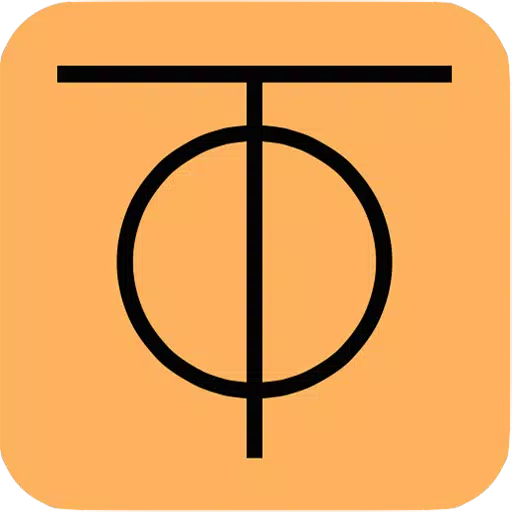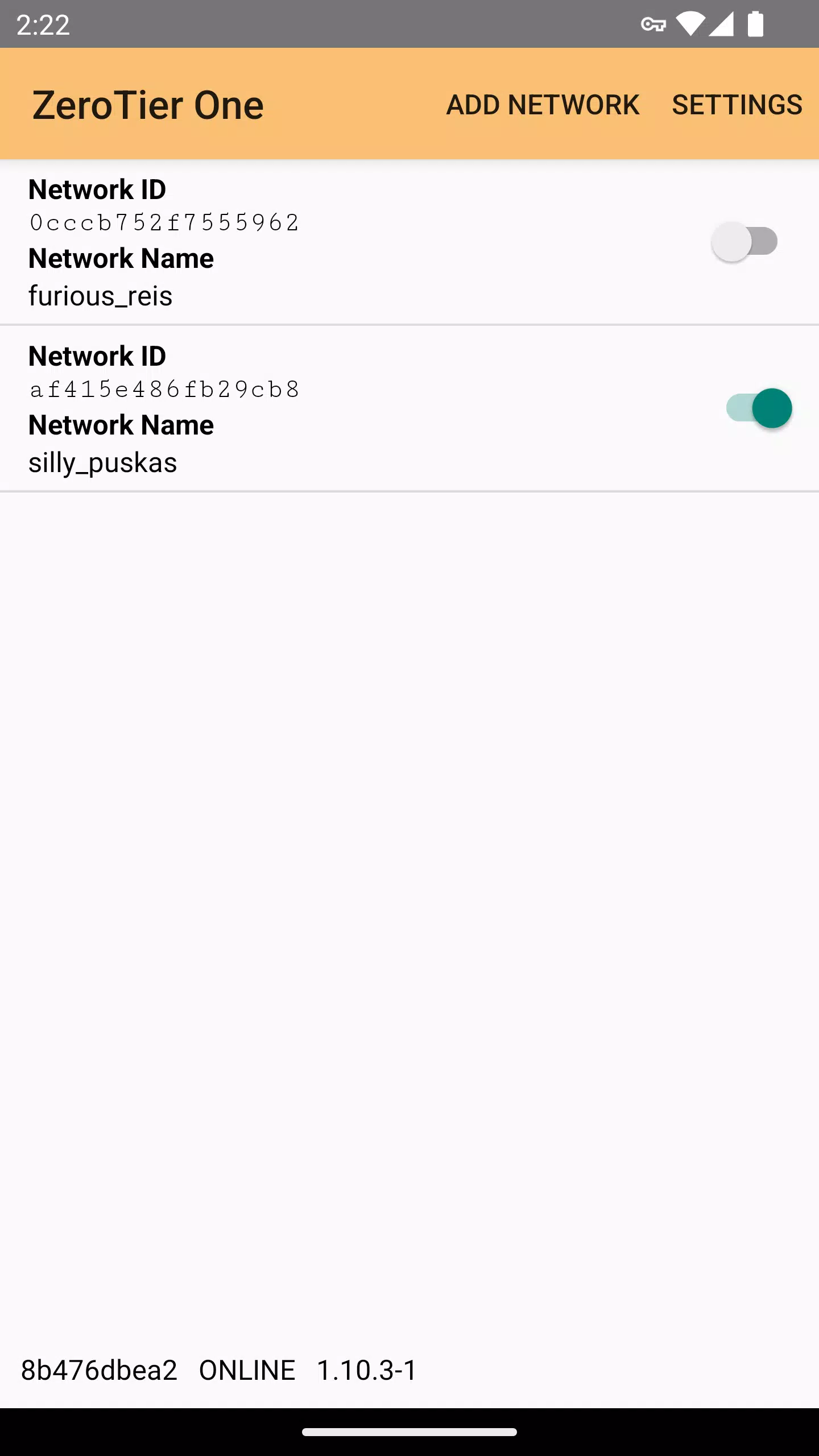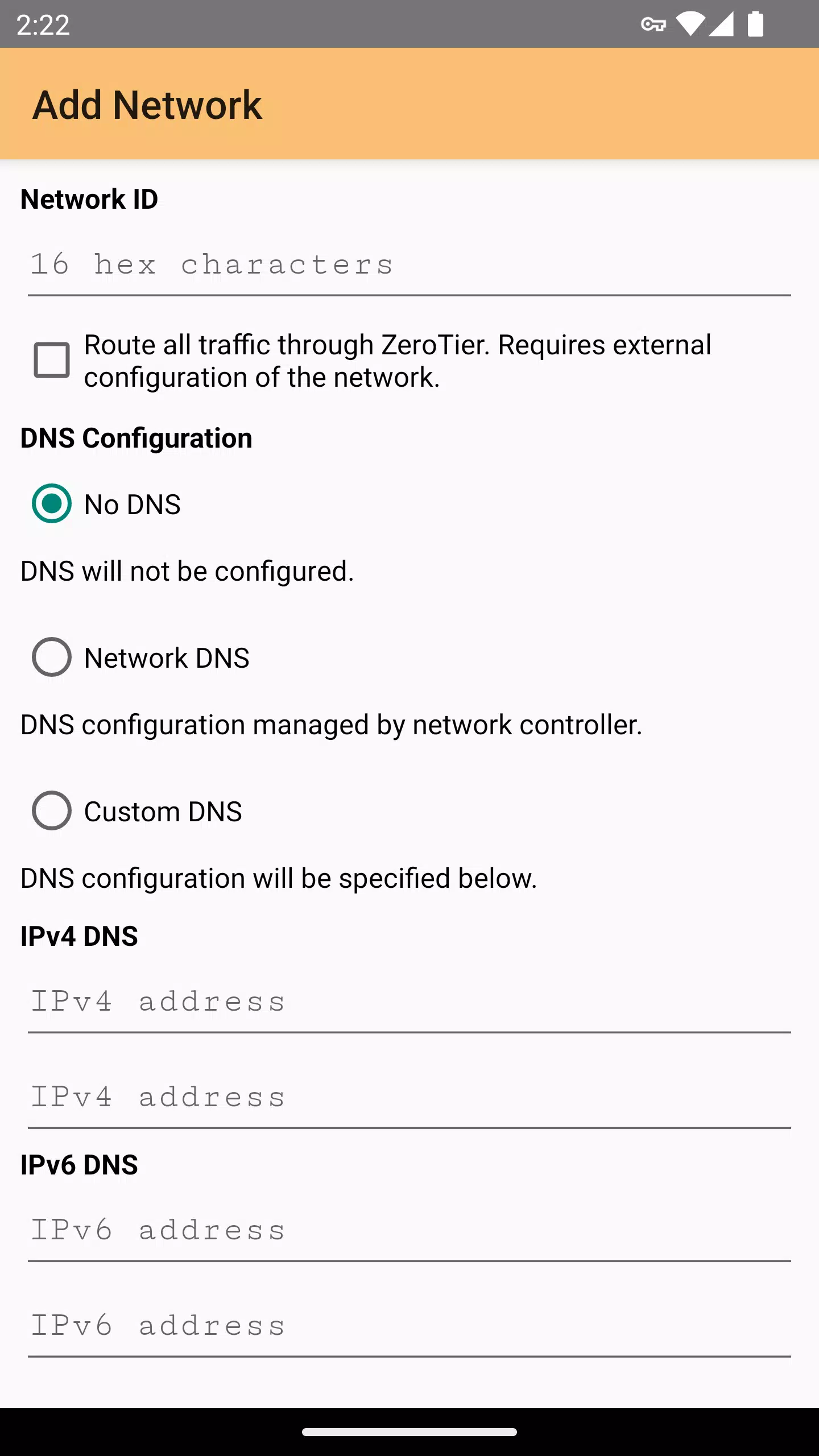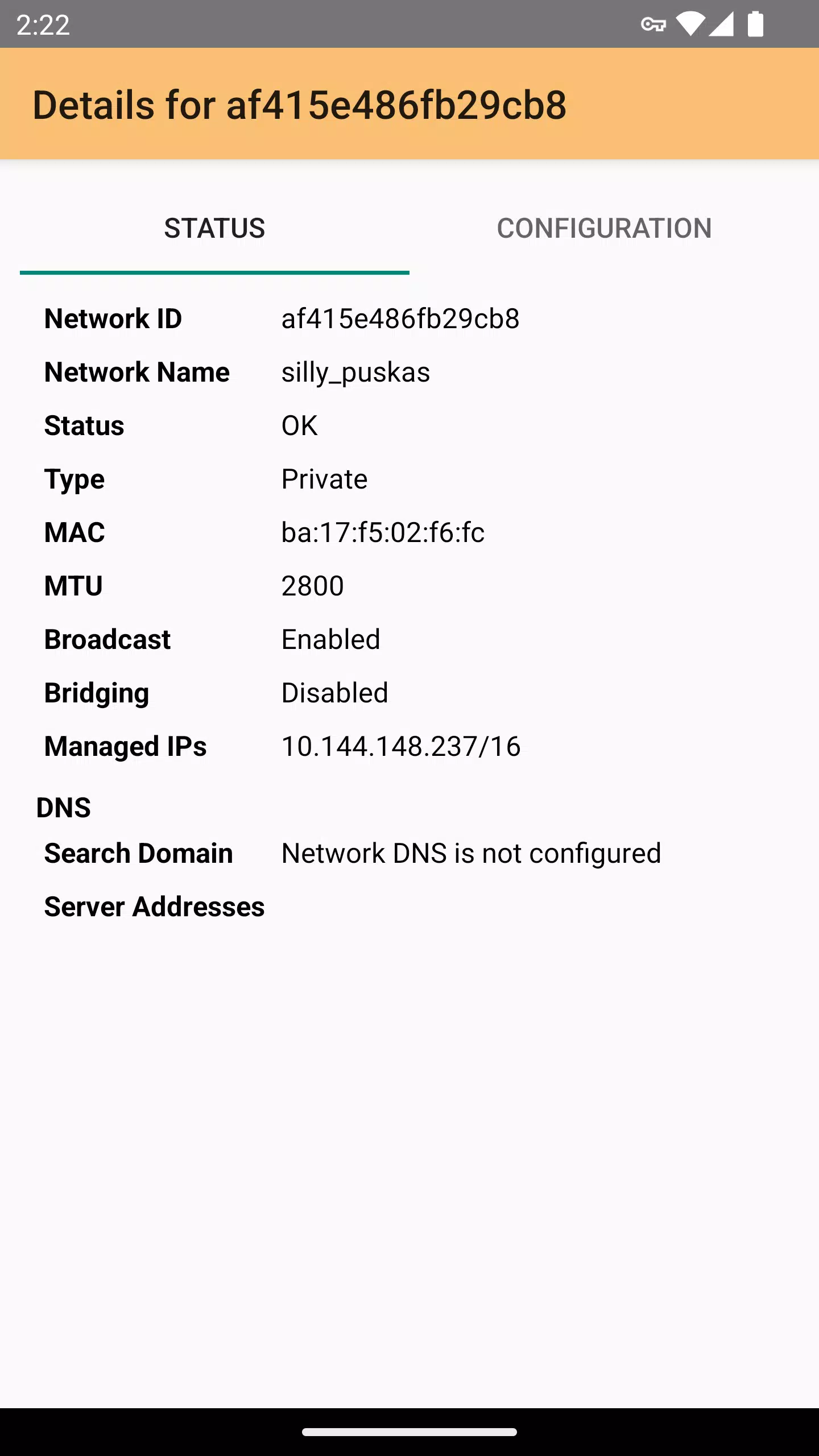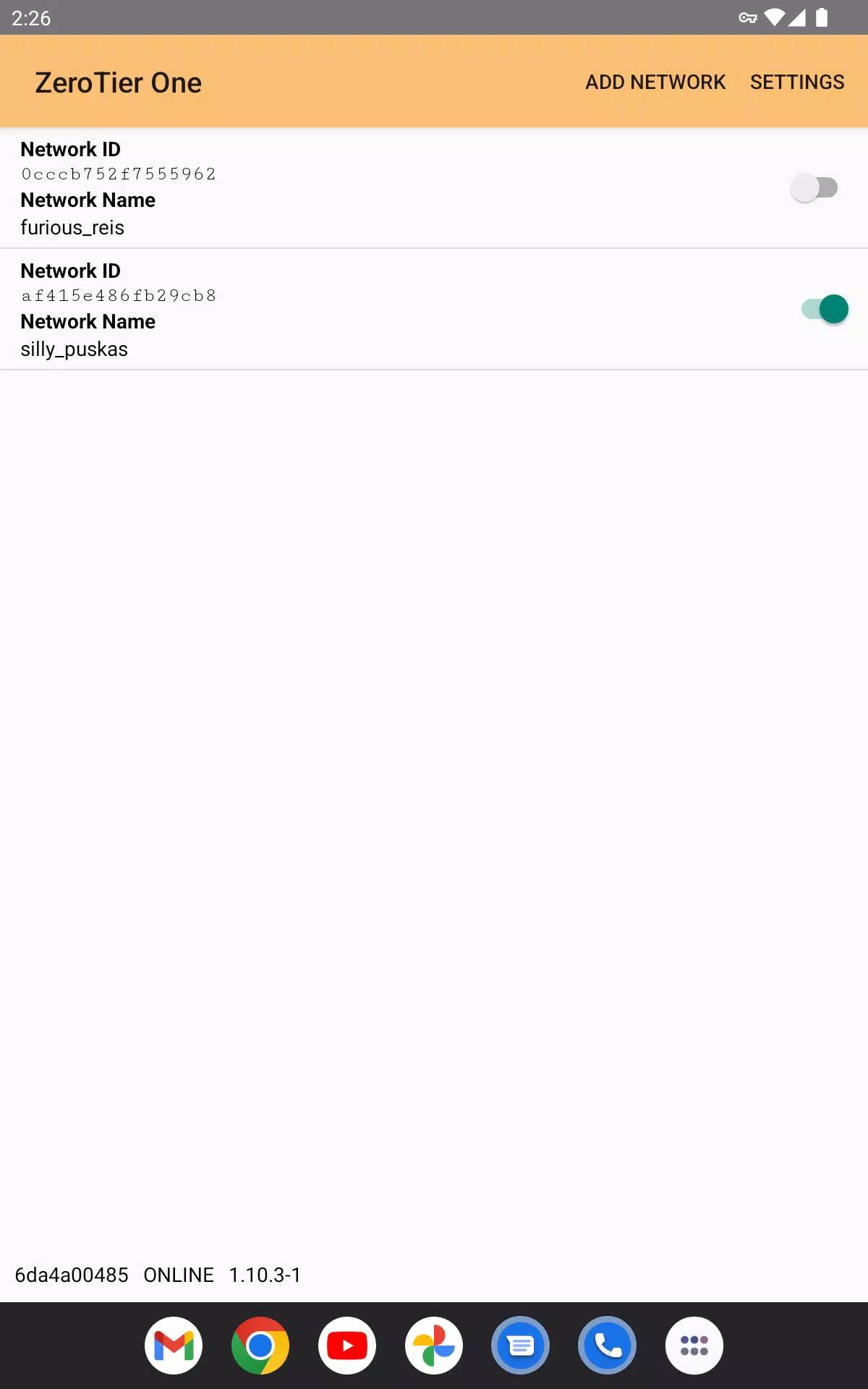To connect to a ZeroTier virtual network as a VPN from your phone or tablet, follow these steps:
Download and Install ZeroTier One:
- Visit the Google Play Store on your Android device and search for "ZeroTier One."
- Download and install the app.
Join a ZeroTier Network:
- Open the ZeroTier One app on your device.
- You will be prompted to enter a Network ID. This ID is provided by the network administrator of the ZeroTier network you wish to join.
- Enter the Network ID and tap "Join Network."
Authorize the Connection:
- Once you join the network, the ZeroTier server will need to authorize your device. This might require action from the network administrator.
- You will see the status change to "OK" once your device is authorized and connected to the network.
Configure VPN Settings (if necessary):
- ZeroTier automatically sets up a VPN connection once you are connected to the network. However, you might need to adjust your device's VPN settings to ensure the connection is active.
- Go to your device's Settings > Network & Internet > VPN.
- You should see the ZeroTier VPN listed. If it's not connected, tap on it and toggle it on.
Verify Your Connection:
- Once connected, you can verify your connection status within the ZeroTier app.
- You can also check your IP address and other network details to ensure you are connected to the ZeroTier network.
ZeroTier offers a robust solution for creating peer-to-peer virtual Ethernet networks that work seamlessly across various platforms including Linux, Macintosh, Windows, and BSD Unix. It's an excellent alternative to traditional VPNs, providing faster and more reliable connections. It's particularly useful for hybrid or multi-site cloud environments, remote collaboration, distributed teams, and IoT applications.
For more detailed information and to download clients for other platforms, visit ZeroTier's official website. If you're interested in the open-source aspect of ZeroTier, you can explore the core engine on GitHub.
Should you encounter any issues or bugs, please report them on the ZeroTier discussion forum.
By following these steps, you'll be able to leverage ZeroTier's powerful networking capabilities directly from your mobile device.