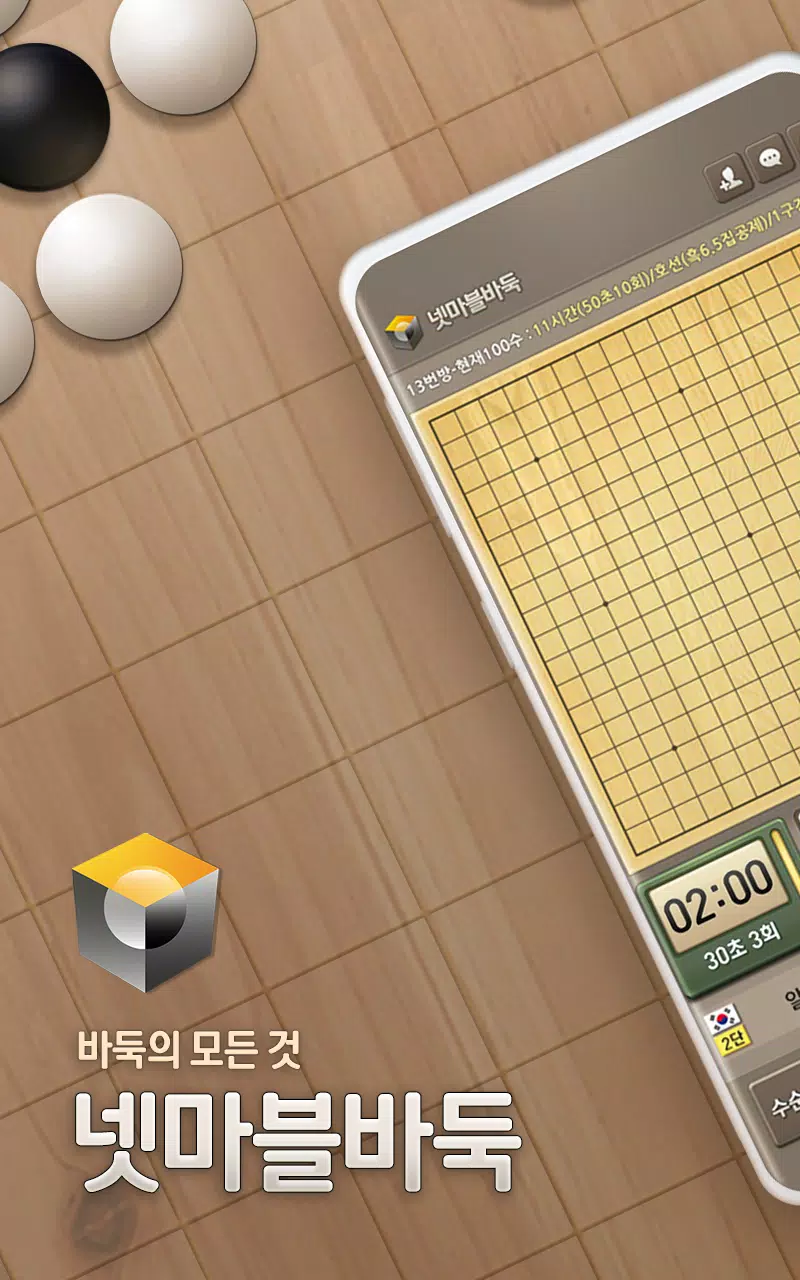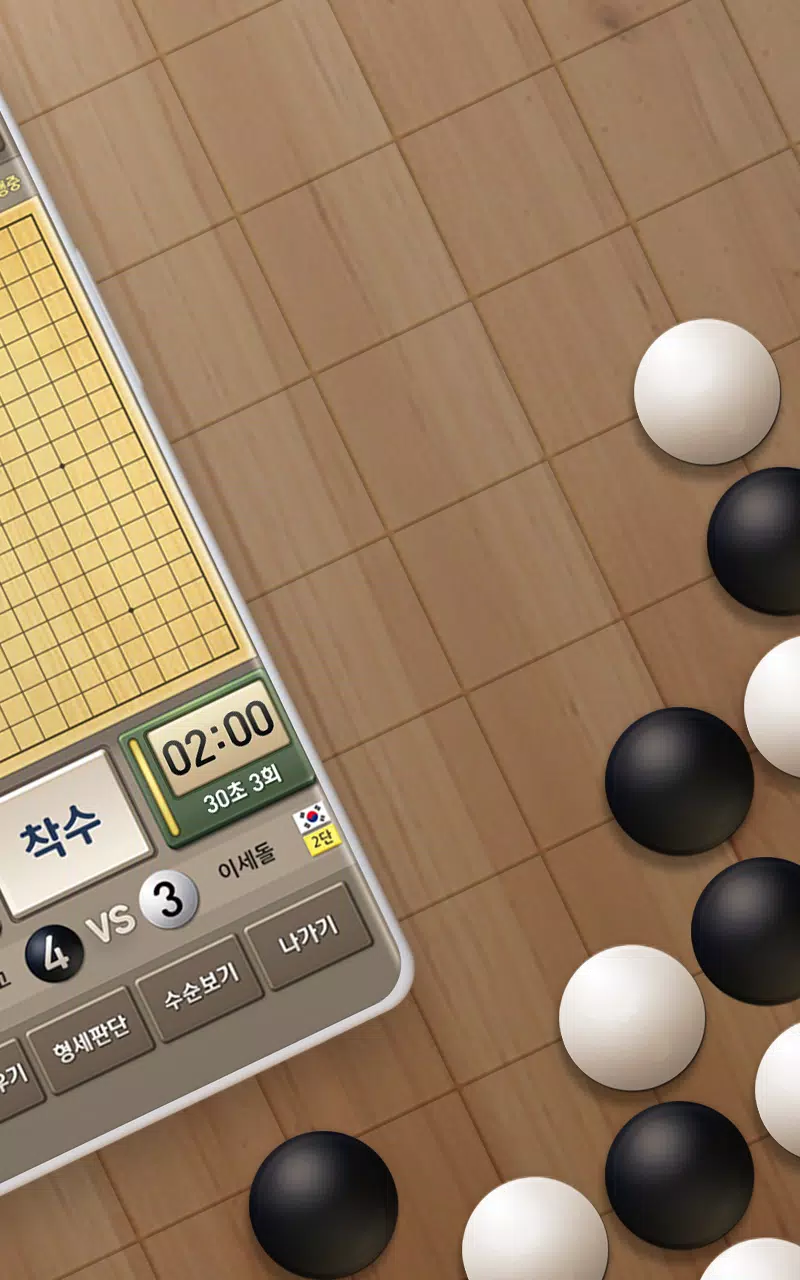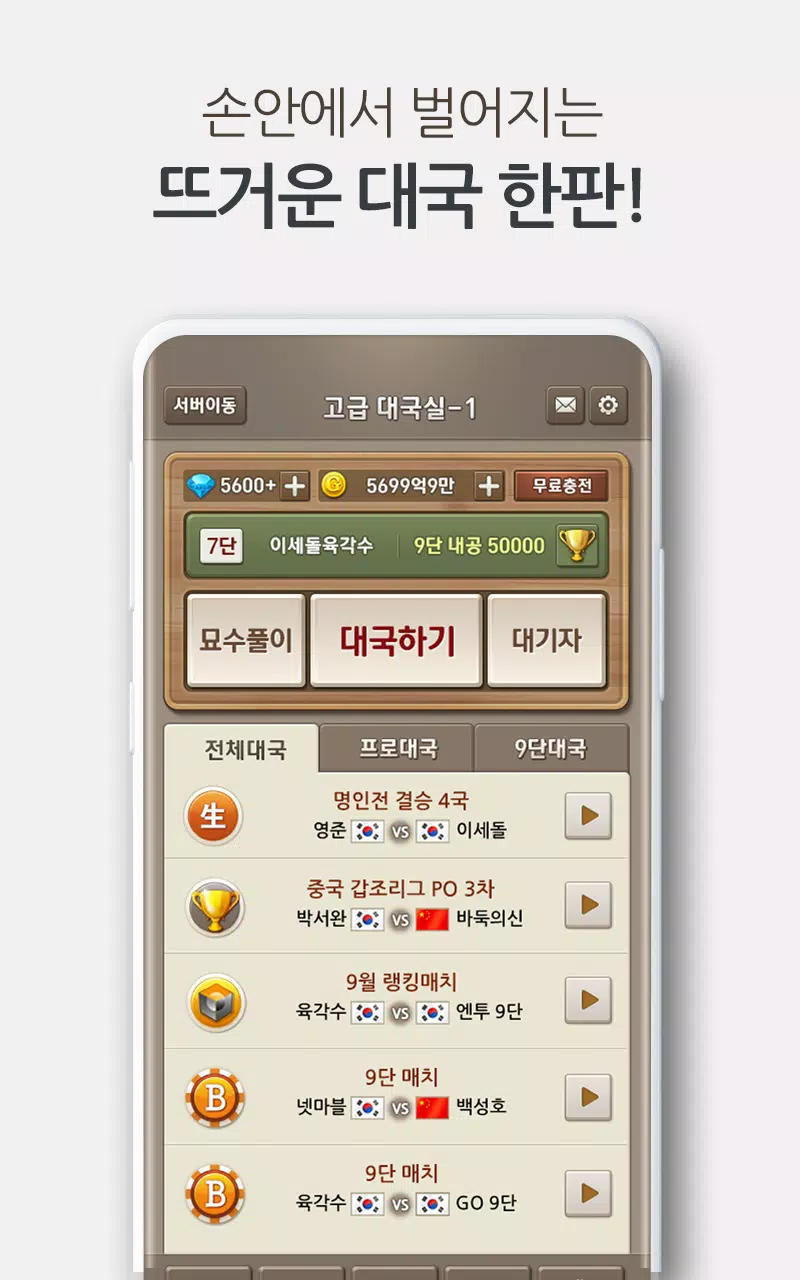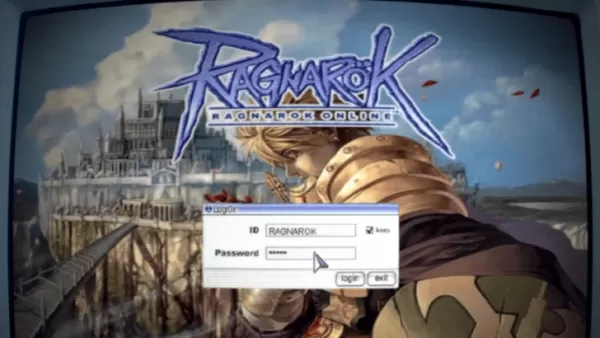Dive into the world of Baduk with Netmarble Go, available right on your mobile device. Experience the thrill of real-time broadcasts of professional matches, challenge your skills against artificial intelligence, and solve intricate Baduk puzzles whenever and wherever you want.
1. Engage in thrilling competitions, place bets, and chat with players on PC, bringing the excitement of Baduk to your fingertips.
2. Immerse yourself in a variety of content, from professional gameplay and puzzle-solving sessions to updates on artificial intelligence and Baduk news, all accessible on your mobile.
3. Seamlessly transfer the gold you've earned on your PC to your mobile device, ensuring you never miss out on the action.
Product Information and Terms of Use
As a network-based game, Netmarble Go can be enjoyed over WIFI, 3G, LTE, or 5G connections. Please note that additional fees may apply for the purchase of in-game items.
- Supplier: Netmarble Co., Ltd., with Representative Directors Youngsik Kwon and Byunggyu Kim.
- Conditions and Period of Use: As per separate in-game notices. If no period is specified, the service is available until the end date.
- Payment Amount and Method: Varies by product, with details provided individually. Note that foreign currency payments may differ due to exchange rates and fees.
- Product Payment Method: Payments are processed using the in-game ID (character).
- Netmarble Customer Center: Reach out at 1588-3995, available weekdays from 10 a.m. to 7 p.m.
- Business Email: [email protected]
- Business Information Check/Inquiry: Visit https://help.netmarble.com/game/n2baduk
- Minimum Specifications: Requires Android 8.0 or higher.
- Game Rating Classification Number: CC-OM-160504-003
- Privacy Policy: http://help.netmarble.com/policy/privacy_policy.asp?locale=ko
- Service Operation Policy: http://help.netmarble.com/policy/terms_of_service.asp?locale=ko
Access Permission Information
1. Required Access Rights:
- Storage Space: Necessary for installing the program and storing data on your device.
2. How to Withdraw Access Rights:
- For devices running operating system 6.0 or higher: Navigate to Settings > Application Manager > Select the app > Permissions > Revoke access permission as needed.
- For devices with an operating system below 6.0: Access rights cannot be revoked individually, so uninstalling the app is the only way to withdraw permissions.