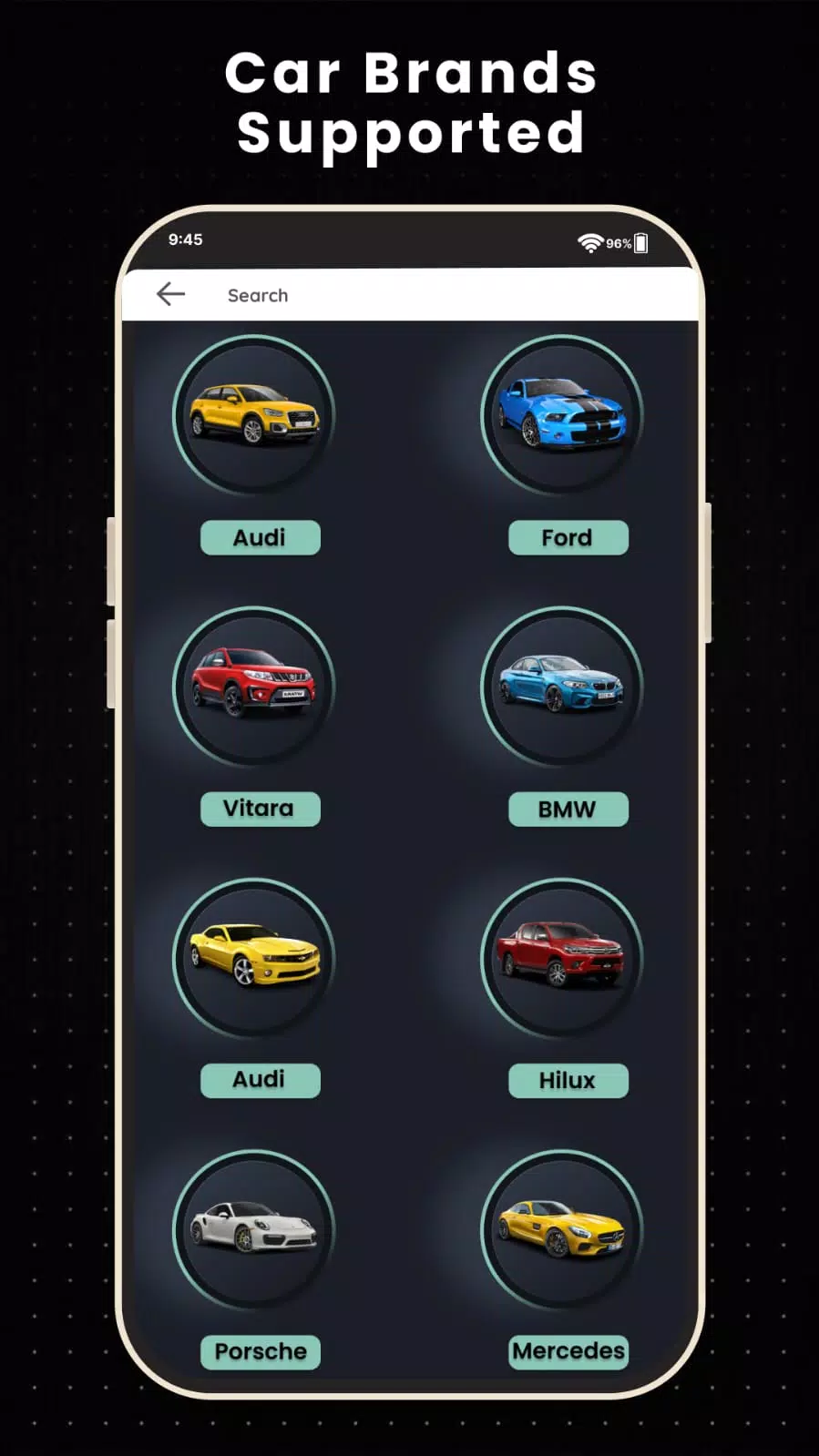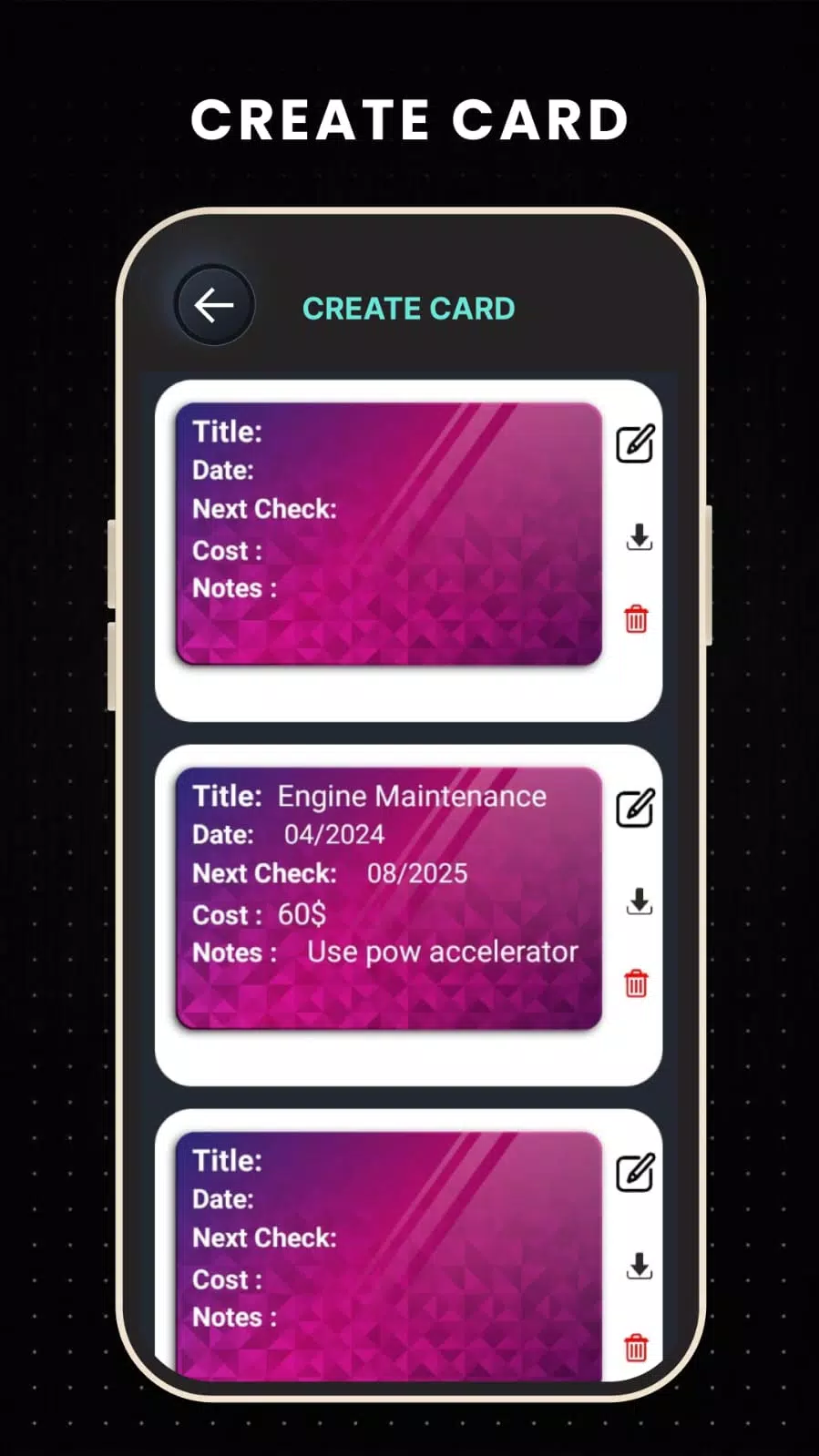Elevate your driving experience by seamlessly connecting your phone to your car's infotainment system using Bluetooth and USB connectivity. With the Auto Link for Android/Car Play app, you can effortlessly mirror your phone's screen to your car's display through multiple connectivity options including USB, Wi-Fi, and Bluetooth. Enjoy your favorite mobile apps right on your car's dashboard with the stable and reliable connection provided by both Bluetooth and USB.
Experience seamless interaction between your car and phone with the user-friendly Auto Link for Android/Car Play app. This app not only enhances road safety by allowing you to auto-connect and use your mobile phone effortlessly while driving but also makes accessing your mobile apps on the go a breeze. With the Auto Link for Android/Car Play mirror link feature, connecting your phone to your car's screen is smoother than ever.
The Auto Link for Android/Car Play mirror link app is designed to be your all-in-one driving companion. It ensures you stay connected with easy access to your contacts and calls, lets you enjoy your favorite music through an intuitive interface, and provides advanced navigation to guide you to your destination effortlessly. Stay on schedule with accurate time and date displays, making your driving experience not just safer but also more enjoyable and versatile.
Moreover, the Auto Link for Android/Car Play mirror link app offers a comprehensive car maintenance feature. You can easily enter and save all your car maintenance records, from oil changes to tire maintenance and fuel records, using digital cards. We provide free cards to help you keep your vehicle's essential records organized and accessible at all times, ensuring you stay on top of your car's upkeep.