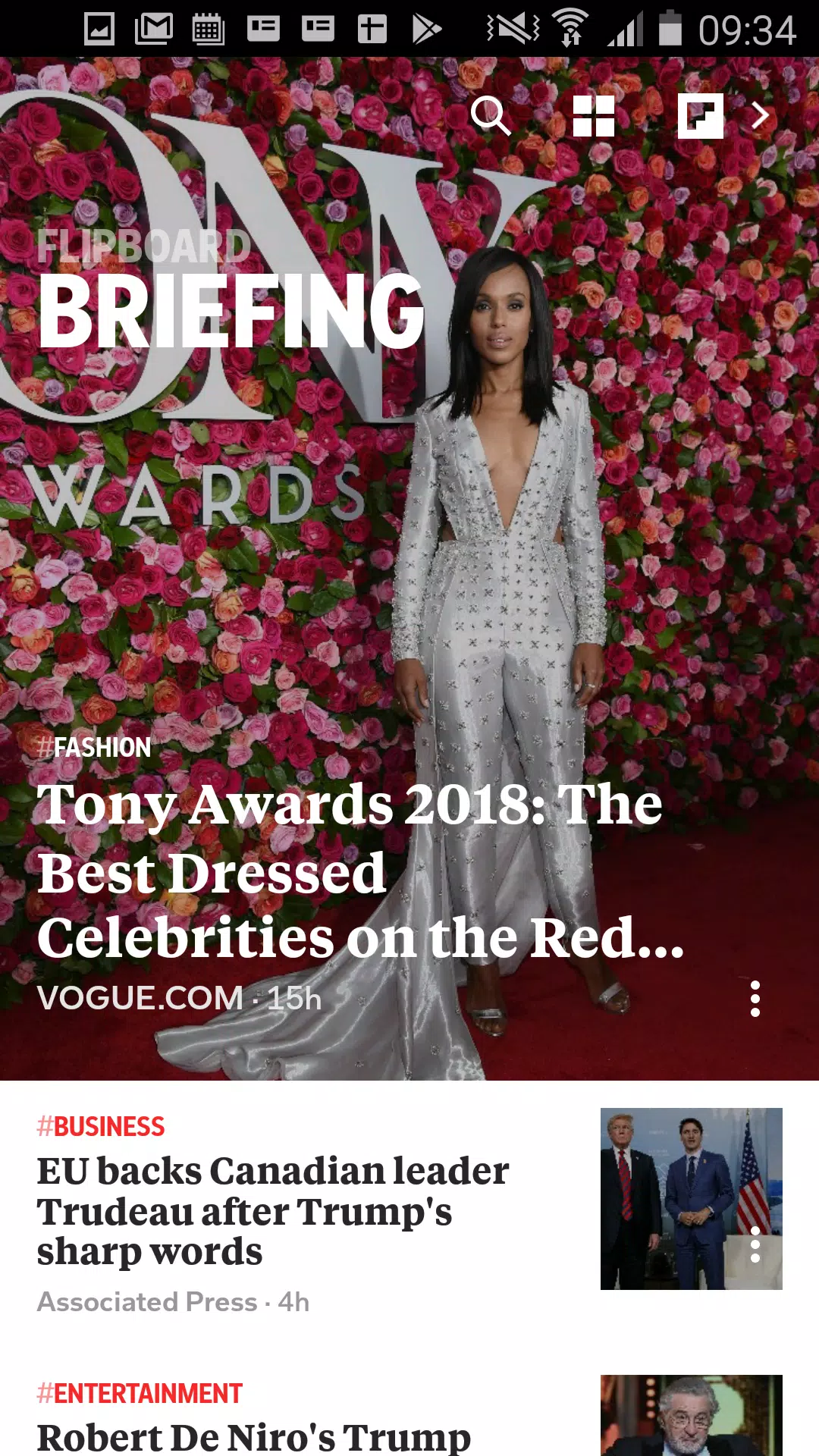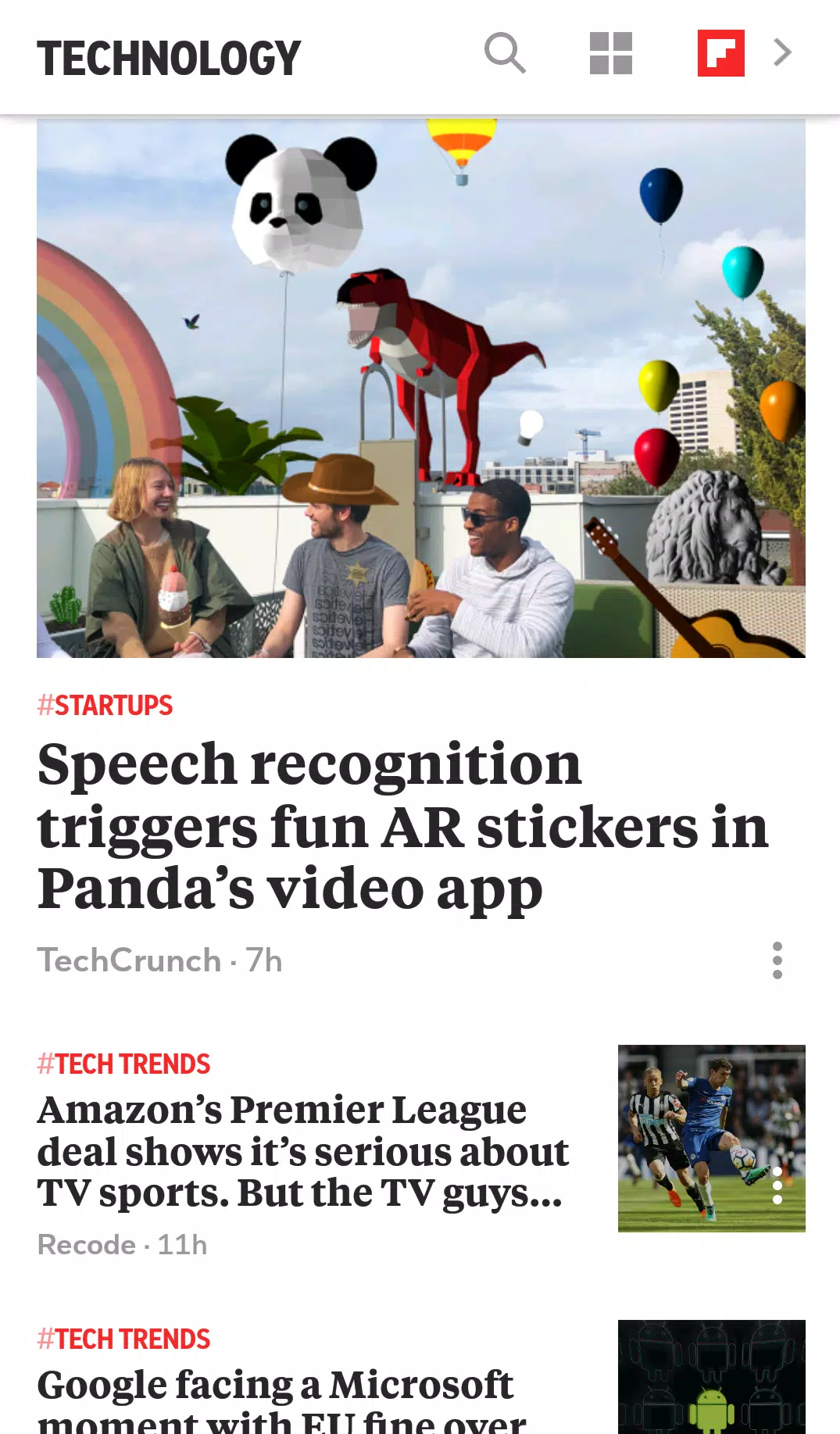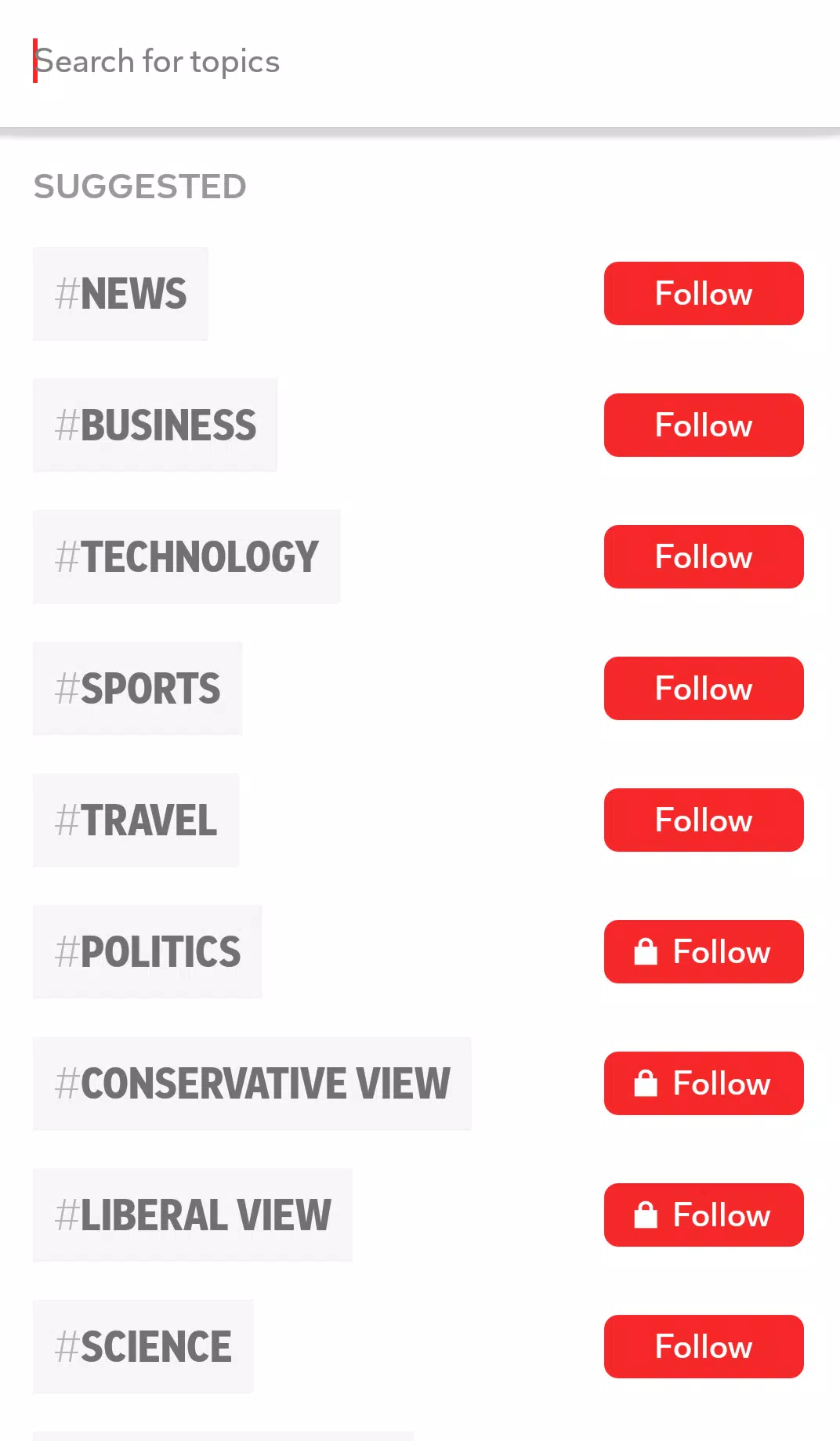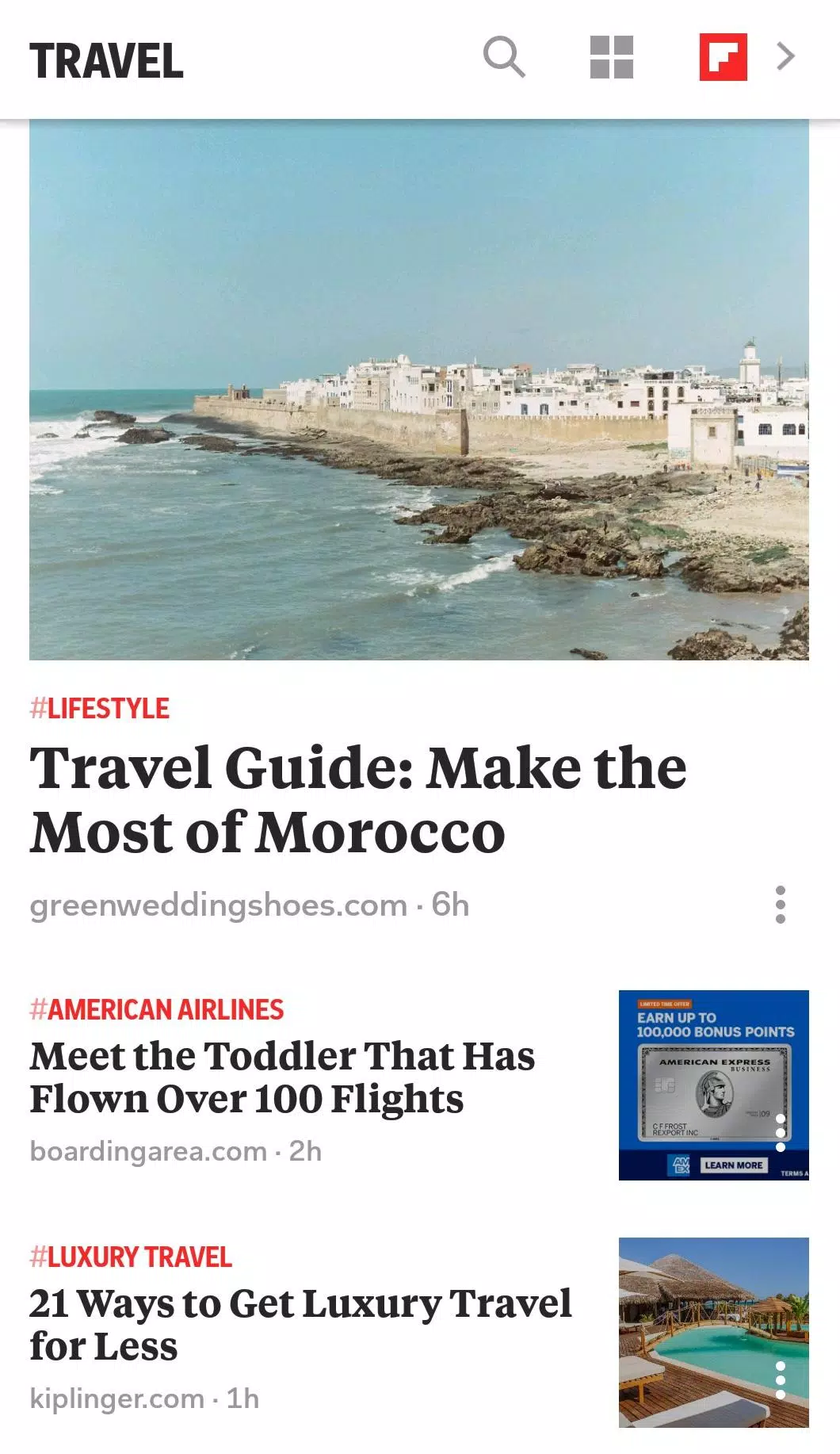Briefing offers swift access to the stories that resonate with you the most, ensuring you stay updated and informed on your terms.
With Briefing for Samsung, your key interests are just a swipe away. Simply swipe left on your home screen to dive into the latest news and stories. Customize your feed by selecting your favorite topics, and enjoy comprehensive coverage and diverse perspectives from globally respected sources.
NEW: Flipboard TV - For a limited time, Samsung Galaxy S20 users gain exclusive access to Flipboard TV's premium service. Immerse yourself in high-quality, ad-free videos curated from top publishers, all tailored to your preferences. Enjoy a free 3-month trial and earn 1,000 Samsung Rewards points. Stay tuned as this feature will soon expand to other devices.
Briefing delivers a beautifully curated summary of personalized news, enhancing your daily routine. By focusing on what truly matters to you, it helps you stay informed without getting lost in the noise of irrelevant social media posts.
To disable Briefing, pinch zoom out on your home screen, then swipe to find Briefing. Uncheck the box at the top and tap to return to your home screen. For any questions or assistance, visit the Help Center at https://about.flipboard.com/help-center/.
What's New in the Latest Version 3.4.4
Last updated on Feb 9, 2024
Briefing's latest version introduces enhanced customization. In addition to the previously available content, you can now select from the full spectrum of Flipboard topics!
We're eager to hear your thoughts on this update. Please share your feedback through the Play Store feedback option.