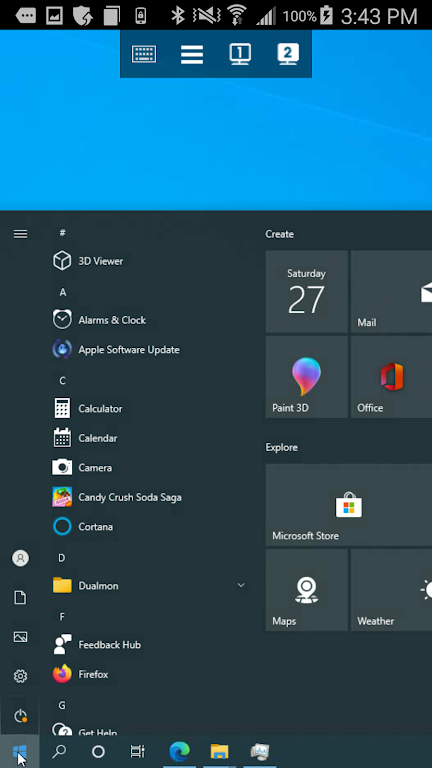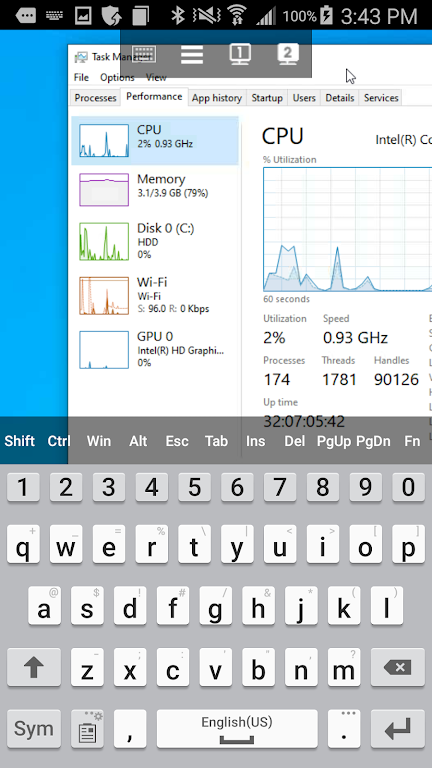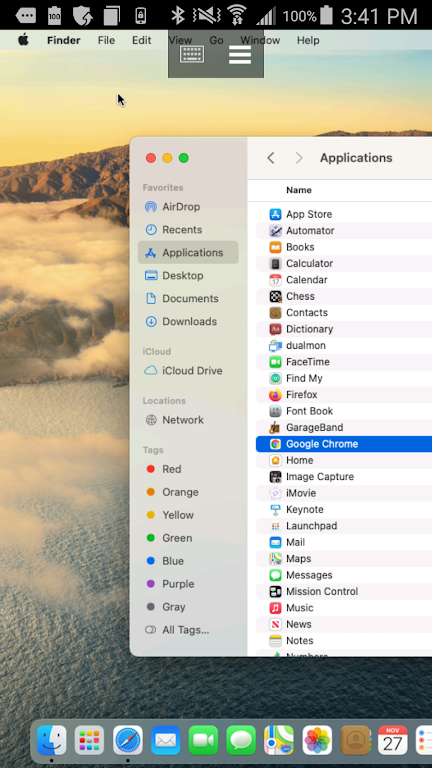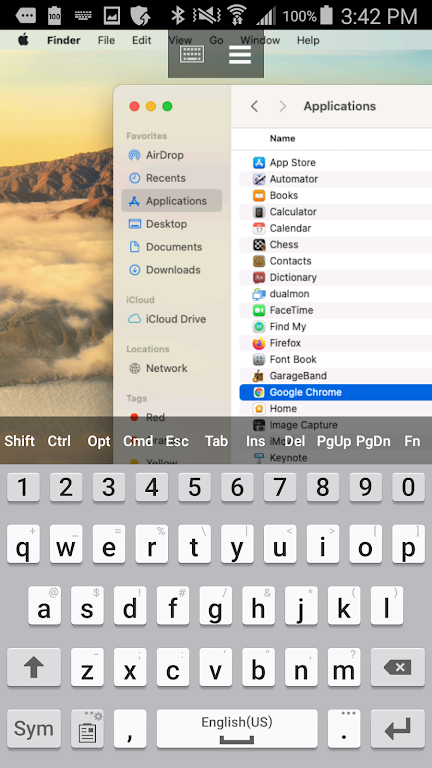Introducing DualMon Remote Access, the Ultimate Remote Access Solution for Your PC and Mac
Say goodbye to lugging your laptop around or being tied to your desk. DualMon Remote Access lets you access and control your PCs and Macs remotely, right from your Android device. It's like you're sitting right in front of your computer, anywhere you go.
Effortless Control, Seamless Experience
- View and Interact: See your computer screen in real-time, just as if you were sitting in front of it.
- Intuitive Navigation: Pinch and zoom gestures make navigating your desktop a breeze.
- Full Keyboard Functionality: Enjoy complete control with a full keyboard, including essential keys like Ctrl and Alt.
Security You Can Trust
- AES Encryption: Your data is protected with industry-standard encryption.
- Dual Passwords and Multi-Factor Authentication: Multiple layers of security keep your data safe.
- Whitelisting: Control which devices can access your computer for added peace of mind.
Connect Anywhere, Anytime
- WiFi and Cellular Network Support: Access your computer from anywhere with a stable internet connection.
- Simultaneous Connections: Connect multiple devices to your computer at the same time.
More Than Just Remote Access
- Access Files: Easily access and manage files on your computer.
- Run Programs: Launch and control applications remotely.
- Provide Remote Support: Offer technical assistance to friends and family.
Features of DualMon Remote Access:
- Seamless Remote Access: Access your PC or Mac from anywhere, just like you're sitting in front of it.
- Intuitive Navigation: Pinch and zoom gestures make navigating your desktop easy and intuitive.
- Full Keyboard Functionality: Enjoy full keyboard functionality, including special keys like Ctrl, Alt, and Function keys.
- Multiple Monitor Support: Seamlessly switch between multiple monitors connected to your PC or Mac.
- Secure and Reliable Connection: End-to-end AES encryption, dual passwords, multi-factor authentication, and whitelisting ensure a secure connection.
Tips for Users:
- Familiarize Yourself with Gestures: Practice pinch and zoom gestures for efficient navigation.
- Utilize Special Keyboard Keys: Take advantage of the full keyboard functionality for efficient remote access.
- Take Advantage of Multiple Monitors: Switch between multiple monitors seamlessly using the monitor buttons in the app.
Conclusion:
DualMon Remote Access is the ultimate solution for remote access to your PCs and Macs. With its intuitive interface, comprehensive features, and robust security, it's the perfect tool for anyone who needs to access their computer from anywhere.