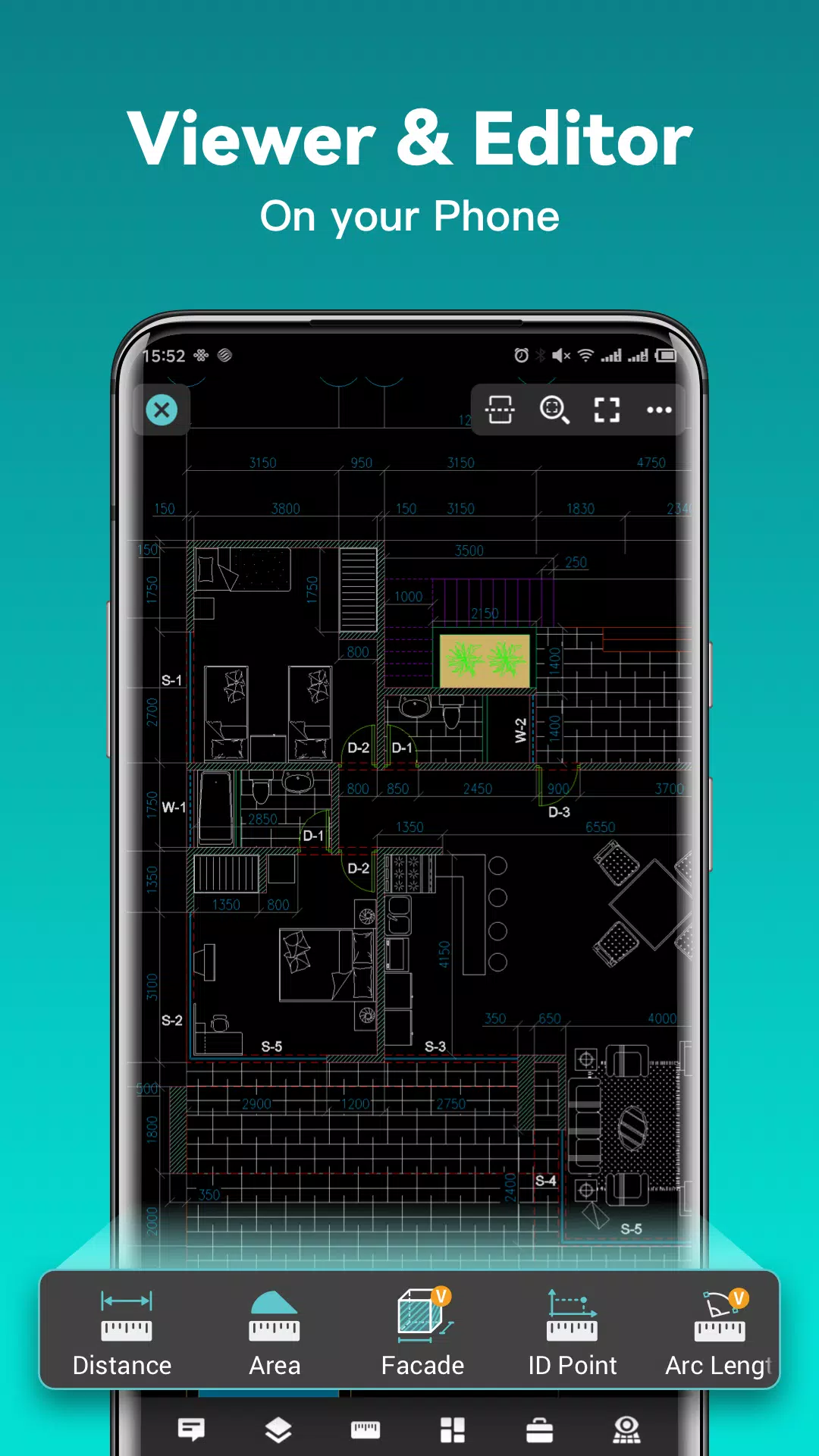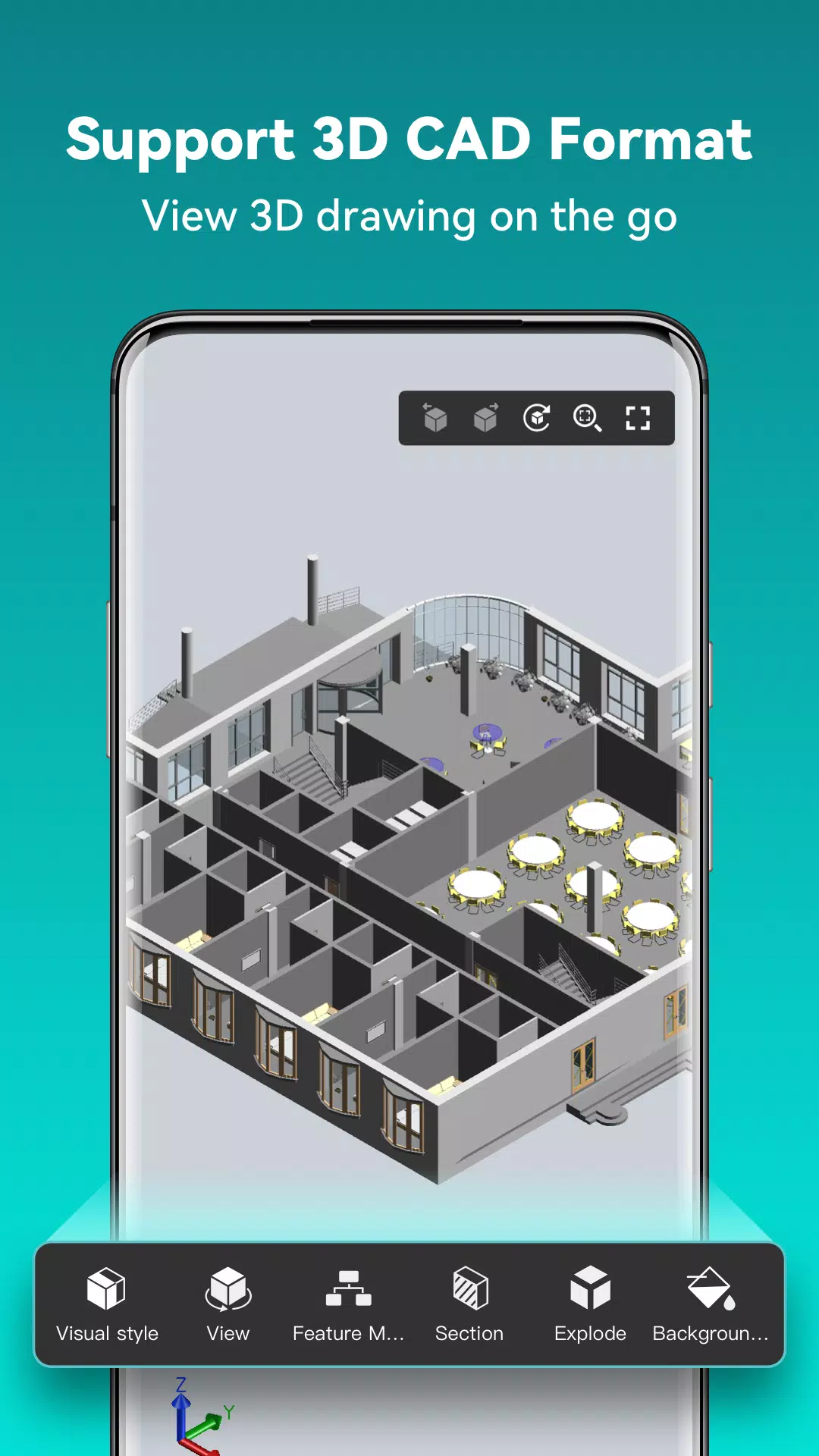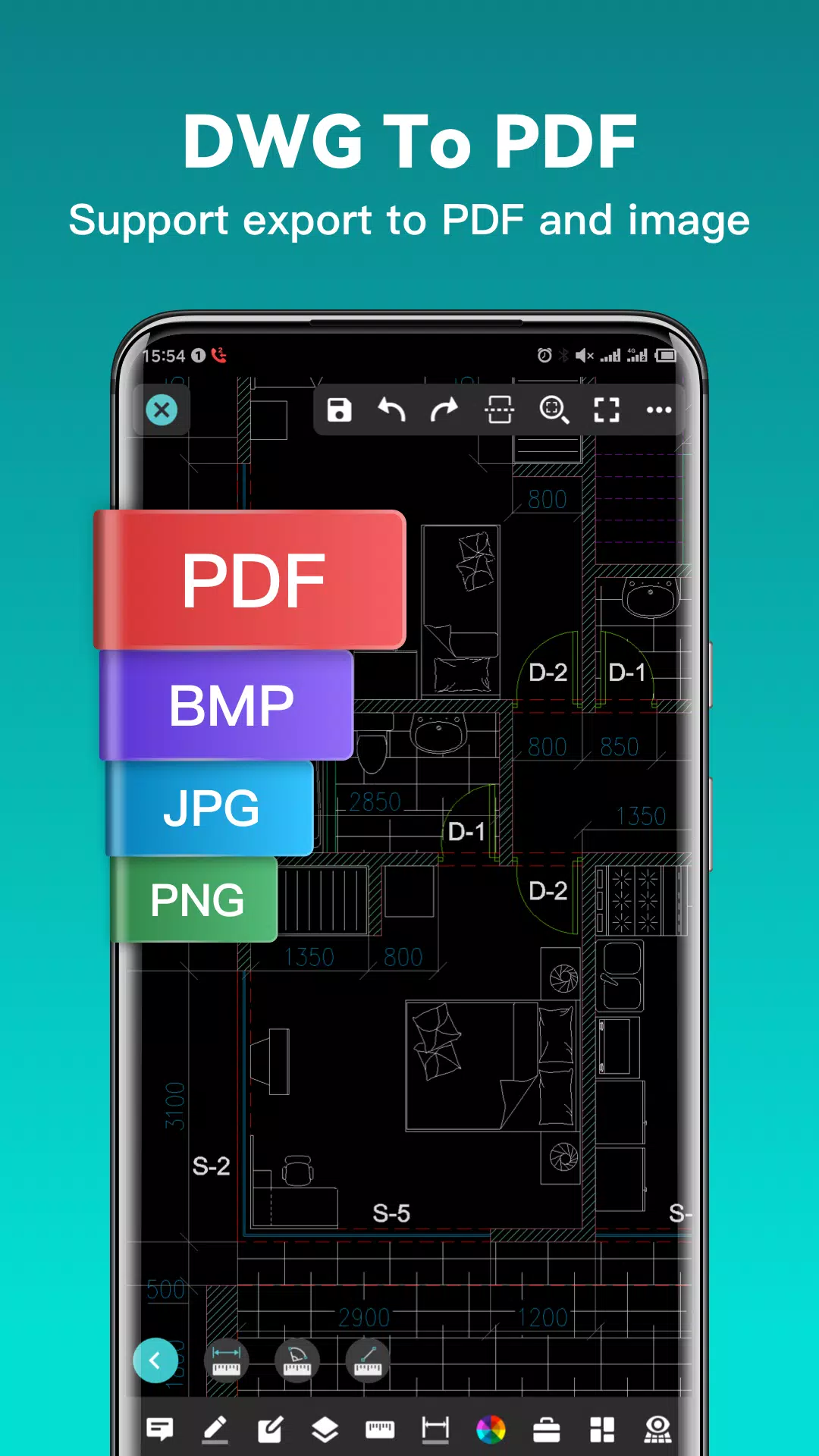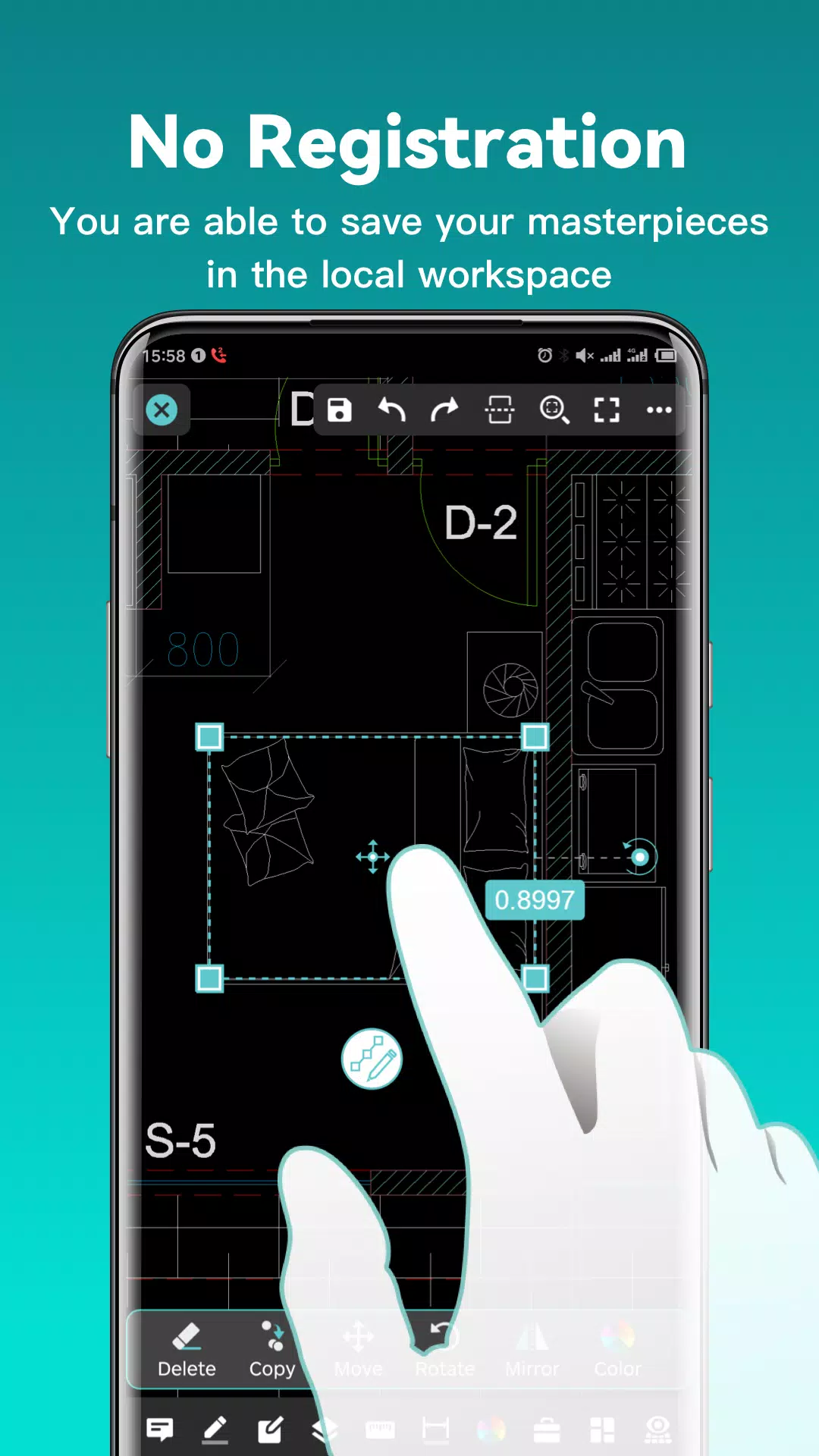DWG FastView: Your All-in-One Mobile CAD Solution
DWG FastView is a cross-platform CAD software designed for seamless design work on the go. Compatible with DWG, DXF, and over 20 other 2D/3D CAD formats, it empowers designers with comprehensive tools for viewing, editing, creating, and sharing CAD drawings. Key features include editing, viewing, measurement, dimensioning, and text search capabilities.
Key Advantages of DWG FastView:
(1) Effortless Access & Precision:
- Create, view, and edit drawings using intuitive advanced tools.
- Supports all AutoCAD DXF & DWG versions without file size limitations.
- Easily view AutoCAD DWG & DXF files; full AutoCAD compatibility.
(2) No Registration Required & Offline Functionality:
- Download and use immediately – no registration needed.
- Save your work locally, even without internet access.
- Access, view, edit, and share drawings from email, cloud services (Dropbox, OneDrive, Google Drive, Box, WebDAV), and network drives.
(3) Versatile Export & Sharing:
- Export CAD drawings to PDF, BMP, JPG, and PNG formats. Customize PDF settings like paper size, orientation, and color.
- Convert between various CAD file versions.
- Convert PDF to DWG.
(4) Powerful Mobile CAD Capabilities:
- Comprehensive editing tools: move, copy, rotate, scale, color, measure objects, manage layers and layouts.
- Advanced tools: trim, offset, dimensioning, text search.
- Customizable precision and display formats for coordinates, distances, and angles.
- Intuitive zoom functionality using pinch-to-zoom.
- Import/download drawings with fonts and symbols for complete display.
(5) Seamless 2D/3D Visualization:
- Easily switch between 2D and 3D viewing modes.
- 3D modes include wireframe, realistic, and hidden line views, with support for layers, layouts, and ten different perspectives.
- View 3D models in various formats including RVT, Solidworks, Creo, NX, CATIA, Inventor, SolidEdge, and more.
- 360-degree rotation and a built-in magnifier for detailed viewing.
(6) Precise Drawing Tools:
- Support for 2D absolute, relative, and polar coordinates, and 3D spherical and cylindrical coordinates.
- Create lines, polylines, circles, arcs, text, revclouds, rectangles, sketches, and notations.
(7) Dedicated Support:
- Receive technical support by using the in-app "Feedback" feature.
Premium Version:
Upgrade to DWG FastView Premium for access to advanced editing tools and features. Subscription plans are available monthly and annually. A free trial is available.
Connect with DWG FastView:
- Facebook: https://www.facebook.com/DWGFastView
- Email: [email protected]
- Terms of use: http://www.gstarcad.net/About/Terms-of-use
- Privacy policy: http://www.gstarcad.net/privacy/