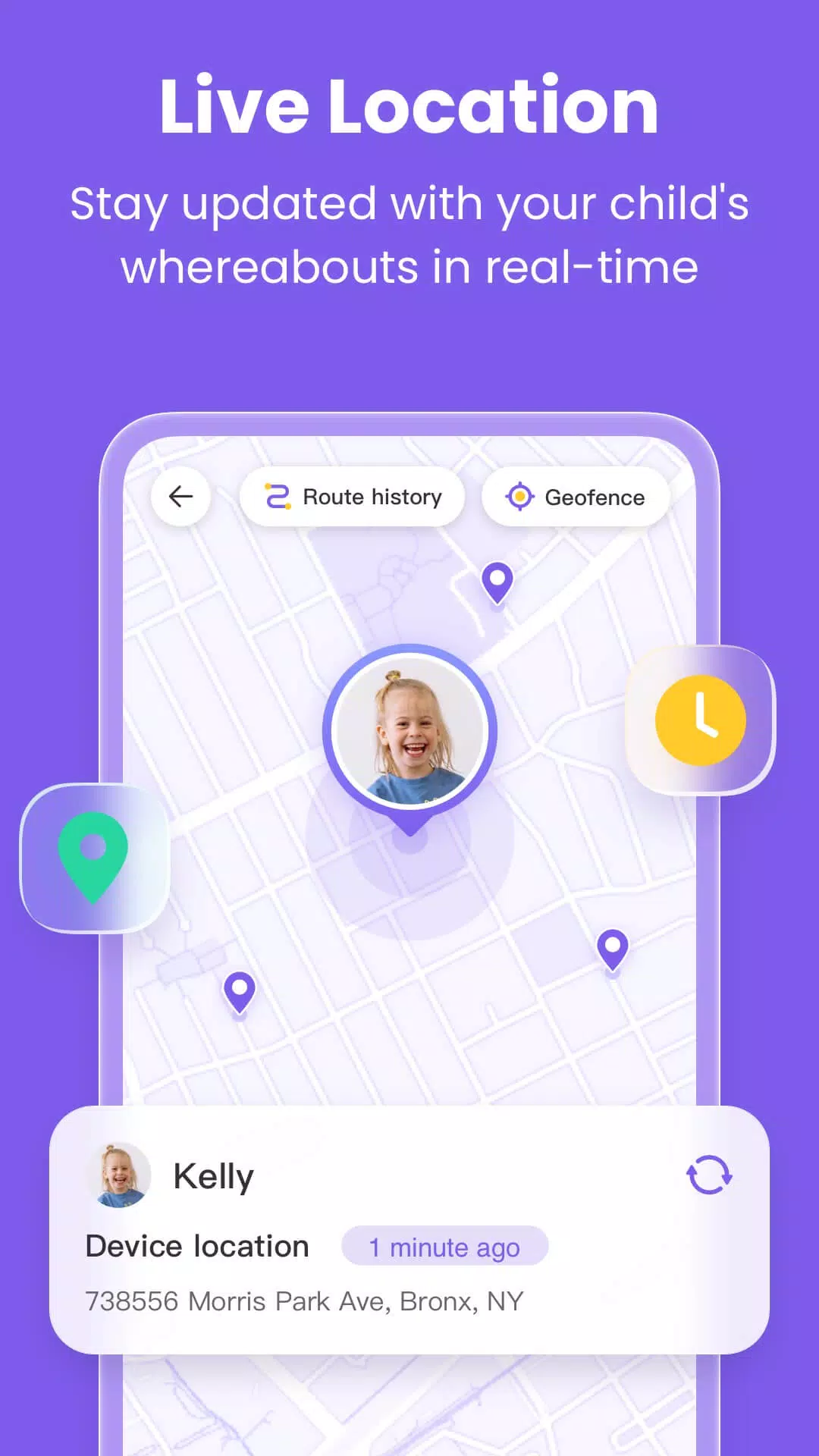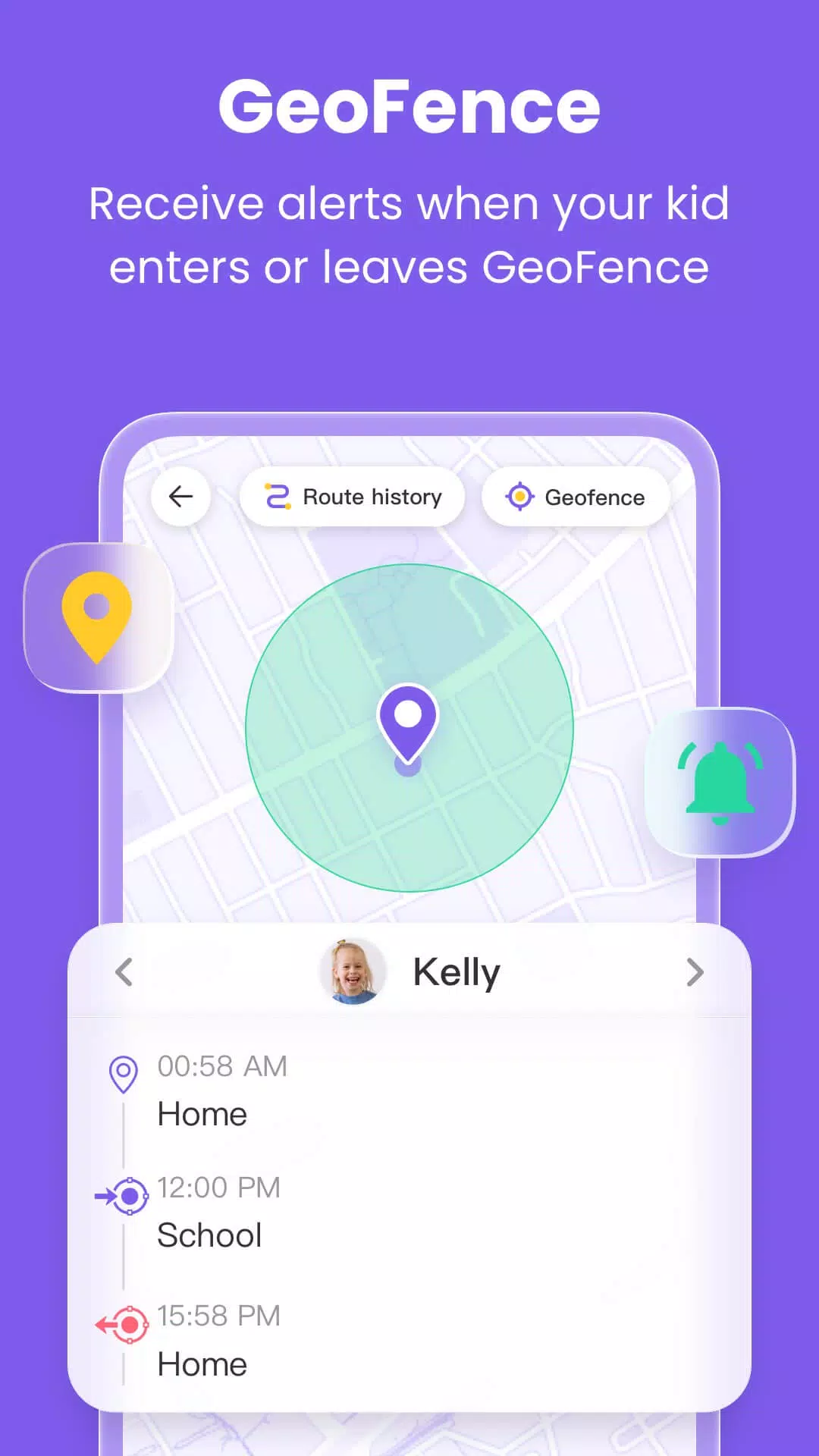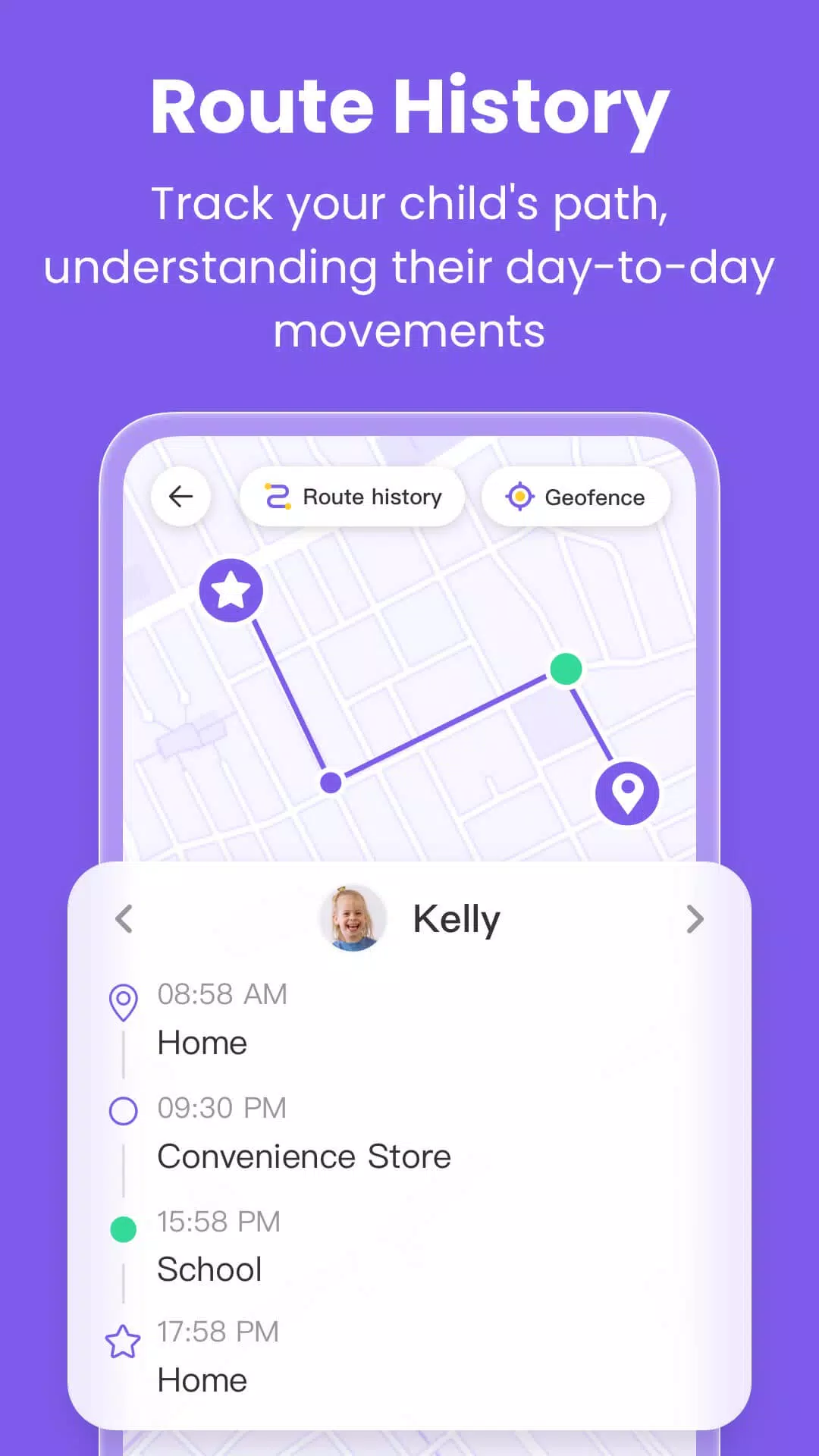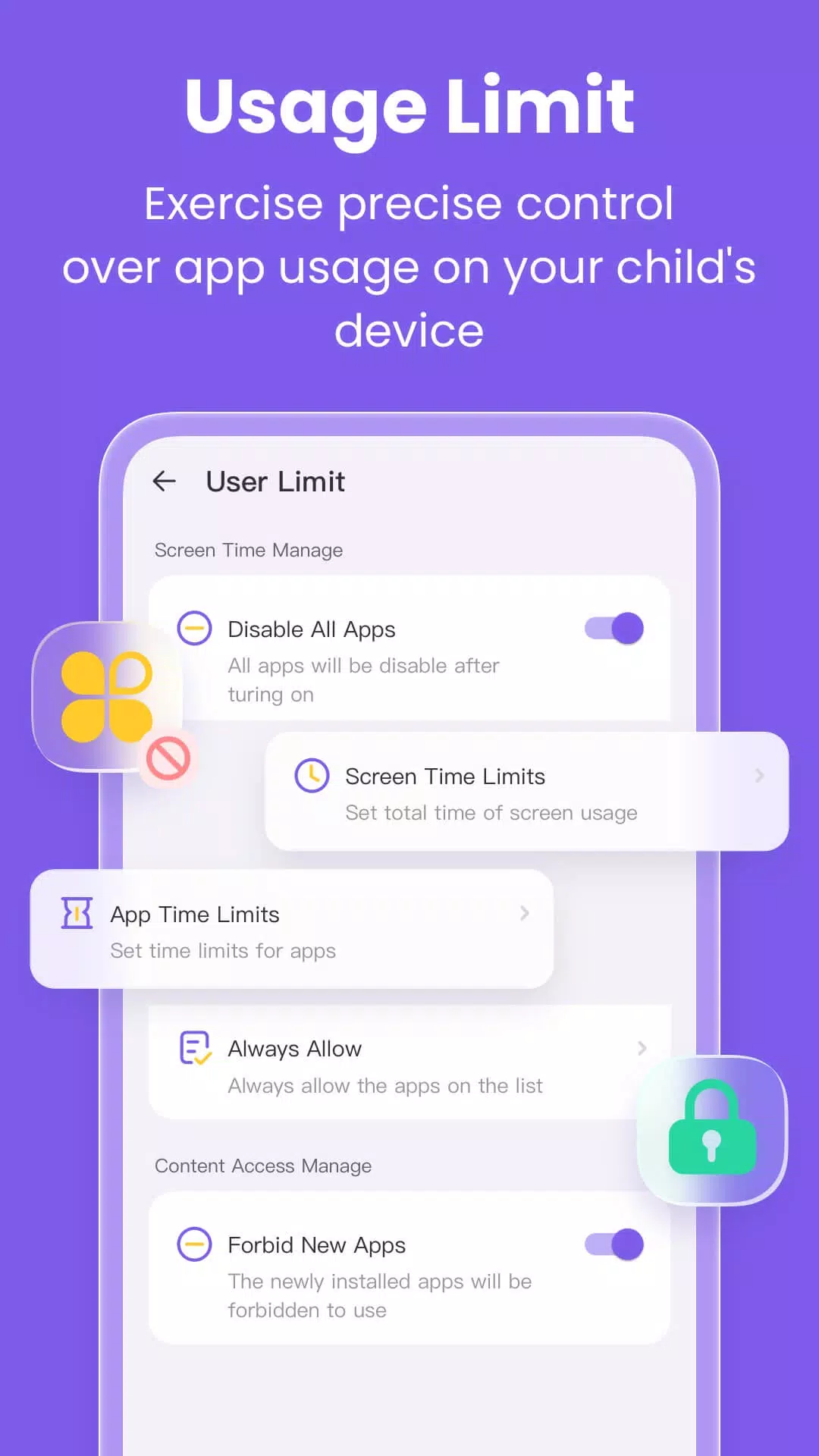In today's digital age, ensuring your child's safety online and managing their device usage can be a challenging task. That's where FlashGet Kids: Parental Control comes in—a robust solution designed to give parents peace of mind. With just a single account, you can monitor your child's location and gain insights into their online activities directly from your smartphone, promoting both safety and healthy device usage habits.
So, what exactly can FlashGet Kids do for you and your family?
- Intelligent Content Management: FlashGet Kids helps parents understand and manage their children's device usage. It allows you to control screen time and app usage, creating a secure online environment. This feature safeguards your child from threats such as pornography, scams, bullying, and crime. Additionally, it generates comprehensive usage reports for parents to review and analyze.
- Live Location Tracking: With the Live Location feature, you can track your child's device in real-time. Set up geo-fences to receive alerts whenever your child enters or leaves designated areas, enhancing your ability to monitor their whereabouts.
- Remote Camera and One-Way Audio: These functions enable you to remotely check and understand your child's surroundings, providing an extra layer of safety and security.
- Synced App Notifications: Stay informed about your child's social media interactions. This feature helps protect them from cyberbullying and online fraud by keeping you in the loop.
Key features of FlashGet Kids include:
- Real-time monitoring of your child's device usage.
- Alerts for location tracking and geo-fencing.
- Remote viewing and management of your child's device usage.
- Identification and restriction of inappropriate content on children's devices.
- And much more.
Activating FlashGet Kids is straightforward:
- Download and install FlashGet Kids on your smartphone.
- Connect to your child's device using an invitation link or code.
- Link your account to your child's device for seamless monitoring.
For more information on how we handle your data and our commitment to privacy, please review our Privacy Policy and Terms of Service.
Should you have any questions or need assistance, our support team is readily available. Feel free to reach out via email at [email protected].