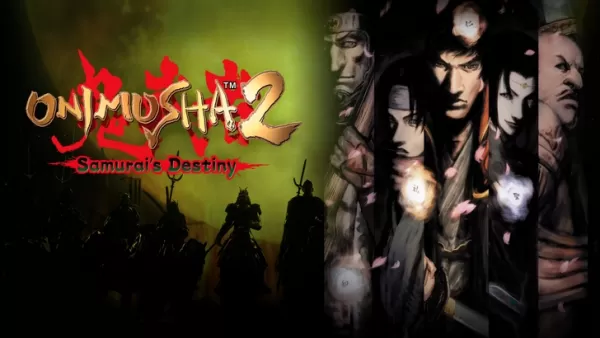Quick Links
Call of Duty: Warzone boasts a massive player base and a wealth of content, from Battle Royale and Resurgence maps to the challenging Mastery Camo grind. However, server connection problems can quickly dampen the fun.
Like any online multiplayer game, especially those packing massive lobbies, server issues are frustratingly common. Warzone is no exception. To help you navigate potential disruptions, here's how to check the game's server status.
Updated January 14, 2025, by Max Candelarezi: Server problems often pop up after updates, causing disruptions, crashes, and matchmaking nightmares. Knowing if the problem is on your end or with the servers is crucial. This article has been updated to include a dedicated section on server status (Are Warzone Servers Down?), prompted by a minor issue following a recent patch. This issue impacted matchmaking, either blocking access to game modes or causing significantly longer wait times.
How To Check If Call Of Duty: Warzone Is Down
 Several reliable methods can help you pinpoint the source of any Warzone problems.
Several reliable methods can help you pinpoint the source of any Warzone problems.
Check Activision's Support Online Services Status
The easiest way to check server status is via Activision's Support Online website. This site provides real-time updates on server status for all Call of Duty games, including Warzone. Any issues, maintenance schedules, or specific problems are clearly detailed.
Monitor The COD Updates Account
Call of Duty uses the COD Updates Twitter/X account to directly communicate with the community. This account provides timely updates on issues, errors, updates, and scheduled maintenance for Warzone and other CoD titles. Server outages or maintenance are announced here with detailed, up-to-date information.
Are Call of Duty: Warzone Servers Down?
 As of January 13, 2025, Call of Duty: Warzone servers are operational. A minor post-patch issue on the same day disrupted matchmaking, preventing players from entering matches in any mode. However, developers quickly addressed the problem.
As of January 13, 2025, Call of Duty: Warzone servers are operational. A minor post-patch issue on the same day disrupted matchmaking, preventing players from entering matches in any mode. However, developers quickly addressed the problem.
They acknowledged the issue on Twitter, explaining that the patch might cause extended matchmaking times or completely block access due to matchmaking failures. They assured players this was temporary and resolved the issue within hours. The problem is now fixed, and additional fixes for other in-game problems have been implemented. Players can now join matches without interruption.
How To Fix Connectivity Issues In Call Of Duty: Warzone
 Experiencing connectivity problems in Call of Duty: Warzone? Try these troubleshooting steps:
Experiencing connectivity problems in Call of Duty: Warzone? Try these troubleshooting steps:
Check for Updates: An outdated game version can cause connection or access problems. Open the Call of Duty app, select "Search for Update," and ensure your game is up-to-date. Download and install any available updates.
Restart Warzone: Close the game and relaunch it. This simple step often resolves minor issues, especially after updates or playlist changes.
Check Your Router Connection: Ensure your router or modem is functioning correctly. A hard reset can fix minor connectivity problems like loose cables or disruptions.
Test Your Network Connection: Test your network connection (Wi-Fi or Ethernet) to identify any interruptions.
Swap Connection Methods: If using Wi-Fi, try Ethernet; if using Ethernet, try Wi-Fi. One might be more stable depending on your setup and current conditions.