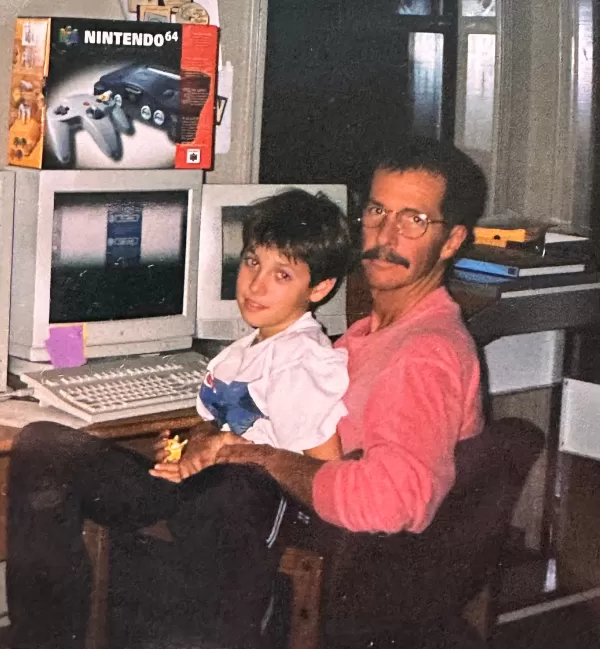Mobile gaming's evolution demands controllers balancing performance and portability. Modern smartphones and tablets now handle console-quality games, rendering touchscreens inadequate for most titles.
Current phone controllers generally feature an expandable design, cradling your device within a shell with controller halves on each side. Many, like the top-rated Razer Kishi Ultra, boast thumbsticks and buttons rivaling traditional console controllers; some even offer customizable extra buttons.
TL;DR - Best Phone Controllers
 Our Top Pick: ### Razer Kishi Ultra
Our Top Pick: ### Razer Kishi Ultra
4See it at Amazon ### SCUF Nomad
### SCUF Nomad
5See it at Amazon ### Backbone One
### Backbone One
3See it at Amazon ### ASUS ROG Tessen
### ASUS ROG Tessen
2See it at Amazon ### GameSir X2s
### GameSir X2s
3See it at Amazon
Whether you prioritize ergonomic comfort for extended play or compact portability, numerous options cater to various needs and devices. Below are our top picks:
- Razer Kishi Ultra: Best Overall
 Our Top Pick: ### Razer Kishi Ultra
Our Top Pick: ### Razer Kishi Ultra
4See it at Amazon
The Razer Kishi Ultra delivers console-grade control, comfortable ergonomics, and a comprehensive app unifying mobile games and services.
Specifications:
- Phone Support: iOS, Android, PC
- Battery Life: N/A
- Connectivity: USB-C
- Phone Mount: Yes
- Weight: 0.59 pounds
Pros: Full-size analog sticks and triggers, Mecha-Tactile buttons, comfortable grip, customizable via Razer Nexus app.
Cons: Some features Android-only, bulky.
Building on the Razer Kishi V2, the Ultra, reminiscent of the Razer Wolverine V2, provides superior mobile gaming. Its expandable midsection accommodates smartphones and smaller tablets/iPads via USB-C. Wired USB-C connection enables PC use. Direct connection ensures zero latency, ideal for competitive and casual gaming. Features include full-size analog sticks and triggers, responsive Mecha-Tactile buttons, and customizable L4/R4 buttons. The Razer Nexus app integrates games and services, offering settings for RGB, button remapping, and dead zones. However, some features (Sensa HD Haptics, Virtual Controller Mode) are Android-exclusive.
- Scuf Nomad: Best Customizable
 ### SCUF Nomad
### SCUF Nomad
5See it at Amazon
Scuf's Nomad offers pro-level Bluetooth control for iPhones, featuring Hall Effect joysticks, swappable thumb caps, robust software, and customizable back buttons.
Specifications:
- Phone Support: iOS
- Battery Life: 16 hours
- Connectivity: Bluetooth, USB-C
- Phone Mount: Yes
- Weight: 0.5 pounds
Pros: Anti-drift thumbsticks, comfortable grip, customizable rear paddles, works with phone cases.
Cons: No Android support, awkward button layout, small D-pad, no passthrough charging.
The Nomad introduces Scuf's customization to mobile gaming. Its durable build and Hall Effect joysticks (eliminating stick drift) are notable. Interchangeable thumbstick caps are included. However, its button layout deviates from standard Xbox/PlayStation designs, resembling the Steam Deck. Customizable rear buttons are present. The Scuf app allows adjustments to trigger response curves, dead zones, and profile creation. Currently, it's iPhone-only, lacking passthrough charging.
- Backbone One: Best App Integration
 ### Backbone One
### Backbone One
3See it at Amazon
The Backbone One excels in hardware-software integration, offering a user-friendly design compatible with iOS and Android.
Specifications:
- Phone Support: iOS, Android
- Battery Life: N/A
- Connectivity: USB-C, Lightning
- Phone Mount: Yes
- Weight: 0.3 pounds
Pros: Lightweight, console-like app experience, iOS and Android support, works with phone cases.
Cons: Slightly mushy buttons, small thumbsticks and triggers.
A pioneer in expandable controller design, the Backbone One remains a strong contender. While lacking full-size components, it's ideal for casual gamers. It offers Lightning (legacy iOS) or USB-C connectivity. Passthrough charging and a 3.5mm audio port are included. The Backbone app provides a console-like experience, integrating games and services like Xbox Cloud Gaming, PlayStation Remote Play, etc. The second generation features an improved D-pad and magnetic phone adapters. A PlayStation-licensed edition is also available.
- ASUS ROG Tessen: Best Portable
 ### ASUS ROG Tessen
### ASUS ROG Tessen
2See it at Amazon
The ASUS ROG Tessen rivals console controllers in responsiveness, featuring smooth analog sticks, customizable back paddles, and a portable, foldable design.
Specifications:
- Phone Support: Android
- Battery Life: N/A
- Connectivity: USB-C
- Phone Mount: Yes
- Weight: 0.3 pounds
Pros: Foldable design, works with phone cases, mechanical buttons and D-pad, 18W passthrough charging.
Cons: Android-only, limited companion app features.
The ROG Tessen stands out with its foldable design and responsive mechanical buttons and D-pad. Smooth analog sticks and customizable rear paddles enhance its appeal. The Armoury Crate app offers button remapping, but lacks extensive features. Zero-latency USB-C connection and 18W passthrough charging are key advantages. Android-exclusive.
- GameSir X2s: Best Budget
 ### GameSir X2s
### GameSir X2s
3See it at Amazon
GameSir's X2s offers quality controls and features at a budget-friendly price.
Specifications:
- Phone Support: iPhone 15 and newer, Android
- Battery Life: N/A
- Connectivity: USB-C, Bluetooth
- Phone Mount: Yes
- Weight: 0.38 pounds
Pros: Hall Effect thumbsticks, analog triggers, passthrough charging.
Cons: Uncomfortable for larger hands, small buttons, limited button remapping (iPhone), somewhat flimsy build.
The X2s improves upon its predecessor, the X2 Pro, with Hall Effect joysticks (eliminating stick drift) and analog triggers. It's compatible with iPhone 15 and newer, and Android devices. The GameSir app's features are primarily Android-focused. Passthrough USB-C charging and Bluetooth connectivity are available.
Choosing the Right Controller:
Consider these factors:
- Compatibility: Ensure compatibility with your device (USB-C, Lightning, case compatibility). Bluetooth controllers offer broader compatibility.
- Portability: Choose a smaller, foldable design for on-the-go use; larger controllers are suitable for home use.
- Games: Select features (customizable buttons, back paddles, etc.) based on your gaming preferences (casual vs. competitive).