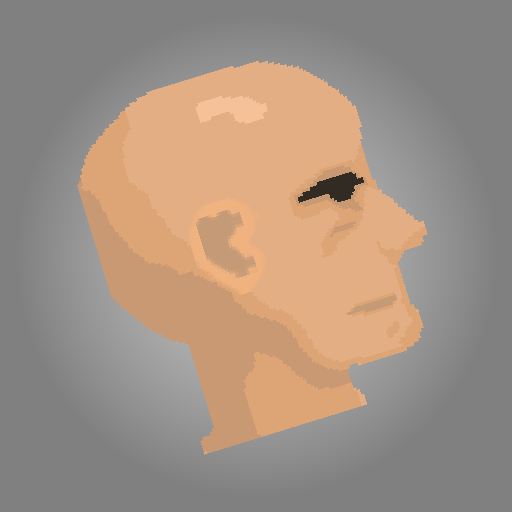Lords Mobile: Conquer a Kingdom on Your PC or Mac with BlueStacks
Lords Mobile is a sprawling kingdom strategy game where you build a mighty castle, train an army of unique monsters and soldiers, and engage in thrilling battles against other players. Explore a vast world, gather resources, research upgrades, and become a builder, warrior, and leader all in one!
Installing Lords Mobile on PC and Mac with BlueStacks:
There are several ways to install Lords Mobile, depending on your existing setup:
Method 1: New BlueStacks Installation (PC)
- Visit the Lords Mobile game page and click "Play Lords Mobile on PC."
- Download and install BlueStacks.
- Sign in to your Google Play Store account.
- Install Lords Mobile from the Play Store.
- Begin your conquest!
Method 2: New BlueStacks Air Installation (Mac)
- Go to the official BlueStacks website and download BlueStacks Air.
- Open the downloaded .dmg file and drag the BlueStacks icon to your Applications folder.
- Launch BlueStacks Air and sign in with your Google account.
- Search for and install Lords Mobile from the Play Store.
- Start playing!
Method 3: For Existing BlueStacks Users (PC & Mac)
- Open BlueStacks on your PC or Mac.
- Search for "Lords Mobile" in the BlueStacks search bar.
- Select the game and install it.
- Begin your gameplay!
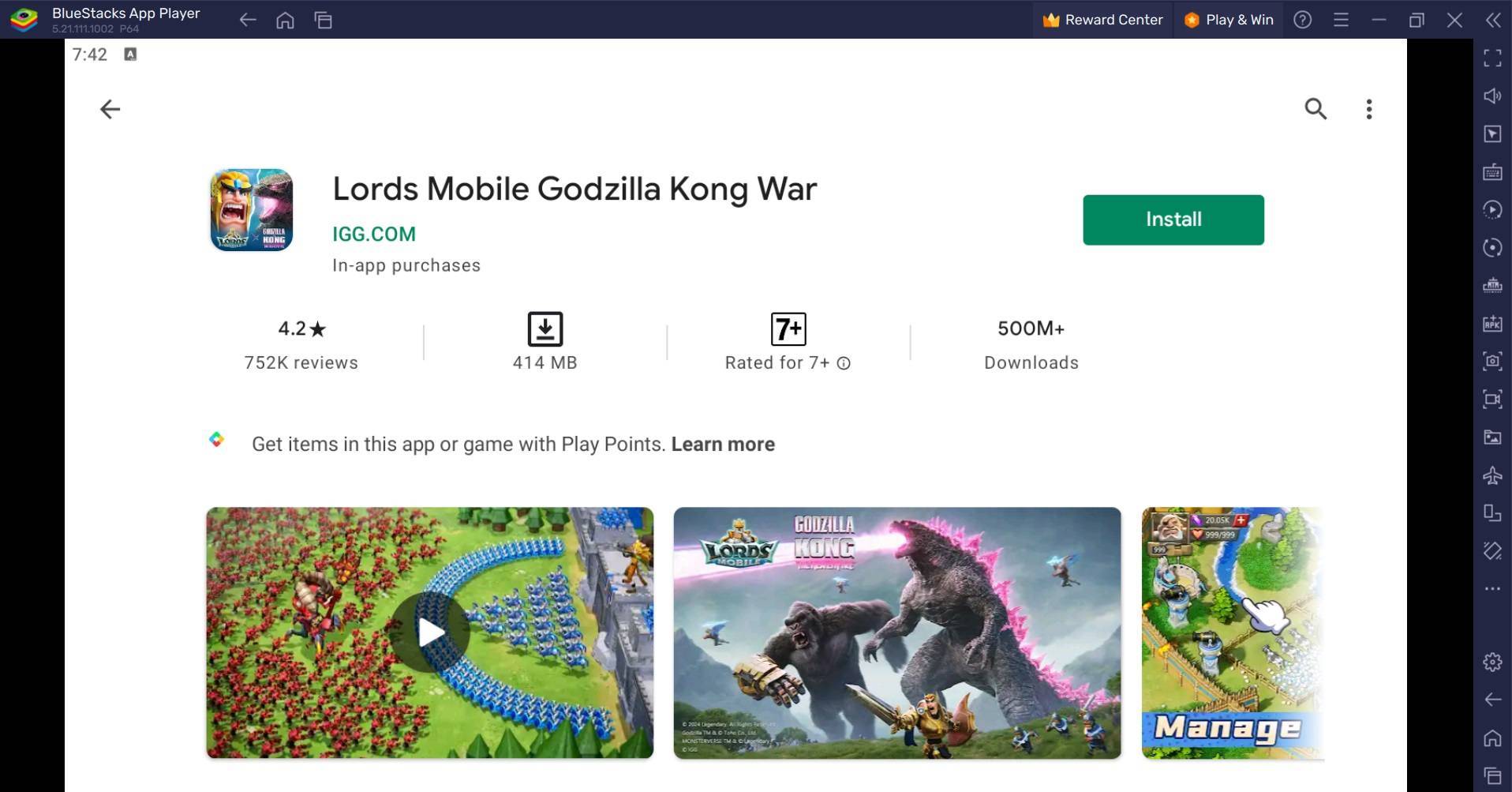
Minimum System Requirements:
BlueStacks boasts broad compatibility, but requires these minimum specifications:
- OS: Windows 7 or later, macOS 11 (Big Sur) or later.
- Processor: Intel, AMD, or Apple Silicon processor.
- RAM: 4GB minimum.
- Storage: 10GB free disk space.
- Permissions: Administrator access.
- Graphics Drivers: Up-to-date drivers from Microsoft or your chipset vendor.
For more details, check the Lords Mobile Google Play Store page. Explore our BlueStacks blogs for advanced strategies and tips. Enjoy the enhanced experience of Lords Mobile on a larger screen with keyboard and mouse control!