Grow a Garden is more than just a relaxing escape in the world of Roblox—it's a game that rewards thoughtful planning and strategic choices. At the heart of this experience are special seeds and plants, hidden power-ups that can transform your garden from ordinary to extraordinary. These unique elements not only add stunning visual flair but also offer valuable gameplay advantages that can accelerate your progress and increase your Sheckles earnings.
In this guide, we’ll walk you through how to unlock these powerful seeds, how to make the most of them, and why they’re essential for serious players aiming to dominate the leaderboard.
Types of Seeds and Crops in Grow a Garden
At its core, Grow a Garden revolves around planting, growing, and harvesting crops to earn Sheckles—the primary currency used to expand and upgrade your garden. Whether you're starting with basic tulips and carrots or hunting for the rarest plants, understanding the crop system is key to optimizing your farm’s productivity.
There are two main categories of crops in the game:
- Public Crops – Easily accessible and commonly found throughout the game. These include beginner-friendly options like sunflowers, corn, and tomatoes.
- Limited-Time Crops – Exclusive plants that appear during special events or promotions. These often come with higher value and unique effects, making them highly sought after by competitive players.
Each seed type varies in rarity, growth time, and Sheckles yield. Knowing which ones to prioritize can significantly impact your farming efficiency and overall success.
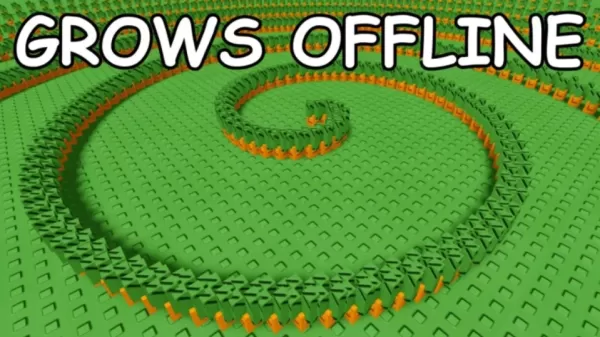
How to Plant Seeds and Grow Crops in Grow a Garden?
Once you've collected your seeds, it's time to put them to use. Here's a step-by-step breakdown of the planting process:
Step 1: Select a Plot
Click on an available patch of soil in your garden. If all plots are occupied, consider harvesting mature crops to free up space for more profitable ones.
Step 2: Choose Your Seed
From your inventory, select the seed you want to plant. Some seeds take longer to grow but provide higher returns when harvested, so choose wisely based on your current goals.
Step 3: Water and Wait
Most crops grow over time, often in real-time intervals. While regular watering isn't always required, certain upgrades or in-game weather effects may influence growth speed. Keep an eye out for boosts!
Step 4: Harvest for Sheckles
Once your crops have fully matured, click on them to harvest and collect your Sheckles. Certain rare crops can be harvested multiple times before wilting, offering long-term profitability and steady income.
Players looking to enhance their gaming experience can enjoy Grow a Garden and other popular Roblox titles on a larger screen using BlueStacks. With full keyboard and mouse support, PC gameplay offers smoother performance and better control, making it easier than ever to manage your thriving garden empire.














