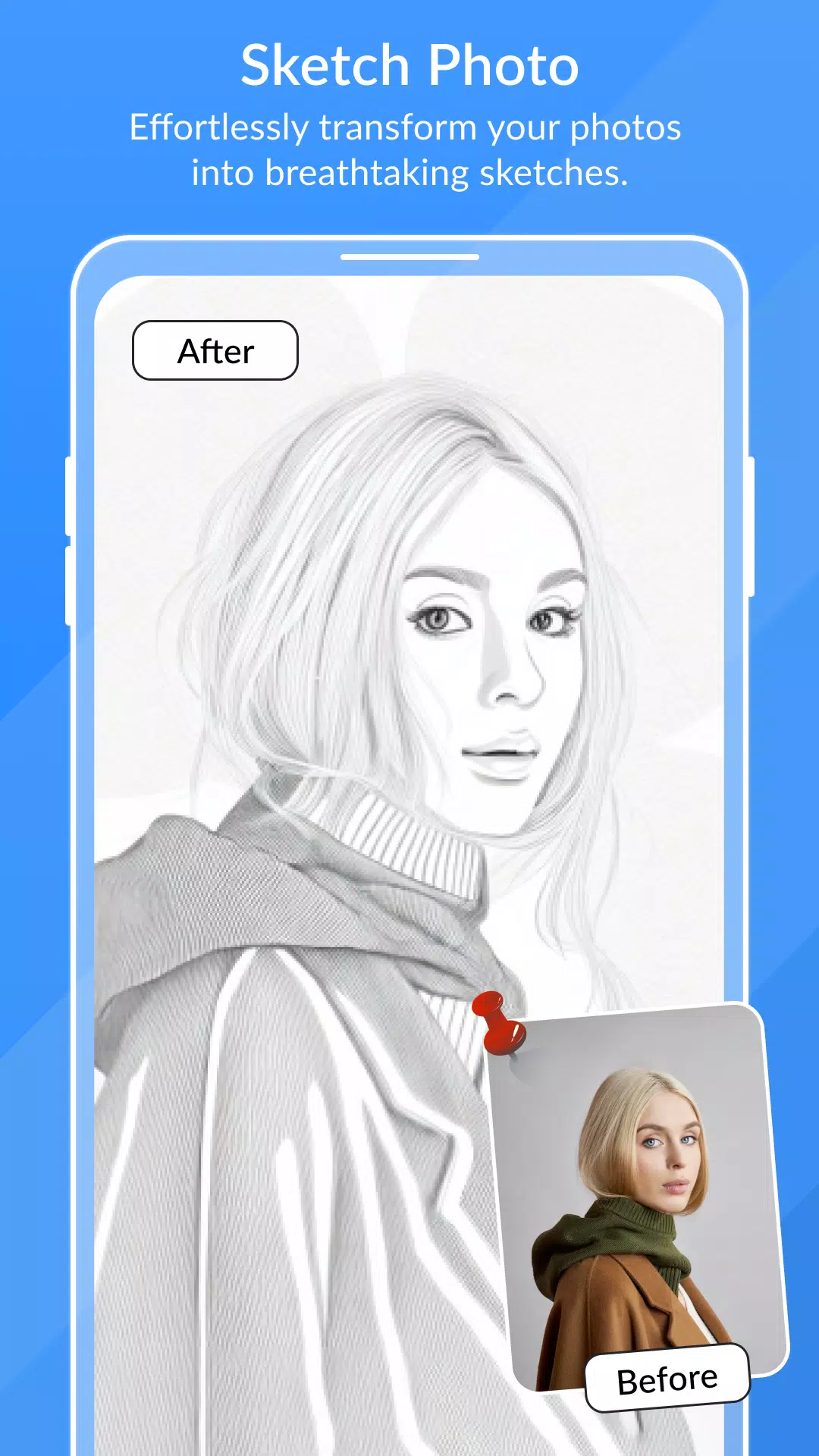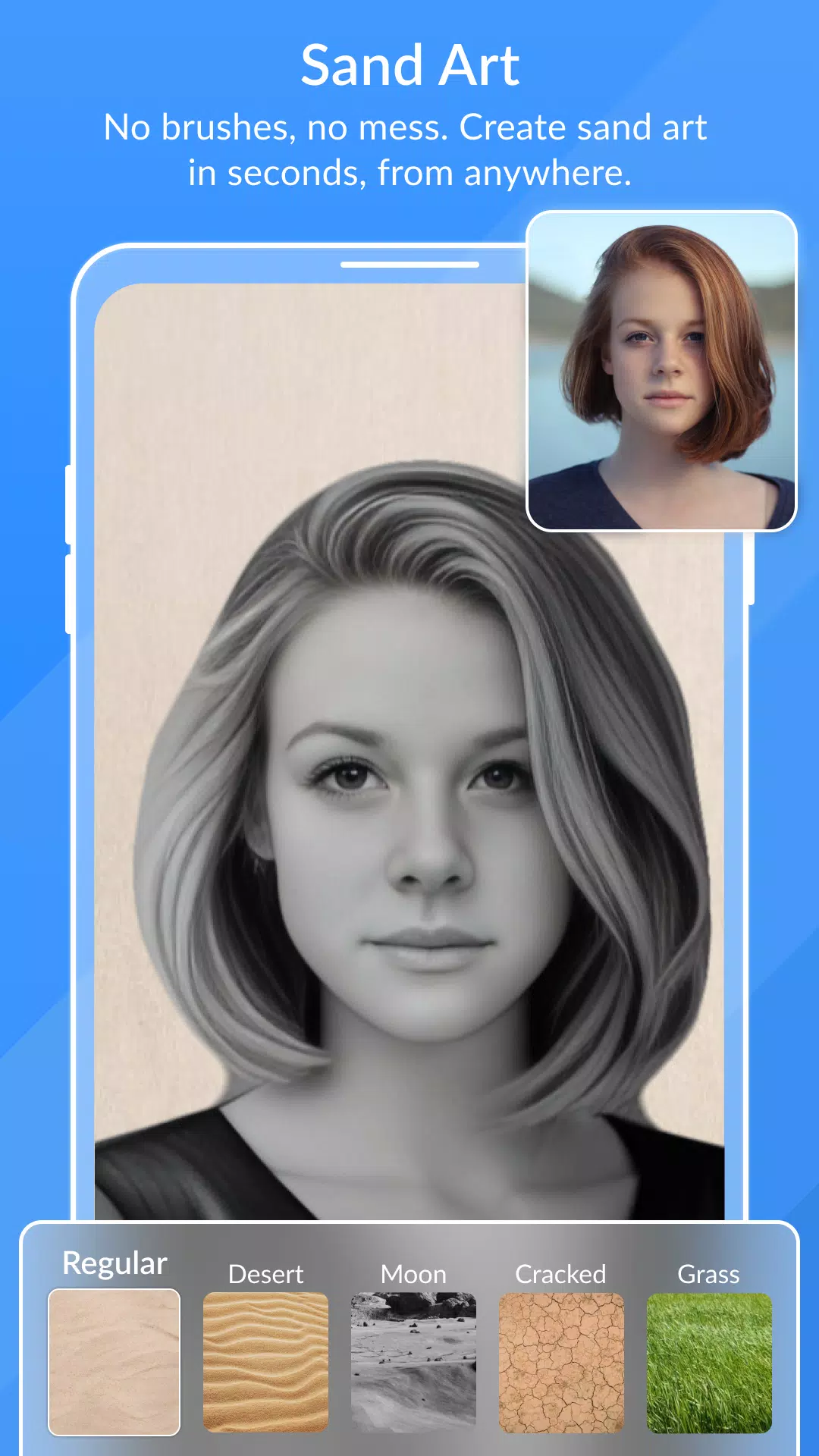Transform your photos into stunning pencil sketches with our app! See yourself as a work of art with our amazing sketch effects.
Pencil Photo Sketch is a professional photo editing app designed to unleash your inner artist. Easily create beautiful pencil sketches and color pencil drawings from your photos.
Our user-friendly Pencil Sketch Photo Maker app empowers you to create artistic pencil sketches effortlessly. Transform your pictures into amazing works of art with just a few taps.
Pencil Sketch Photo Maker offers a revolutionary way to add sketch effects, giving your photos a breathtaking makeover. Automatically create stunning sketches using our advanced photo pencil technology.
App Features
- Wide variety of drawing effects for creating unique sketch pictures.
- Top-tier drawing photo editor with powerful tools.
- Quick filter for fast and simple photo editing and drawing.
- Full zoom capability on supported devices.
- Rotate images left or right for perfect composition.
- Edit photos with amazing sketch effects.
- Adjust saturation, brightness, and colors for precise control.
- Import pictures from your gallery or capture them with your camera.
- Create smooth, realistic pencil sketches.
- Add beautiful frames to enhance your pencil sketches.
- Add text to personalize your creations.
- Share your sketches on social media.
- Simple, smooth, and easy-to-use interface.
- Perfect Sketch Photo Editor for stunning results.
- Best Pencil Sketch and Pencil Drawing Photo Maker available.
- Sketching Photo Editor with color pencil, cartoon art, pencil sketch, silhouette, drawing, and many more pencil effects.
- Numerous photo editing effects to enhance your photos.
Pencil Photo Sketch: a new way to add sketch and cartoon art effects and capture life's moments. Transform your photos into beautiful pencil drawings. Create stunning pencil sketches and drawings from your photos easily.
How to Use
- Select an image from your gallery or take a new photo with your camera.
- Start sketching like a professional artist.
- Let the app work its magic—it will automatically create a realistic artistic sketch.
- Apply different sketch effects to refine your drawing.
What's New in Version 1.18
Last updated on Oct 10, 2024
Minor bug fixes and improvements. Download the latest version for the best experience!