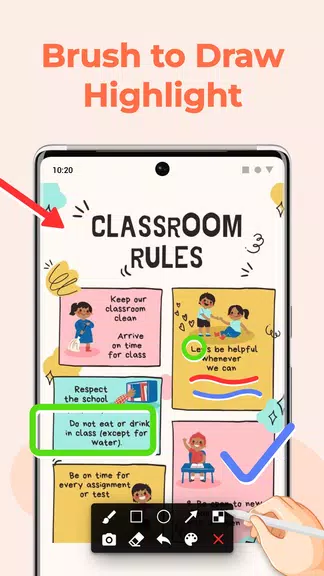Introducing Screen Recorder - XRec Lite, a powerful and user-friendly application designed to effortlessly capture and record your screen. Perfect for gamers, educators, and content creators alike, this app allows you to effortlessly record high-quality gameplay, create engaging video tutorials, or preserve cherished moments that cannot be downloaded. With its intuitive interface, XRec Lite ensures a seamless recording experience, whether you’re streaming your adventures or documenting important events.
One of its standout features is the built-in facecam, enabling you to record both your screen and your reactions simultaneously. This adds a personal touch to your recordings, making them more engaging and relatable. Additionally, the brush tool empowers you to highlight key points directly on the screen, drawing attention to essential details with ease. For quick access to recording functions, the floating ball provides one-tap controls for starting, pausing, resuming, and taking screenshots—all without interrupting your workflow.
XRec Lite eliminates common frustrations such as watermarks, time limits, or lag, ensuring smooth and professional recordings every time. You can export videos in stunning Full HD quality with customizable settings tailored to your preferences. Furthermore, its lightweight design makes it ideal even for devices with low storage capacity or limited RAM, thanks to the optimized performance of the lite version.
Features of Screen Recorder - XRec Lite:
Record Video with Sound: Capture any video with crystal-clear audio using multiple audio sources to suit various recording scenarios.
Facecam: Add authenticity to your recordings by simultaneously capturing your screen and facial expressions. Easily switch between front and rear cameras for a dynamic picture-in-picture effect.
Brush Tool: Draw directly on the screen to emphasize critical points, guiding viewers effortlessly through your content.
Floating Ball: Simplify control over your recordings with one-tap access to start, pause, resume, and take screenshots. Enjoy a hassle-free user experience.
No Lag: Achieve flawless recordings without delays or interruptions. Never miss a beat during intense gameplay or crucial moments.
High FPS and Professional Options: Experience unparalleled visuals with support for up to 120 FPS recording. Customize exports in Full HD with advanced settings for optimal quality.
Conclusion:
With Screen Recorder - XRec Lite, creating high-quality videos has never been easier. From recording gameplay to producing educational tutorials, this versatile app delivers a seamless experience with no watermarks, time limits, or lag. Elevate your content creation today—download XRec Lite now and start capturing unforgettable moments!