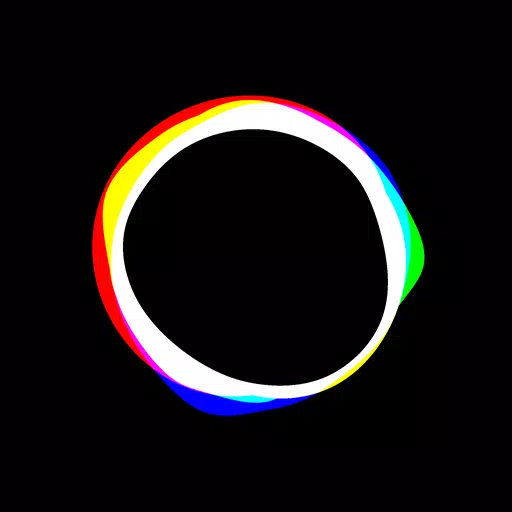Unlock the visual magic of your music with our Music Visualizer app! Whether you're playing a song from your favorite music app, tapping into your music library, or even using your microphone as an input, our app transforms your audio into stunning visual effects that dance to the rhythm of your tunes.
How to Use
1. **Play a Song:** Start by playing your chosen track in your music app.2. **Launch Our App:** Open our Music Visualizer app to see the visual effects come to life. If a full-screen ad appears, just wait a few seconds for the close button to show up.
3. **Export and Share:** Once you've created the perfect visual, you can export the video and share it with your friends or use it for other purposes.
If the app doesn't respond on your first try, don't worry—just close it and give it another go.
About the Premium Edition
In the free version, you'll notice a watermark on your visuals, along with banner and full-screen ads that pop up after playing a song or after some time has passed. Plus, not all content is available to you.With the Premium version, however, you can enjoy an ad-free experience without any watermarks, and you'll have access to all the content our app has to offer.
- Your subscription will automatically renew.
- Uninstalling the app won't revert you to the free version.
- You can cancel the automatic renewal at least 24 hours before the end of the current billing period.
- To cancel, you'll need to use your Google Play store account settings.
- Cancellation isn't possible directly within our app.
- The monthly fee will be charged within 24 hours of the renewal of your subscription period.
- All charges after your initial purchase will be billed to your Google Play account.