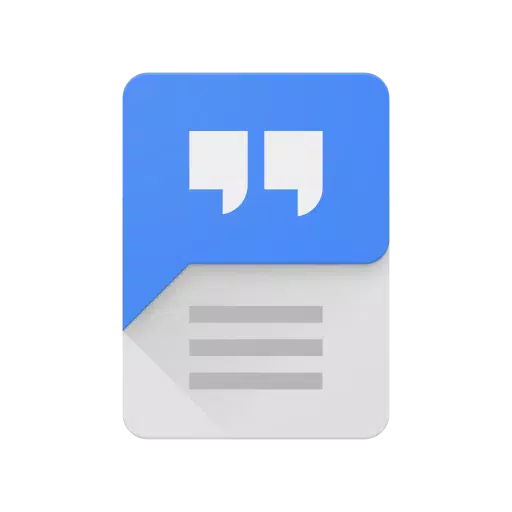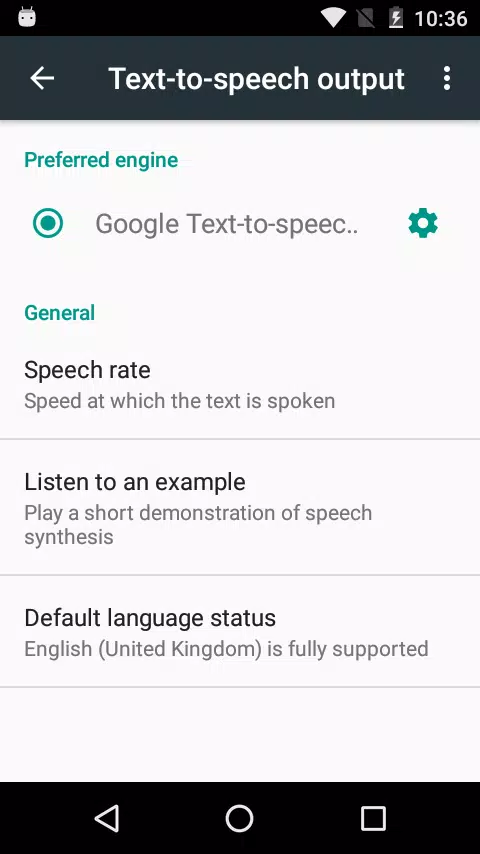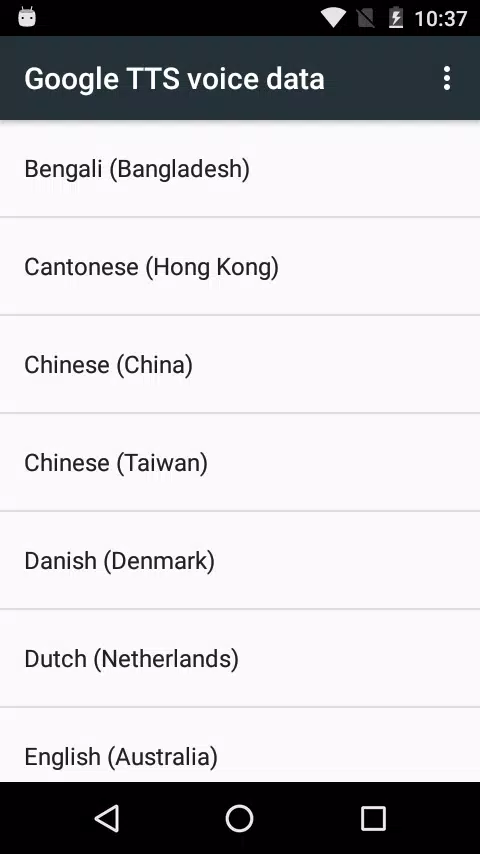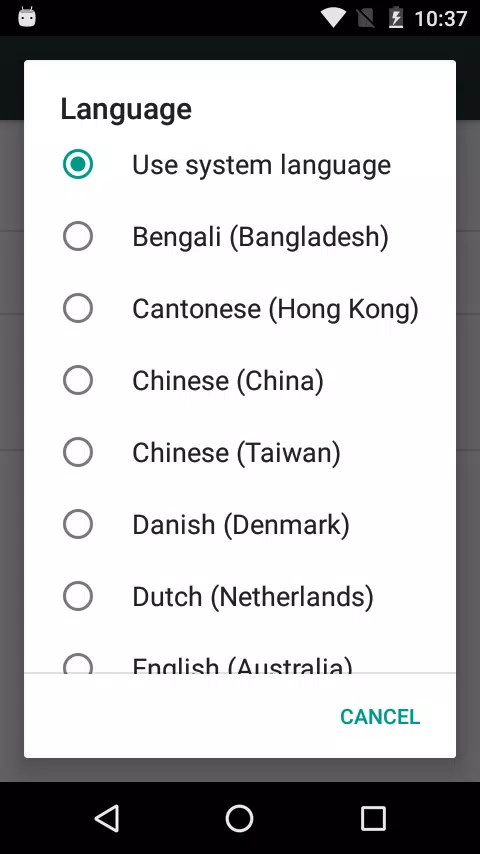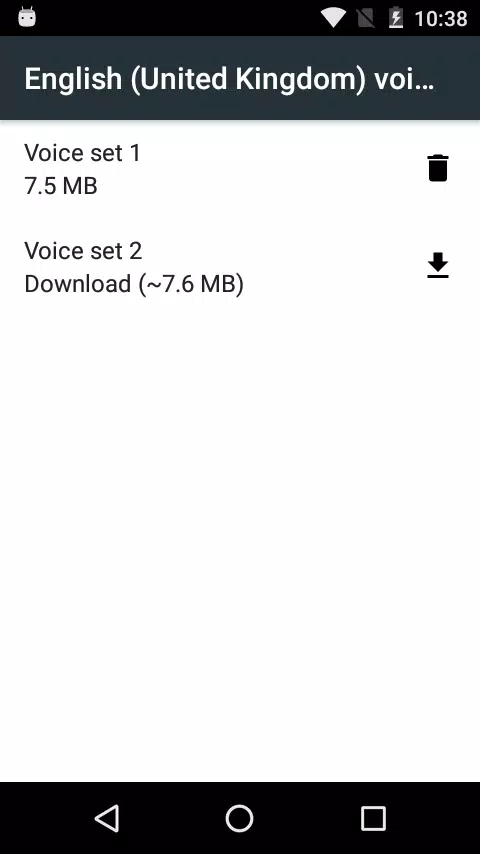A convenient text-to-speech reader - Convert pdfs, docs, webpages, and ebooks to speech.
Speech Services by Google is an app that can empower your mobile device with advanced text-to-speech and speech-to-text technology.
-- Convert your voice to text or have the text on your screen read aloud. -- Use voice commands to perform daily activities on your mobile devices with the Speech-to-Text functionality. -- Enjoy listening to books or translations with the Text-to-Speech feature.
Enhance your device with the power of Google's text-to-speech and speech-to-text technology. Google Speech-to-Text functionality
Speech Services provides speech-to-text functionality to Google and other third-party apps, converting your spoken words into text. For example, it can be used by: • Google Maps when you use voice search for places • The Recorder App to transcribe your recordings directly on your device • The Phone App's Call Screen feature for real-time transcription of caller speech • Accessibility apps like Voice Access to operate your device through voice commands • Dictation or keyboard apps to dictate text messages • Apps with a search by voice feature for quick searches of your favorite shows or songs • Language learning apps that recognize your speech as you practice a new language • ...and many other applications available in the Play Store
To utilize Google Speech-to-Text functionality on your Android device, navigate to Settings > Apps & notifications > Default apps > Assist App. Select Speech Services by Google as your preferred voice input engine. Google Text-to-Speech functionality
Speech Services enhances applications by reading the text on your screen aloud. For example, it can be used by: • Google Play Books to "Read Aloud" your favorite book • Google Translate to speak translations aloud, helping you hear the pronunciation of a word • Talkback and other accessibility applications for spoken feedback across your device • ...and many other applications in the Play Store
To use Google Text-to-Speech functionality on your Android device, go to Settings > Languages & Input > Text-to-Speech output. Choose Speech Services by Google as your preferred engine. Note, on many Android devices, Speech Services by Google is pre-installed, but you can update to the latest version here.