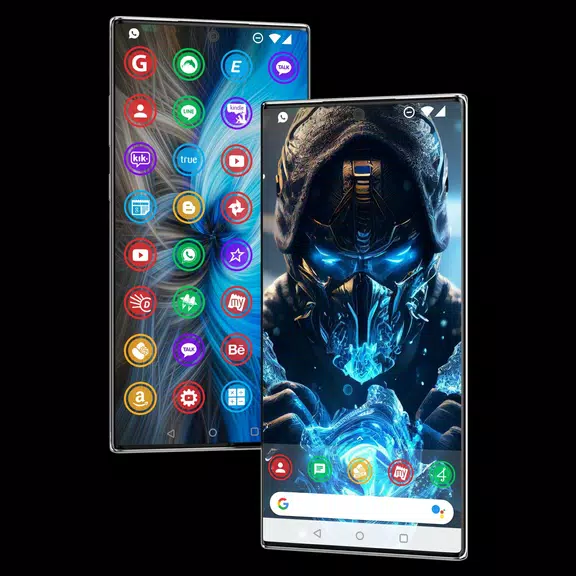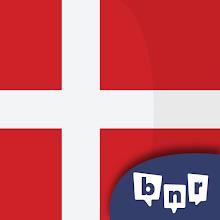Transform your Android device into a personalized masterpiece with the incredible Themes App. With an extensive library boasting over 900 HD icons and a stunning array of wallpaper photos, revamping your home screen is now as easy as a few taps. The app empowers you to seamlessly switch up your icon styles, offering a tailored and visually stunning Android launcher experience. Whether you're drawn to the sleek look of round shape icons or other unique styles, this app is designed to work flawlessly across all Android phones. Downloading and curating your own collection of wallpaper photos is quick and effortless, allowing you to refresh your device's look in no time. Elevate your Android's aesthetic today with the Themes App and dive into a world of endless customization possibilities.
Features of Themes App:
900+ HD Icons: Dive into a vast selection of over 900 high-definition icons with the Themes App, enabling you to customize your Android device's interface to your heart's content. Each icon is crafted with precision to enhance the visual appeal of your home screen.
Beautiful Wallpaper Photos: Beyond the impressive icon collection, the app offers a diverse range of wallpaper photos to set as your device's background. Whether you're into breathtaking landscapes or abstract art, you'll find the perfect backdrop to match your style.
Round Shape Icons: Set your device apart with the app's unique round shape icons, adding a modern and sophisticated flair to your Android launcher. These eye-catching icons are designed to complement any theme and elevate your device's look.
Compatibility with All Android Phones: No matter if you're using a Samsung, realme, OnePlus, or OPPO, the Themes App is compatible with all Android devices. You can freely customize your icon style and wallpaper photos without any limitations.
Tips for Users:
Install a Compatible Android Launcher: To maximize the app's features, install a compatible Android launcher like Go Launcher or Neox Launcher. These will seamlessly integrate the themes and icons you select, enhancing your customization experience.
Apply Themes Easily: After setting up your Android launcher, applying themes from the Themes App is straightforward. Just navigate to the Themes section, select your favorite, and hit Apply to instantly transform your device's appearance.
Customize Your Wallpaper Collection: Make the most of the app's extensive wallpaper photos to build your own unique collection. Experiment with different wallpapers to showcase your personal style and preferences.
Conclusion:
Themes App is your go-to solution for personalizing your Android device with its vast collection of HD icons and wallpaper photos. The addition of round shape icons brings a touch of elegance, while universal compatibility with all Android phones ensures a customizable experience for everyone. By following the simple steps outlined, you can easily apply themes and turn your device into a true reflection of your individuality. Don't miss the chance to enhance your Android launcher with the Themes App's beautiful and diverse options. Download it now and start personalizing your device today.