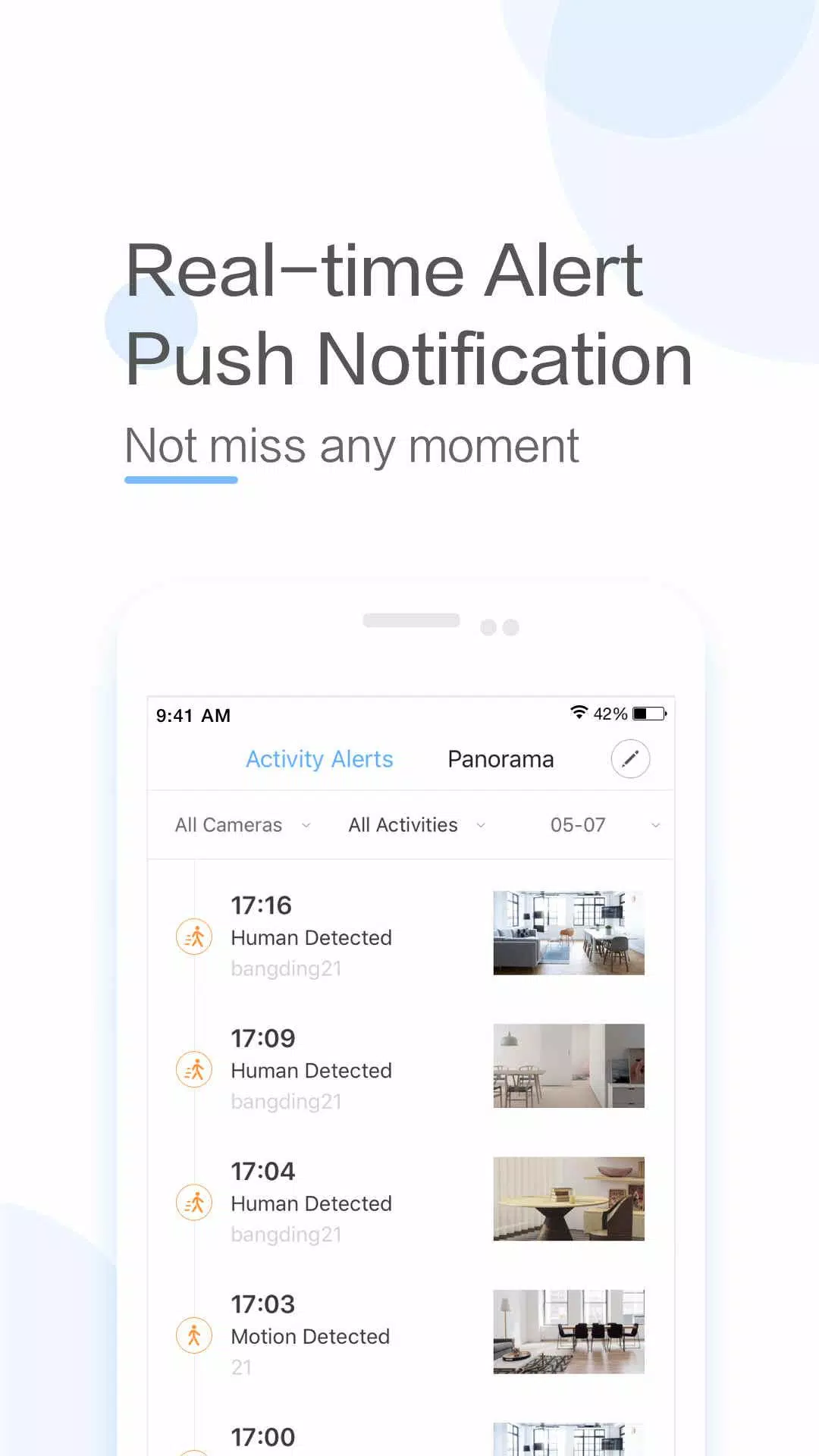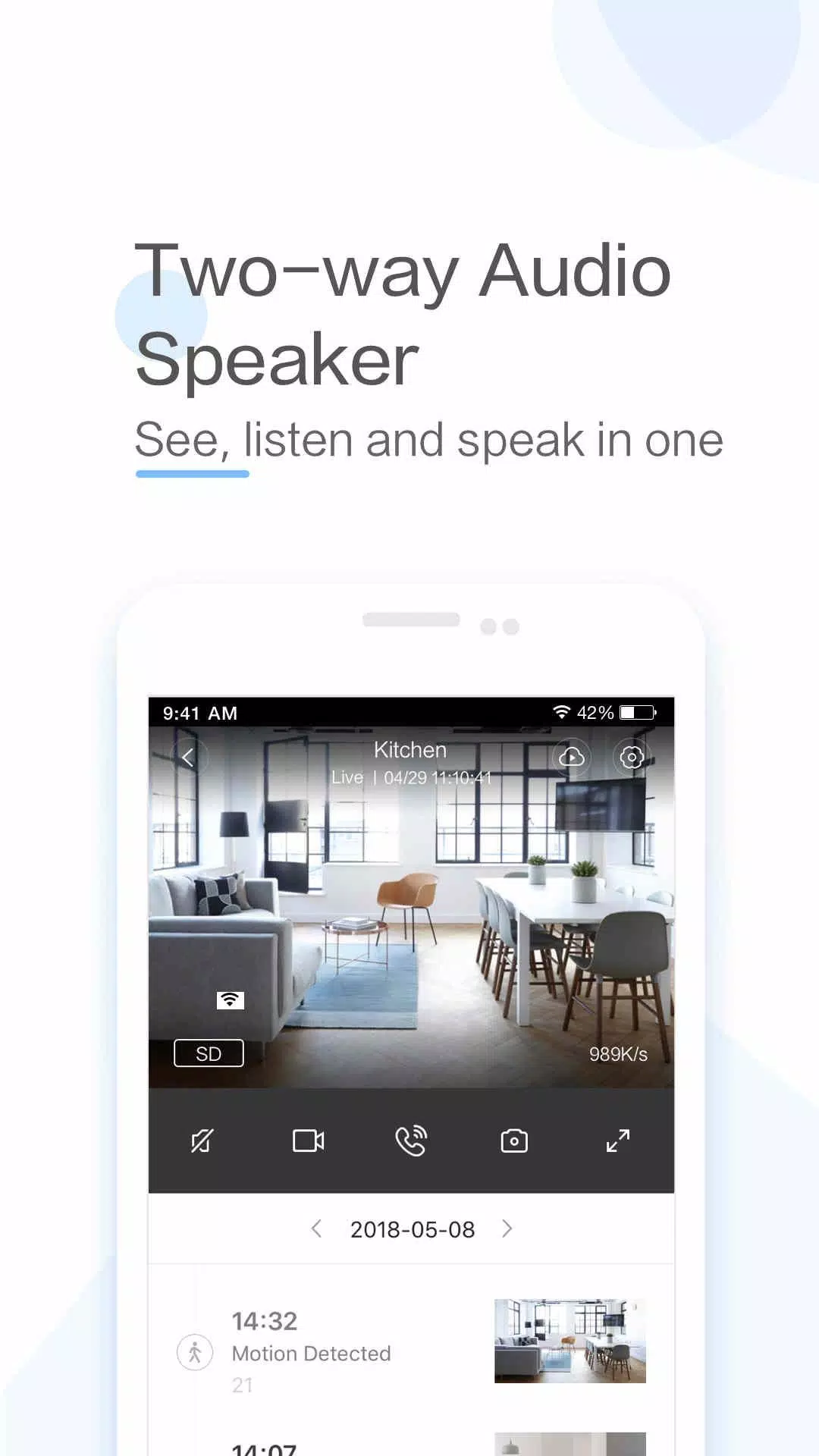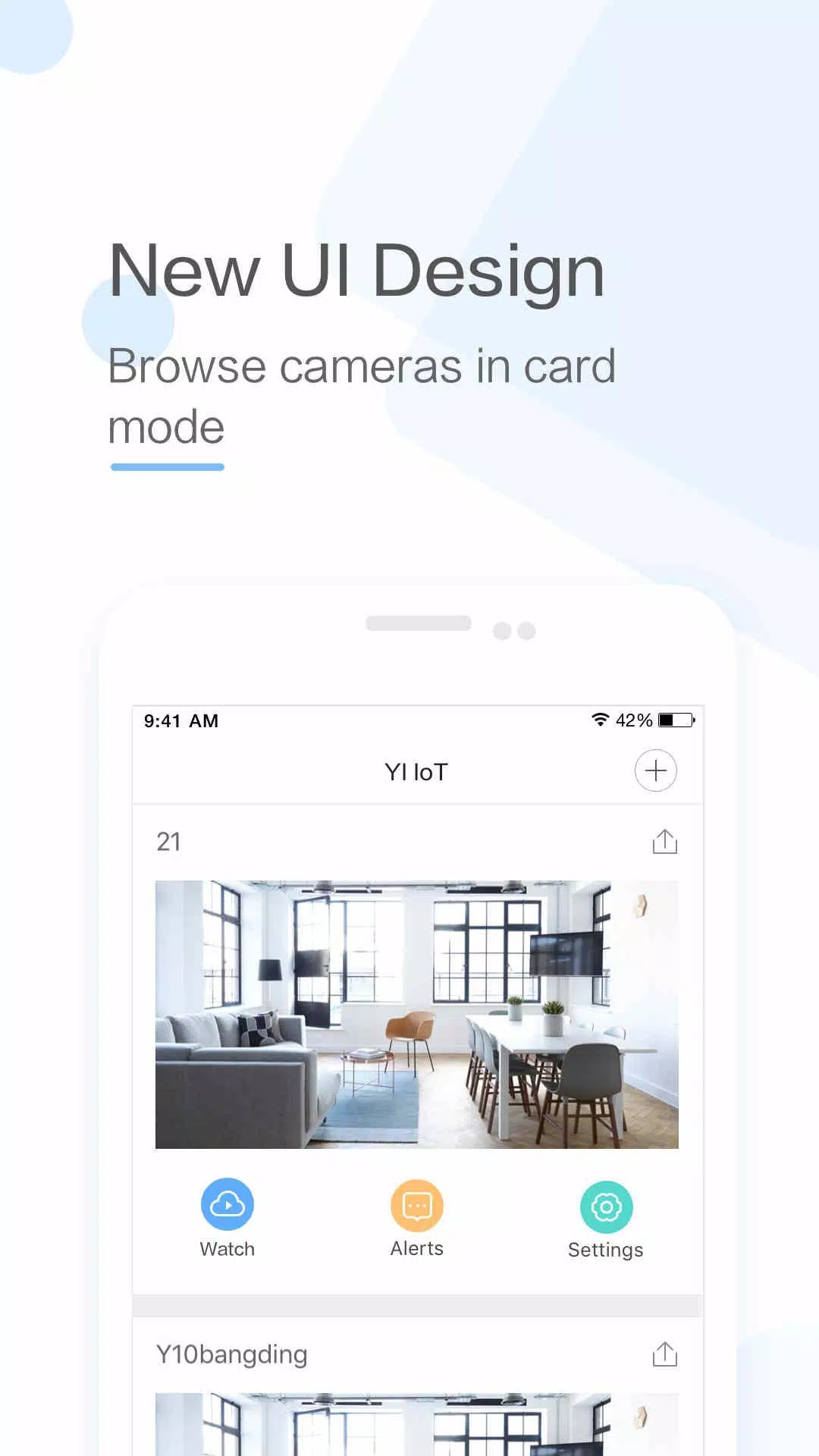YI IoT is a cutting-edge smart camera app designed to keep you connected to your home with real-time video and audio, no matter where you are. This comprehensive home monitoring solution offers features like two-way audio, motion detection alerts, and live stream viewing, ensuring you stay in the loop. Compatible with an array of YI cameras, including indoor, outdoor, and dome models, YI IoT lets you monitor your home from every conceivable angle. The app's intuitive interface, coupled with advanced capabilities like cloud storage and smart detection, positions it as a top choice for enhancing your home security.
Features of YI IoT:
Connect with your loved ones in real-time via video and audio, no matter where you are.
Engage in seamless two-way conversations with just a tap on your mobile device, bridging distances effortlessly.
Experience crystal-clear audio with the app's specially designed microphone and speaker.
Enjoy a complete panoramic view by simply panning your mobile phone left and right, enhancing your monitoring experience.
Benefit from gyroscope support within the app, which aligns with your mobile's orientation, ensuring you can monitor every corner with ease.
Stay connected and keep a watchful eye on your family and home with the YI IoT App.
Conclusion:
YI IoT stands out as the ultimate app for staying connected with your family through real-time video and audio. It facilitates two-way conversations remotely and offers a comprehensive panoramic view for an enhanced monitoring experience. With advanced features like gyroscope support, YI IoT ensures you can monitor every corner effectively. Download YI IoT today for a seamless connection and unparalleled peace of mind.
How to Use This App:
Download the App: Head over to the Google Play Store or Apple App Store and install the YI IoT app.
Launch the App: Open the app and tap the ‘+’ button to initiate the process of adding a new device.
Connect to Wi-Fi: Ensure your camera is powered up and your mobile device is connected to a Wi-Fi network.
Scan the QR Code: Point the camera lens at the QR code shown on your screen to establish a connection seamlessly.
Name Your Camera: Once connected, give your camera a unique name for easy recognition.
Set Up Cloud Storage: Opt to enable cloud storage if you wish to save motion-triggered video clips securely.
Configure Settings: Fine-tune settings such as motion detection sensitivity, video quality, and notification preferences.
View Live Feed: Select your camera within the app to access the live video feed, keeping an eye on your home in real time.
Use Two-Way Audio: Test the two-way audio feature to communicate effectively with anyone near the camera.
Explore Advanced Settings: Delve into additional settings like scheduling, activity zones, and smart alerts to customize your monitoring experience further.