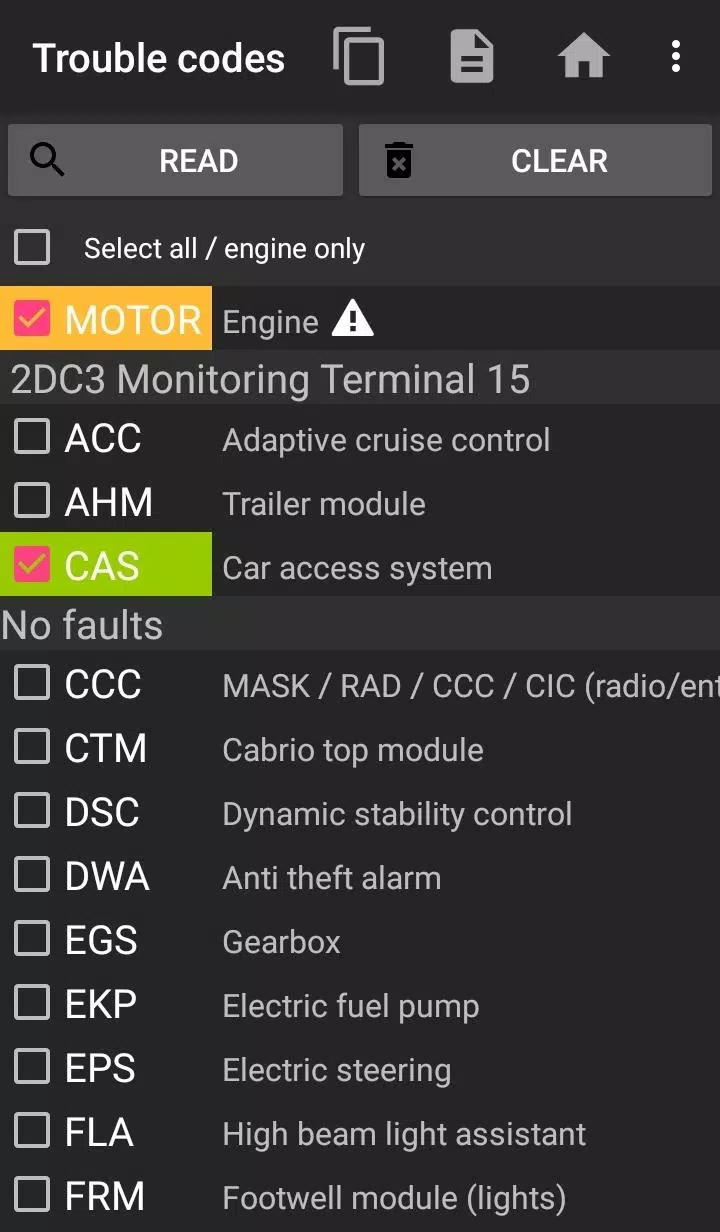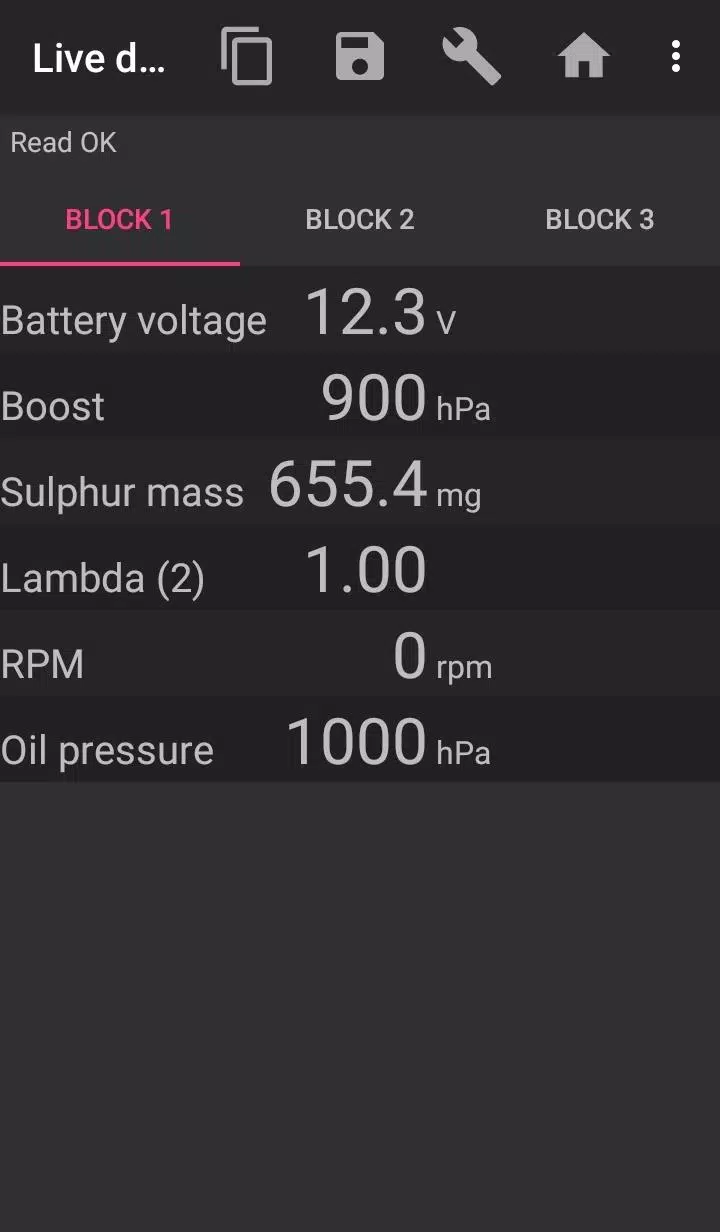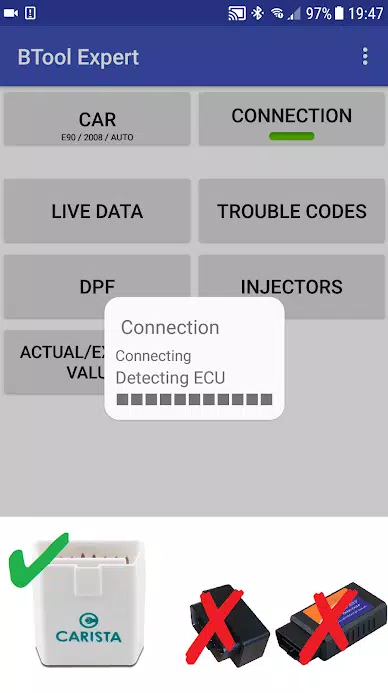When it comes to maintaining your BMW, especially if you're looking to clear fault codes or check the Diesel Particulate Filter (DPF), the bimmer-tool application is an indispensable asset. This tool offers a comprehensive suite of features, including the ability to read and clear fault codes, initiate DPF regeneration, and monitor engine live data, among others. For BMW enthusiasts and professionals alike, this application streamlines the process of vehicle diagnostics and maintenance.
It's important to note that the functionality of the bimmer-tool application may vary depending on your BMW's model year. For vehicles manufactured before 2008, the app's capabilities are somewhat limited, and using a K+DCan USB cable is highly recommended for optimal performance. Attempting to connect wirelessly with an ELM adapter on these older models might result in limited functionality or may not be possible at all.
To ensure the best experience with the bimmer-tool application, it's crucial to use a reliable OBD adapter. The recommended adapters include the K+DCan cable, ENET adapter for F/G series, or specific Bluetooth adapters such as Vgate vLinker series, UniCarScan UCSI-2000/USCI-2100 in D-Can mode: MODE2, Carista, or Veepeak OBDCheck BLE. These adapters are known for their compatibility and reliability, ensuring you get the most out of the application's features.
The bimmer-tool application not only allows you to read the DPF regeneration status and detailed information but also enables you to request DPF regeneration, reset DPF adaptation values after a filter replacement, and monitor various engine parameters such as exhaust fumes pressure, injector adjustments, air mass, intake manifold pressure, and fuel pressure. Furthermore, the app supports logging data to CSV files for further analysis, registering battery replacements, resetting lamps circuits, and servicing oil/brakes intervals.
For supported OBD adapters, the K+D-Can USB is the most recommended and reliable option, requiring an additional USB-OTG cable. For F & G series BMWs, the ENET cable or WiFi adapter is preferred, necessitating a USB-C to Ethernet adapter. While ELM327 Bluetooth and WiFi adapters are supported, their connections may be slower and less stable than USB, and only genuine ELM327 or PIC18-based adapters are compatible. It's worth mentioning that these wireless options may not work well with older engines.
Getting started with the bimmer-tool application is straightforward. After connecting your chosen adapter to the OBD II socket and turning the ignition on, you'll connect the adapter to your phone via USB, Bluetooth, or WiFi, depending on the adapter type. Once connected, launch the app, select your car's model and year, choose the connection type and protocol, and tap the 'Connect' button to begin diagnostics.
However, there are some limitations to be aware of. For models prior to 2008, including e46/e39/e83/e53, the app is limited to supporting only the engine ECU and requires a K+DCan cable connection. Wireless ELM adapters may not be compatible with these older models.
Common issues users may encounter include the 'No response' error in cars up to 2007 when using Bluetooth or WiFi adapters, which can sometimes be resolved by selecting the ATWM option under advanced connection settings. If the app fails to connect despite correct settings, force stopping all diagnostic applications or restarting the phone can help.
The bimmer-tool application requires certain permissions to function correctly, including access to storage for USB adapter support, photos/media/files for creating CSV files, Bluetooth settings for Bluetooth adapter support, full network access for WiFi adapter support, and approximate location (although the app does not actually use location data).
What's New in the Latest Version 3.7.6-L
Last updated on Nov 10, 2024, the latest version introduces enhancements such as diesel idle speed adjustment and throttle body control, further expanding the tool's utility for BMW maintenance and diagnostics.