While the recent *Stardew Valley* update generated significant buzz, players have long leveraged the power of mods to enhance their experience. From expanding NPC storylines to adding unique cosmetic items, modding offers a fantastic way to unleash creativity and personalize your gameplay. Here's how to get started with modding *Stardew Valley*.
How to Mod Stardew Valley on Windows
Step One: Back Up Your Save File (Recommended)
Protecting your progress is crucial. While unnecessary for new games, backing up your save ensures you won't lose hours of farming, friendship-building, and artisanal endeavors. It's a simple process:
- Press Win + R to open the Run dialog box.
- Type %appdata% and press Enter.
- Navigate to the Stardew Valley folder, then the Saves folder.
- Copy and paste the contents to a safe location on your computer.
Step Two: Install SMAPI
SMAPI is the essential mod loader, seamlessly integrating mods into your game. Download it directly from their website. Remember, SMAPI itself isn't a mod; it's the tool that enables modding. Therefore, *do not* extract the file into the mods folder.
After downloading, extract the SMAPI ZIP file (your desktop or downloads folder works well). Run SMAPI and select "install on Windows," following the on-screen instructions.
Related: How To Get Multiple Pets in Stardew Valley
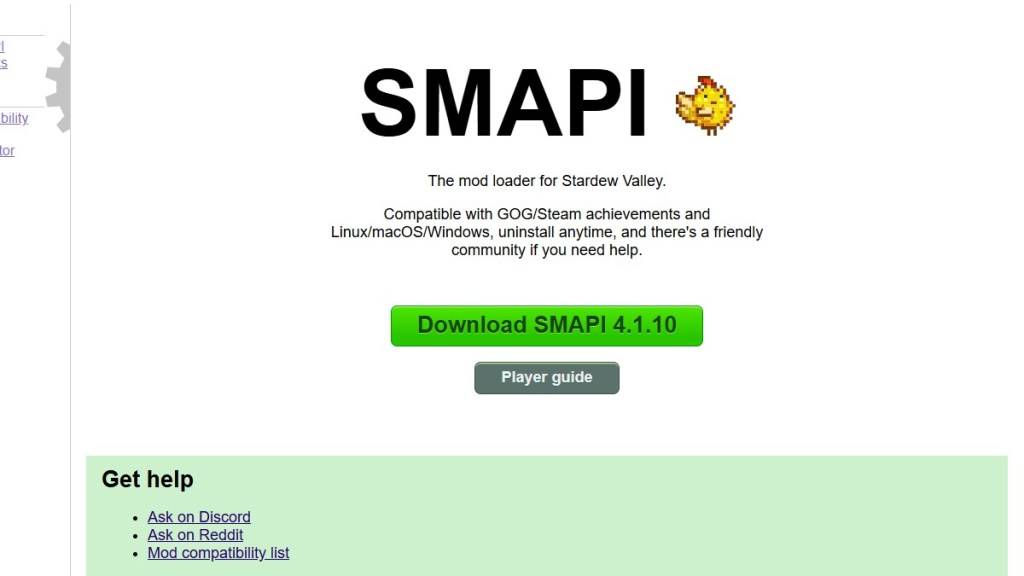
Step Three: Configure Your Game Client (If Necessary)
If you play *Stardew Valley* through Steam, GOG Galaxy, or the Xbox app, you might need additional steps to maintain playtime tracking and achievements. Further information on configuring your game client can be found [here].
Step Four: Installing Mods
Now for the fun part! Nexus Mods is a popular source for *Stardew Valley* mods, offering a vast selection. Mods are typically downloaded as ZIP files that need extracting. Once extracted, simply move the files into the Mods folder (automatically created after SMAPI installation). The Mods folder location depends on your game client:
- Steam: C:\Program Files (x86)\Steam\steamapps\common\Stardew Valley
- GOG Galaxy: C:\Program Files (x86)\GOG Galaxy\Games\Stardew Valley
- XBox App: C:\XboxGames\Stardew Valley
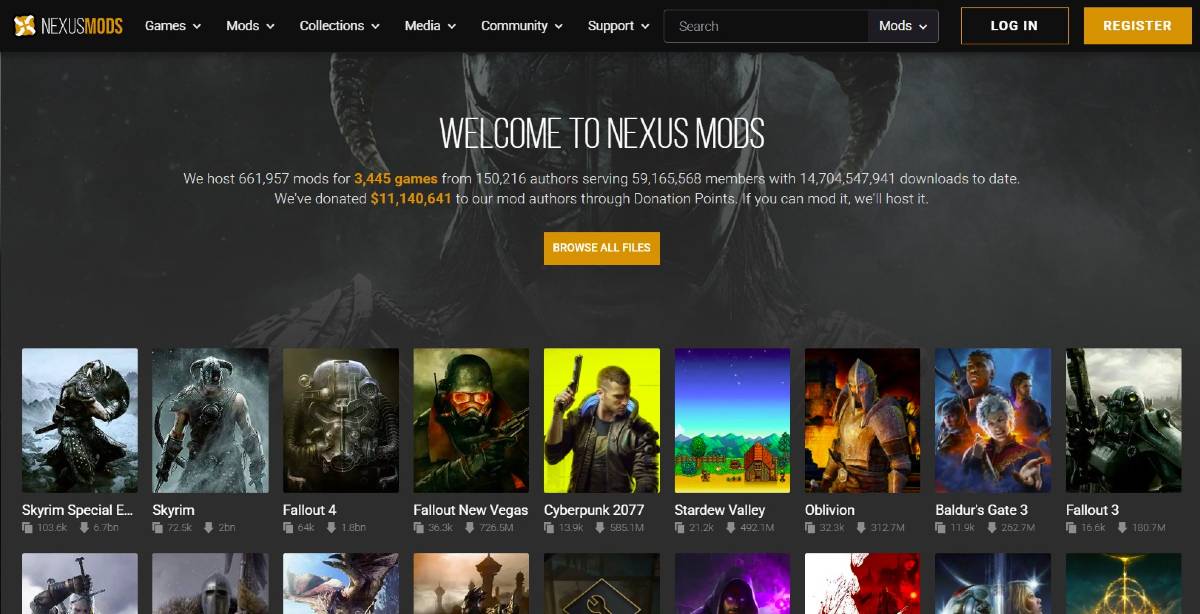
And that's how to mod *Stardew Valley*! With thousands of mods available, there's something for everyone, from seasoned players to newcomers.
*Stardew Valley is available now.*














