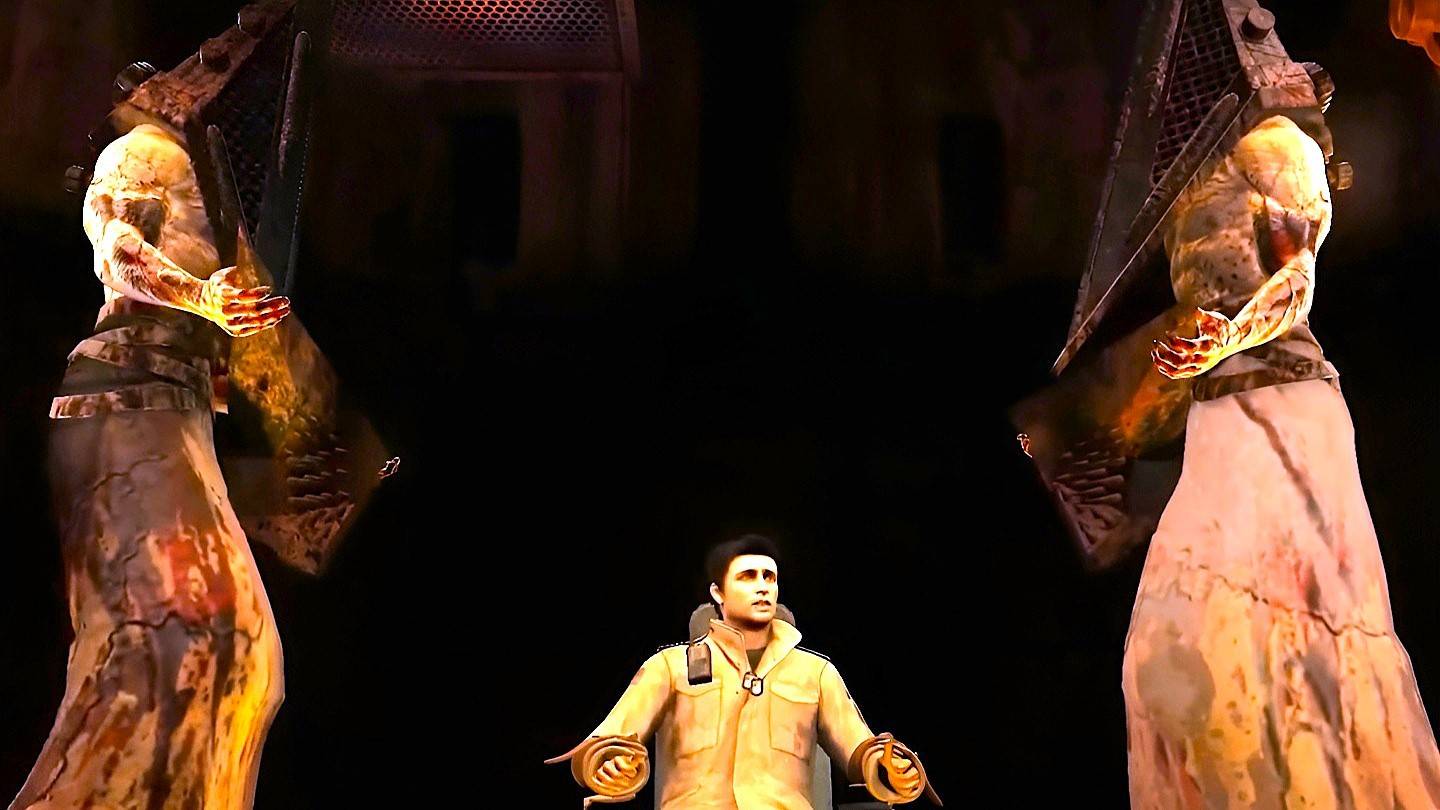The spooky world of horror games offers many chilling experiences, from the iconic *Resident Evil* to the unsettling *Silent Hill*. However, few capture the unique atmosphere and gameplay of *R.E.P.O*. Unfortunately, some players are encountering a frustrating issue: the game getting stuck on the loading screen. Let's dive into how to fix this problem and get you back to exploring the game's terrifying world.

PC players launching *R.E.P.O.* might find themselves trapped on the loading screen, preventing them from enjoying the game. While the developer, semiwork, is yet to officially address this, several troubleshooting steps can often resolve the issue.
Simple Fixes: Restart and Reboot
Before diving into more complex solutions, let's try the basics:
Close and Reopen the Game: This simple step often resolves minor glitches. Close *R.E.P.O.* completely and relaunch it. This allows the game to reset and potentially clear any temporary errors.
Reboot Your PC: If restarting the game doesn't work, a full system reboot might be necessary. This gives your computer a fresh start and can resolve underlying software conflicts that might be interfering with the game.
Advanced Troubleshooting
If the simple restarts didn't work, let's try these more advanced steps:
Run R.E.P.O. as Administrator: Running the game as administrator grants it full system access, which can sometimes resolve permission issues. To do this:
- Right-click the *R.E.P.O.* shortcut.
- Select "Properties."
- Navigate to the "Compatibility" tab.
- Check the box that says "Run this program as an administrator."
Verify Game Files (Steam): If you're playing *R.E.P.O.* through Steam, verifying the game files can ensure all game assets are correctly installed and undamaged. Here's how:
- Restart your PC and open Steam.
- Right-click *R.E.P.O.* in your Steam Library (or click the gear icon).
- Select "Properties."
- Go to the "Local Files" tab.
- Click "Verify integrity of game files."
Steam will scan your files, and any corrupted or missing files will be replaced. Don't worry if some files fail to verify; this is sometimes normal.
By following these steps, you should be able to overcome the loading screen issue and delve into the chilling world of *R.E.P.O*. For more *R.E.P.O.* content, check out our guide on the game's monsters and how to escape them.
R.E.P.O. is available now on PC.